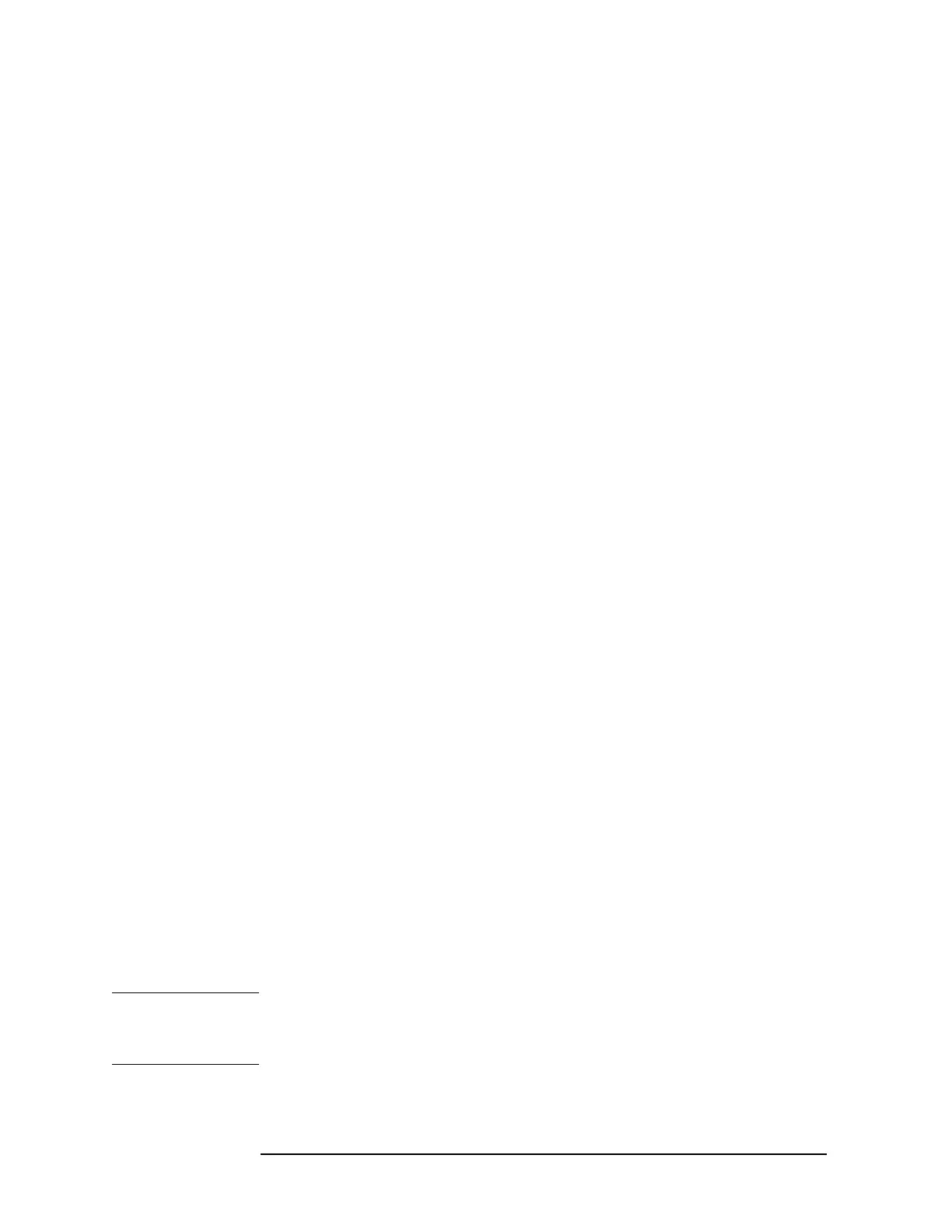250 Chapter4
Troubleshooting the Analyzer
Troubleshooting the A16 Processor/Video Board Assembly
5. Switch between POS PEAK and SAMPLE detector modes. If the
signal appears when in the SAMPLE detector, suspect something in
the positive-peak detector circuit.
If the analyzer does not respond (locked up)
If the analyzer is not responding or is continuously doing instrument
presets, and cycling power does not correct the problem, perform the
following steps.
1. Check for a defective Down Loadable Program (DLP) that has been
installed into the analyzer.
2. Clear the user memory by performing the step, for your analyzer,
listed below.
If the analyzer is equipped with Option 023 (RS-232 remote
interface), connect it to a computer. Execute the Break command,
and press the following analyzer keys.
CONFIG, More 1 of 3, More 2 of 3
DISPOSE USER MEM
DISPOSE USER MEM
If the analyzer is equipped with Option 021 (IB remote interface),
connect it to a controller. Execute the following remote program
line to erase user memory and clear the problem.
SEND 7;UNL MTA LISTEN 18 CMD 12
Perform a free-run check
This procedure allows you to set the microprocessor to a known state so
that certain basic functions can be checked. A MOVEQ instruction is
read from the system data bus. The MOVEQ instruction may be
thought of as a no operation (NOP) for this procedure. The
microprocessor will increment the address lines A1 through A23, then
continue to read data on the system data bus.
1. Turn the analyzer power off.
2. Remove A16U25 (16 pin DIP jumper pack.)
3. Connect a clip lead from A16TP1 pin 7 to ground.
4. Turn the analyzer power on.
CAUTION While measuring pins on the microprocessor chip, exerting too much
pressure on a pin may cause one of the data lines to open. This may
result in factory correction constants to be erased.
