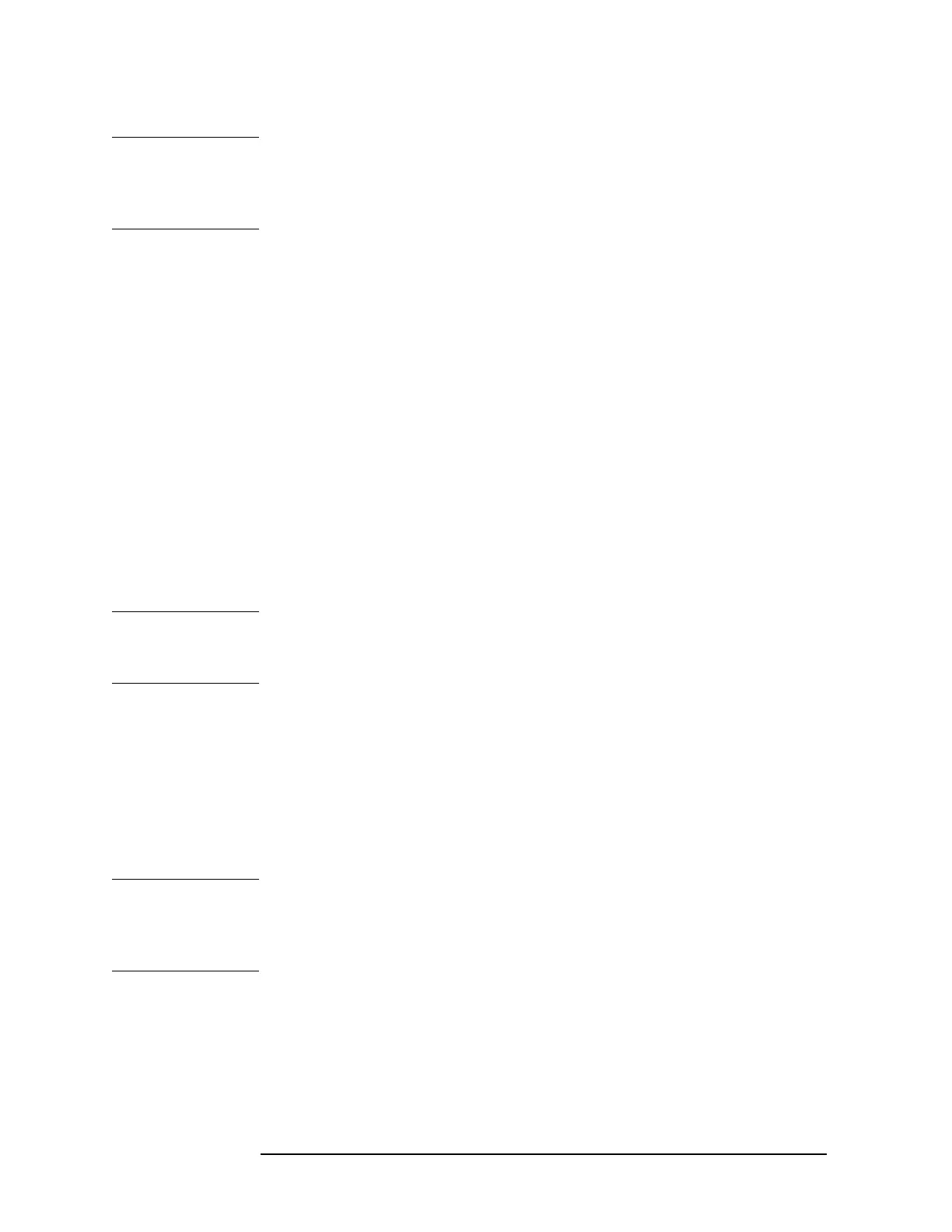328 Chapter7
Replacing Major Assemblies
A15 Motherboard and IF Extrusion
NOTE The IF extrusion assembly contains one flat extrusion end-section.
Make sure that the extrusion assembly is positioned with the flat
extrusion end-section next to the A8 Power Supply connector (18). See
Figure 7-13.
19.Turn the A15 motherboard upside down and align it with the IF
extrusion assembly.
20.Replace the 40 screws (12) that secure the IF extrusion assembly to
the motherboard.
21.If the instrument came equipped with a card-cage:
a. Replace the card-cage bracket and align it with the two holes on
the motherboard.
b. Replace the two screws (11) that secure the card-cage bracket to
the motherboard without tightening. See Figure 7-13.
c. Turn the motherboard assembly right side up and replace the
four screws (10) that secure the card-cage bracket to the sides of
the IF extrusion assembly.
d. Tighten the two screws (11) on the bottom-side of the
motherboard.
CAUTION Do not twist the motherboard sideways while inserting its connector
into the A16 board assembly connector. This prevents damage to either
connector.
22.Lower the motherboard assembly into the instrument chassis and
align it with the connector on the processor/video board assembly.
23.If it is difficult to insert the motherboard connector into the
processor/video connector, a slight rocking action, from front to rear,
will help it drop into place.
24.Make sure that the holes in the motherboard assembly line up with
the holes in the instrument chassis.
NOTE If the holes do not line up, loosen the screws that secure the A16
Processor/Video Board assembly to the instrument chassis. Refer to the
“A16 Processor/Video Board and A16A1 Memory Board Assembly.”
replacement procedure.
25.Replace the five screws (9) that secure the A15 motherboard to the
instrument chassis.
26.Replace the five IF board assemblies (8) in the IF extrusion.
27.Place each IF cover over its corresponding IF board assembly.
