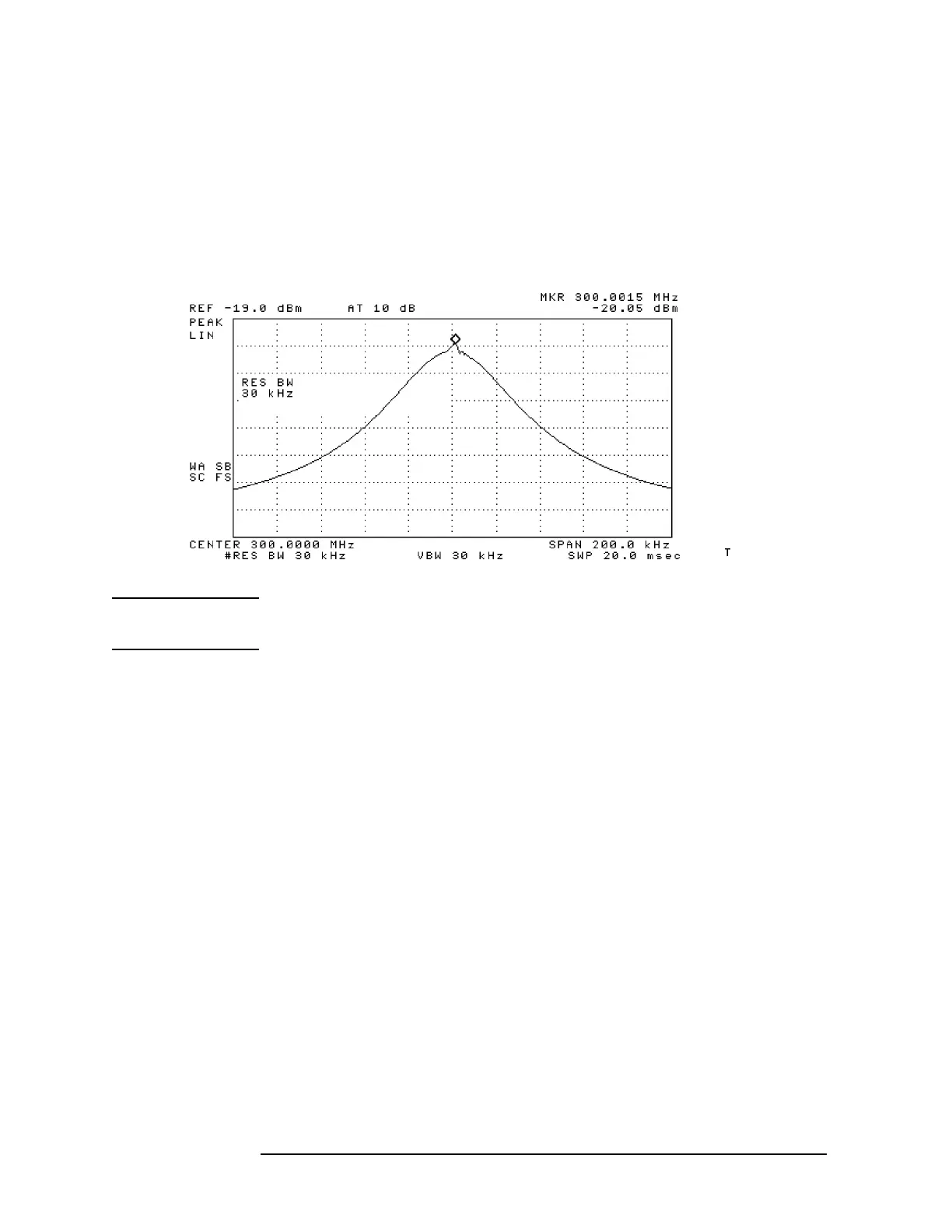50 Chapter2
Making Adjustments
5. Crystal and LC Bandwidth Filter
Crystal Alignment
3. Connect the CAL OUT to the INPUT 50 Ω with the BNC cable.
75 Ω input: Connect the CAL OUT to the INPUT 75 Ω with the 75 Ω
BNC cable.
Figure 2-9 Crystal Symmetry and Centering
CAUTION Use only 75 Ω cables, connectors, or adapters on instruments equipped
with 75 Ω inputs or damage to the input connectors will occur.
4. Press the following analyzer keys.
FREQUENCY, 300, MHz
SPAN, 10, MHz
PEAK SEARCH
MKR FCTN, MK TRACK ON OFF (ON)
75 Ω input:
AMPLITUDE, More 1 of 2, AMPTD UNITS, dBm
SPAN, 200, kHz
AMPLITUDE, 20, −dBm
SCALE LOG LIN (LIN)
More 1 of 2, AMPTD UNITS, dBm
BW, 3, kHz
