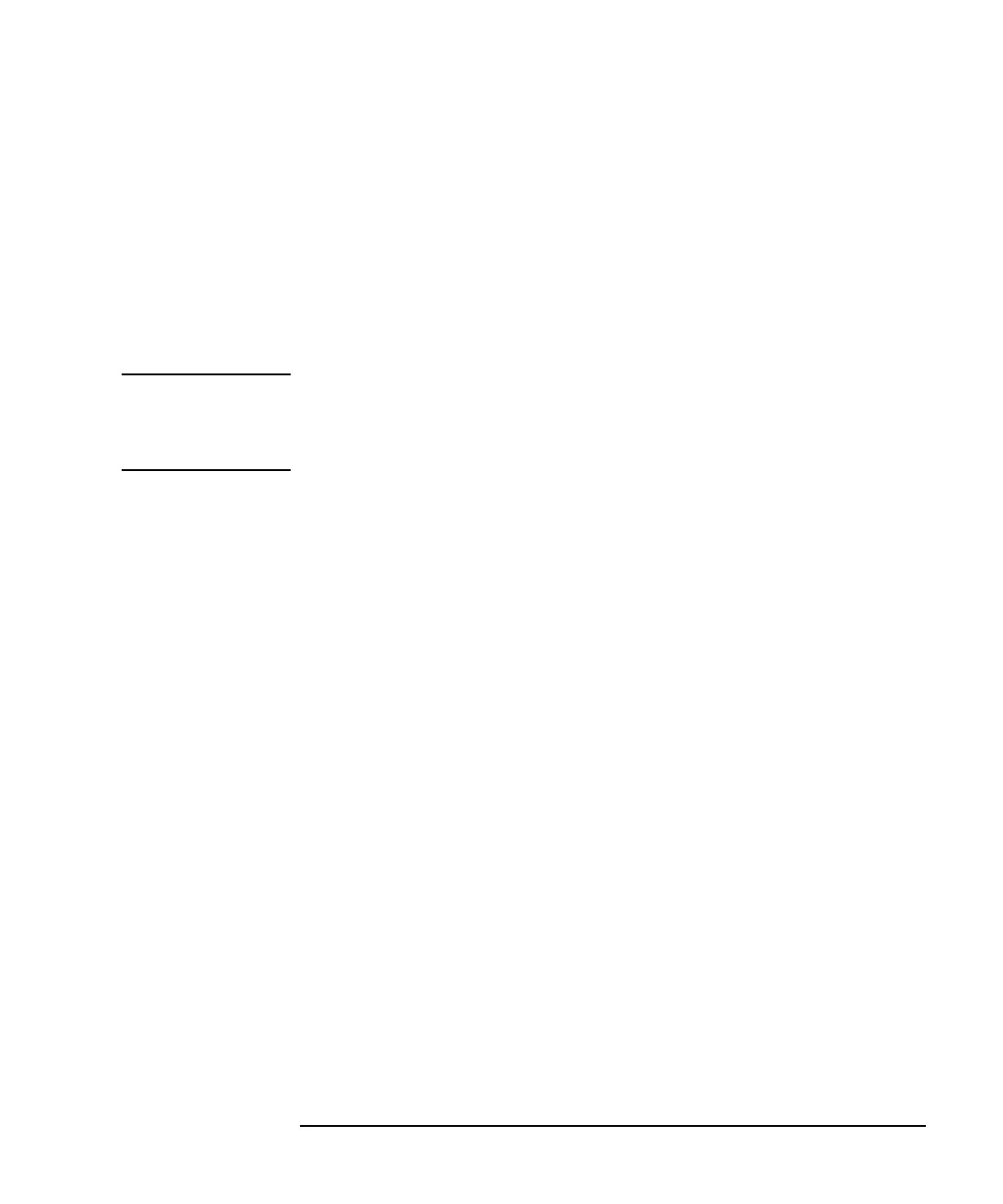Option 100 Fault Location and SRL 1-5
Introduction and Measurement Theory
Fault Location Measurement Theory
Start/Stop Distance and Frequency Span
Explanation
When the analyzer is set up for a fault location measurement, you can
determine the center frequency (when in band pass mode — see “2. Enter
the Measurement Parameters” on page 3-5 for more information on band
pass mode), and start and stop distances for the measurement. The
distance range (start distance − stop distance) determines the frequency
span, which in turn determines the start and stop frequencies.
NOTE In band pass mode (as opposed to low pass mode), you can select center
frequency. Changes to distance range do not affect the user-chosen center
frequency. Refer to “2. Enter the Measurement Parameters” on page 3-5
for more information about band pass and low pass mode.
The analyzer will attempt to set the frequency span to the setting
required for the distance range. The maximum setting for the frequency
span cannot exceed the analyzer's frequency capability. For instance, the
start frequency cannot be lower than the analyzer's low frequency limit,
and the stop frequency cannot be higher than the analyzer's high
frequency limit.
When the distance range requires a span that exceeds the analyzer's
capability, the frequency span is set to the maximum available setting
and a chirp-Z transform is done on the frequency domain data to provide
the response in the distance domain.
The chirp-Z transform creates a distance domain response with arbitrary
start and stop distances for a given frequency span. Because the chirp-Z
transform requires more processing, sweep update rates will slow down
in this mode. The analyzer will generally attempt to set frequency span
to an allowable setting for the requested distance range before using the
chirp-Z transform.
