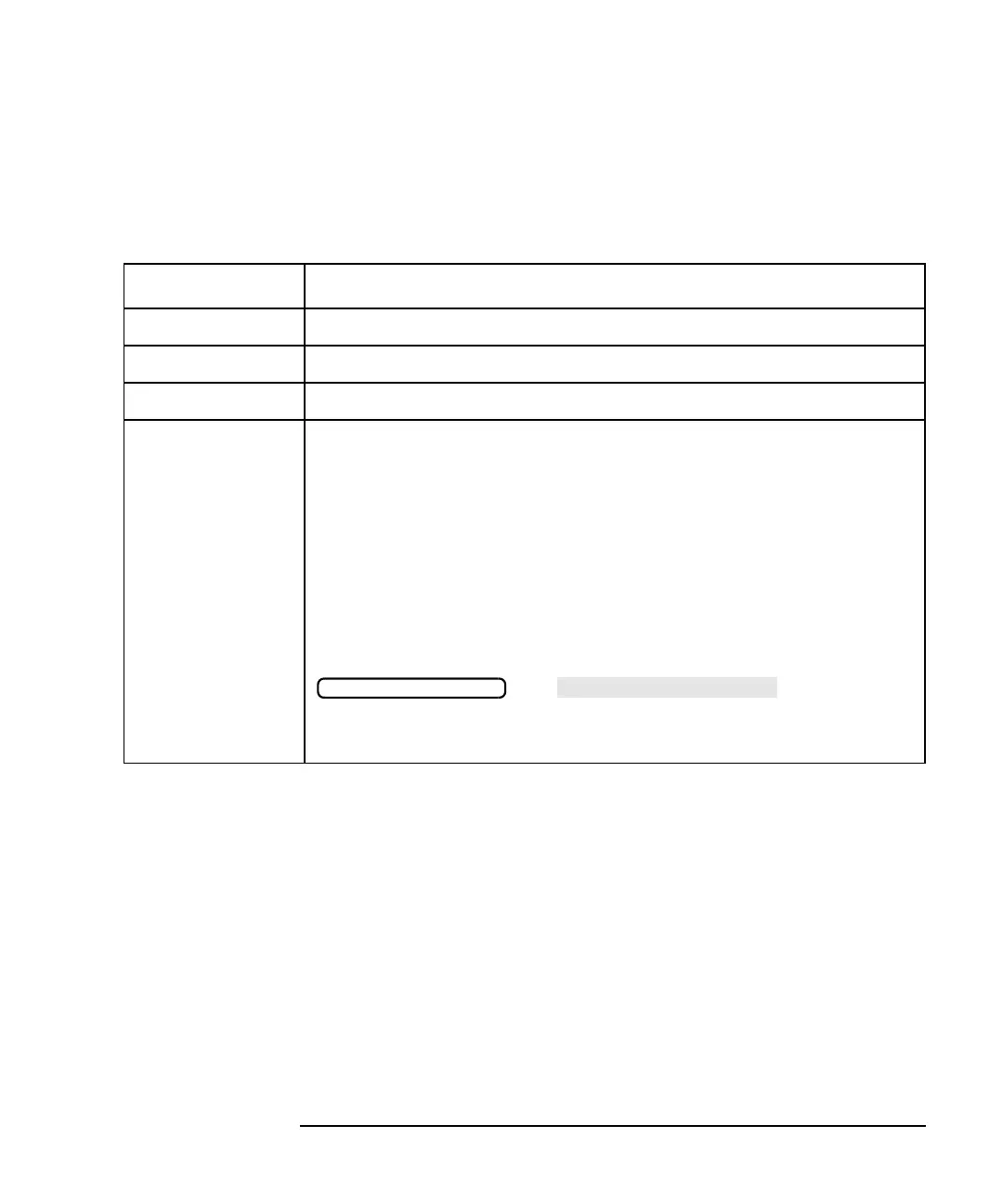Option 100 Fault Location and SRL 3-5
Making Fault Location Measurements
How to Make and Interpret Fault Location Measurements
2. Enter the Measurement Parameters
Use the front panel keys to enter the following parameters:
Parameter Comments
Start Distance
Stop Distance
Distance Units Choose feet or meters.
Low Pass Mode This mode is useful for measuring non band-limited devices, such as
cables. No restrictions are placed on stimulus frequencies to be used.
The analyzer will set the stimulus frequency automatically to the
required frequency span. Unlike band pass mode, lowpass mode does
not maintain the same center frequency for all distance settings.
Center frequency will change with distance (and frequency span) so
that:
Center Frequency ≈ Frequency Span/2
To see the frenquency range used for a given measurement press:
then .
See Table 9-10 on page 9-13 and Table 9-11 on page 9-16 for the
relationship between frequency span and distance.
SYSTEM OPTIONS
