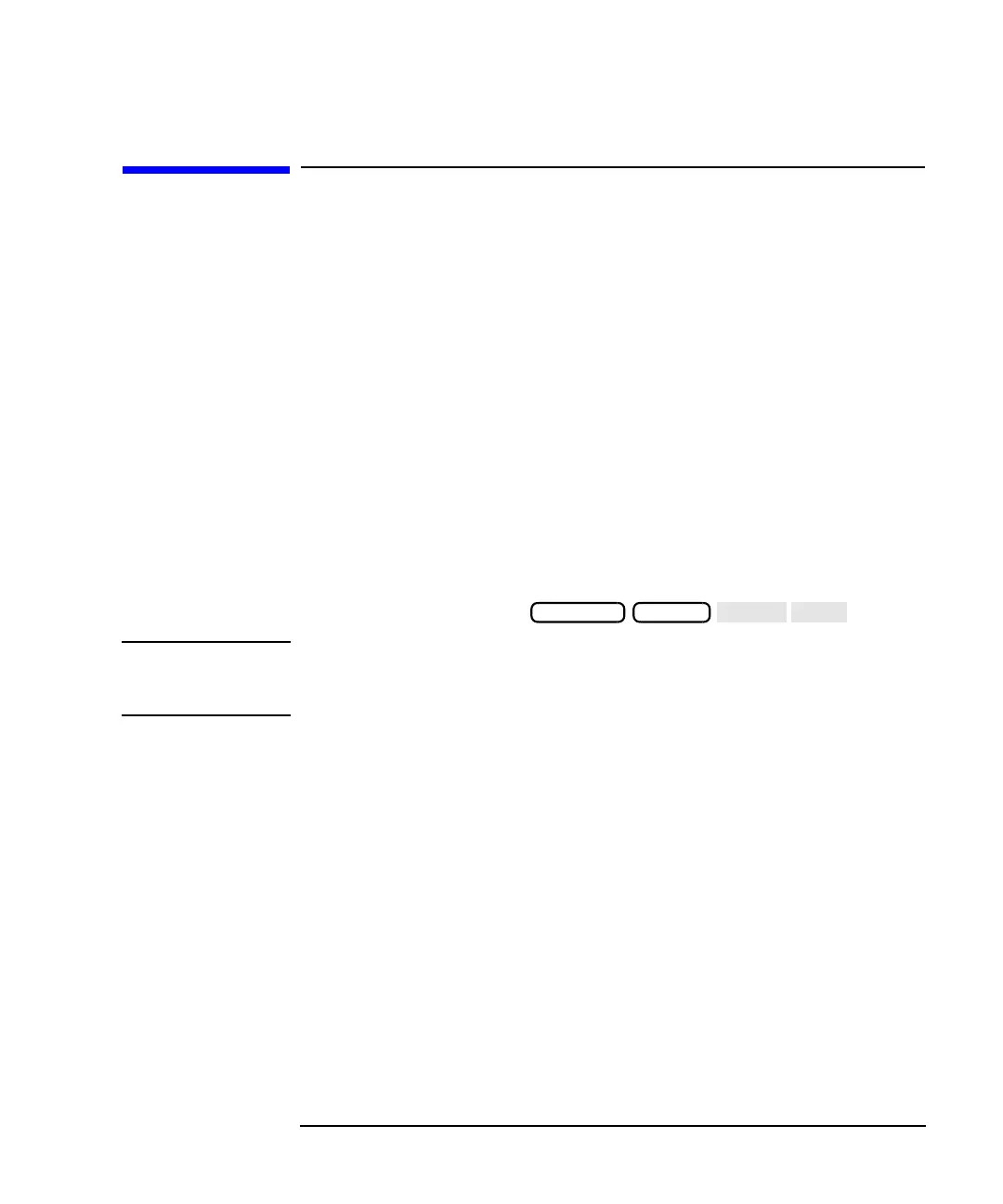Option 100 Fault Location and SRL 4-3
Making SRL Measurements
How to Make and Interpret SRL Measurements
How to Make and Interpret SRL
Measurements
A typical SRL measurement consists of the following steps:
1. Select SRL as the type of measurement.
2. Calibrate the analyzer.
3. Connect the equipment.
4. Determine the connector model.
5. Perform the SRL cable scan.
6. Interpret the SRL measurement.
The next few pages explain how to perform each of these steps.
1. Select SRL as the Type of Measurement
To select SRL mode, press .
NOTE The SRL Cable Scan function operates over a frenquency range of 5 MHz
to 1000 MHz with 1601 measurement points. These values must be used
for all SRL measurements.
PRESET BEGIN
