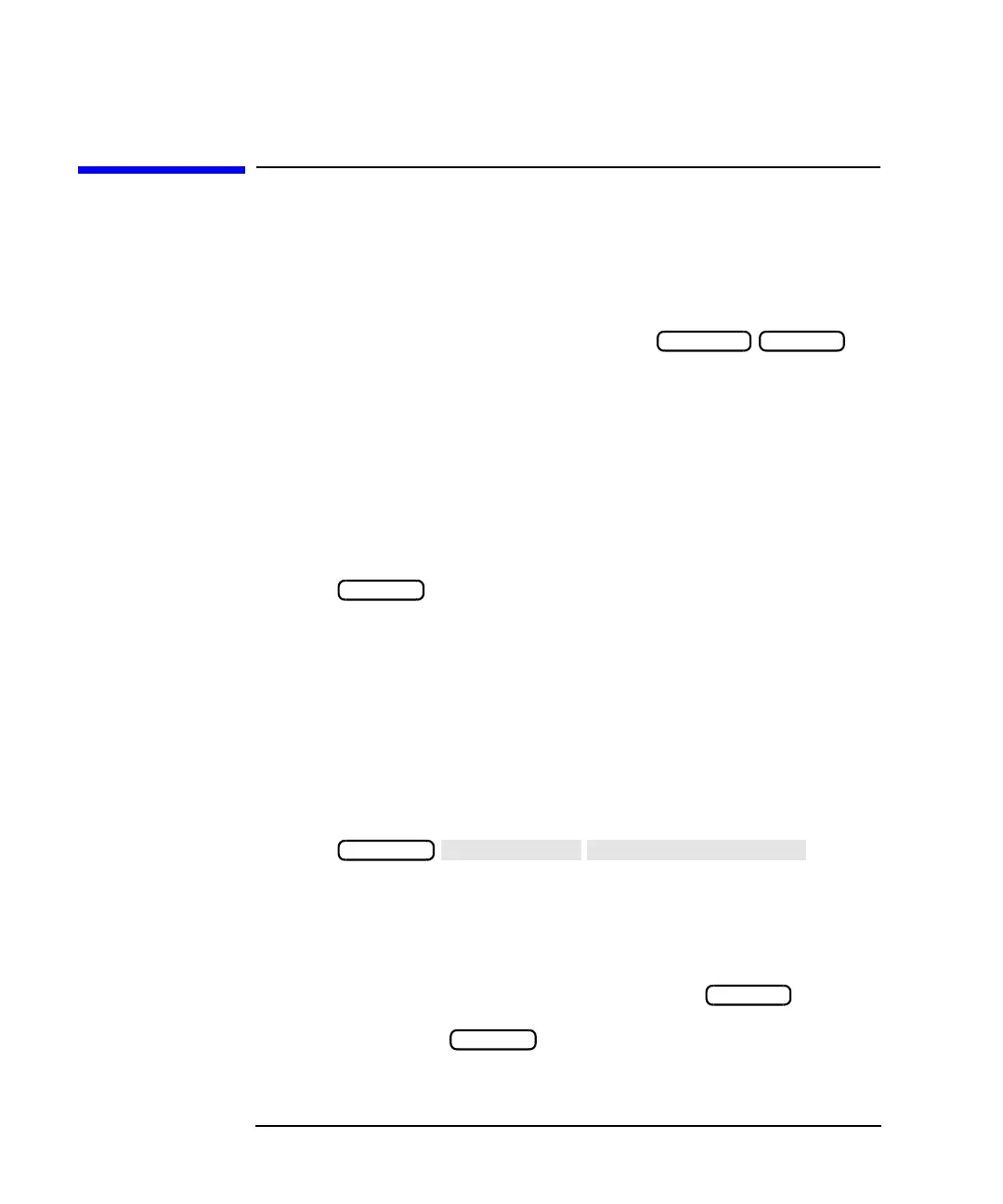5-4 Option 100 Fault Location and SRL
Making Simultaneous Fault Location and SRL Measurements
How to Make Simultaneous Measurements
How to Make Simultaneous
Measurements
To measure and view fault location and SRL simultaneously, perform the
following steps:
1. Select measurement channel 1 by pressing ,
and then do the following:
a. Select fault location as the type of measurement.
b. Enter the measurement parameters.
c. Calibrate for a fault location measurement.
d. Enter any other features desired, such as limit lines.
(See “How to Make and Interpret Fault Location Measurements” on
page 3-3 for detailed instructions.)
2. Press , and do the following:
a. Select SRL as the type of measurement.
b. Enter the measurement parameters.
c. Calibrate for an SRL measurement.
d. Enter any other features desired, such as limit lines.
(See “How to Make and Interpret SRL Measurements” on page 4-3 for
detailed instructions.)
3. Connect the cable to be tested.
4. Press to
invoke the split display feature. The top half of the display will now
be showing the fault location measurement on measurement channel
1, while the bottom half of the display will be showing the SRL
measurement on measurement channel 2.
5. Most all analyzer features and parameters can be independently set
for each measurement channel. Be sure to select before
entering parameters or invoking features for your fault location
measurement, and before entering parameters or invoking
features for your SRL measurement.
PRESET MEAS 1
MEAS 2
DISPLAY
MEAS 1
MEAS 2
