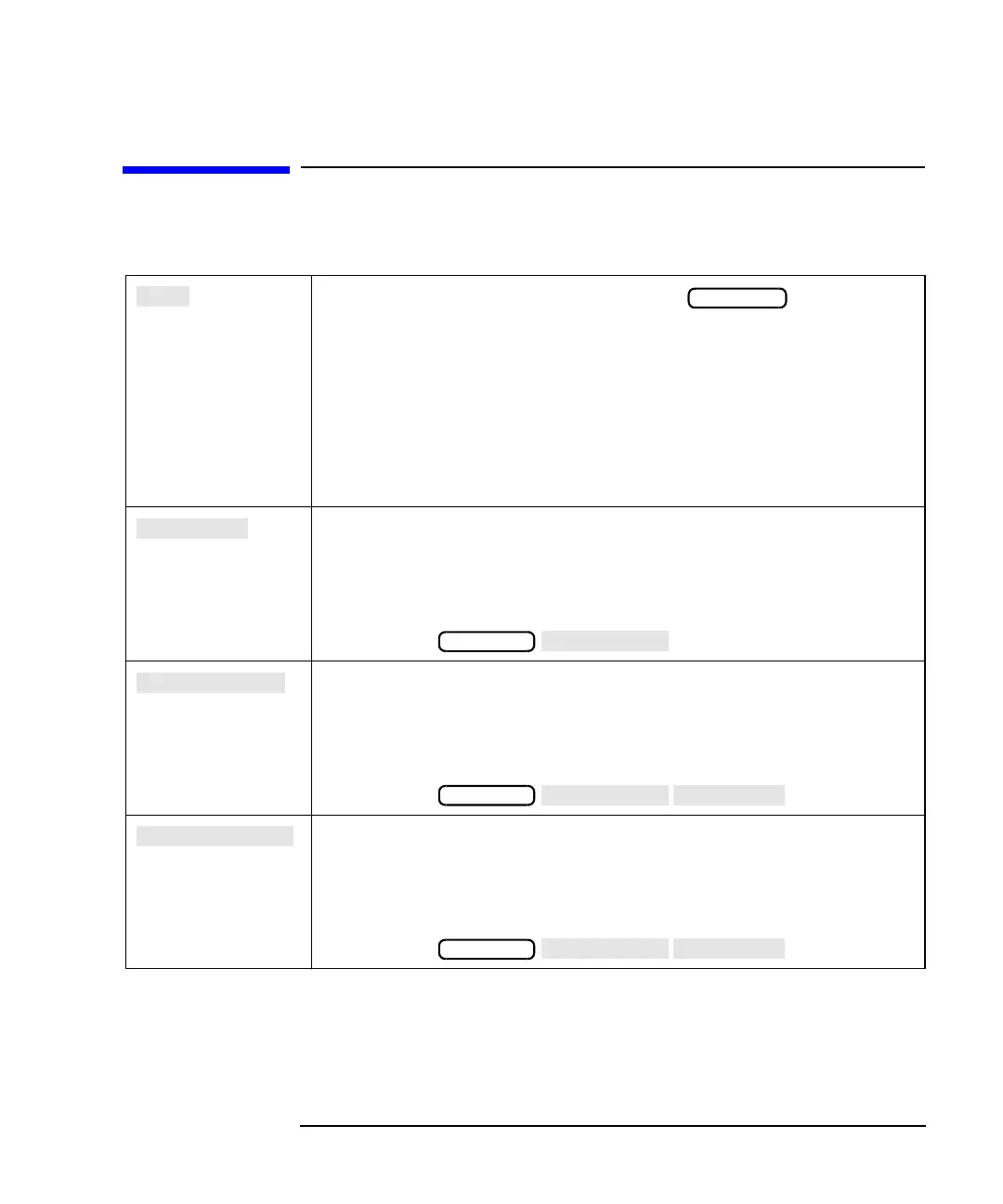Option 100 Fault Location and SRL 8-3
Key Reference
Alphabetical Key Reference
Alphabetical Key Reference
Markers number one through eight in the menu.
Pressing any one of these softkeys makes the marker the active
marker and (if previously off) turns it on.
> in front of the marker number means the marker is the active
marker.
: means the marker is not the active marker; it may be on or off.
See “Using Markers” in Chapter 4 of your analyzer's User's Guide for
more information on using markers, including an explanation of
“active marker.”
Softkey in limit menu. Displays menu to add limit lines or points to
the limit table.
See “Using Limit Lines” in Chapter 4 of your analyzer's User's Guide
for detailed information on using limit lines.
Access Keys:
Softkey in add limit menu. Displays menu to add a maximum limit
line.
See “Using Limit Lines” in Chapter 4 of your analyzer's User's Guide
for detailed information on using limit lines.
Access Keys:
Softkey in add limit menu. Displays menu to add a maximum limit
point.
See “Using Limit Lines” in Chapter 4 of your analyzer's User's Guide
for detailed information on using limit lines.
Access Keys:
MARKER
DISPLAY
DISPLAY
DISPLAY
