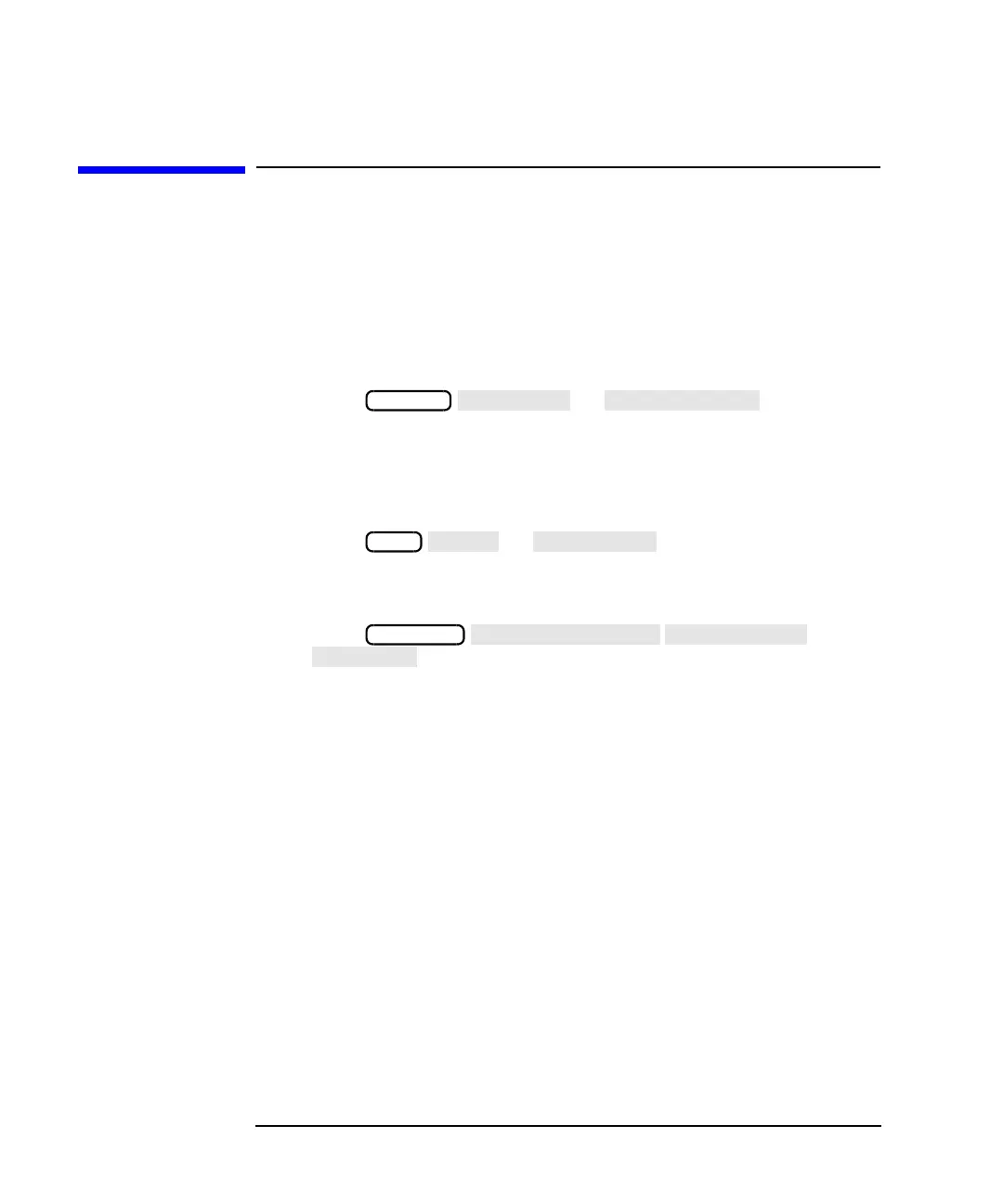6-4 Option 100 Fault Location and SRL
Making Impedance Measurements
How to Make Impedance Measurements
How to Make Impedance Measurements
For an example, refer to Figure 6-1. Notice the average impedance of the
cable under test is 76.57 Ω. The peak-to-peak deviation in the cable
impedance is 4.26 Ω.
A typical cable impedance measurement consists of the following steps:
1. Select reflection as the type of measurement
a. Press (or ).
2. Enter the measurement parameters:
a. Enter frequency and any other appropriate parameters.
3. Calibrate for a reflection measurement:
a. Press (or ) and follow the prompts
to calibrate at the measurement reference plane.
4. Select the marker statistics function:
a. Press
.
b. Set markers 1 and 2 to define the frequency range of interest. (See
Chapter 4 of your analyzer's User's Guide for more information on
the marker statistics function.)
5. Connect the cable under test and view the results.
MEAS 1
CAL
MARKER
