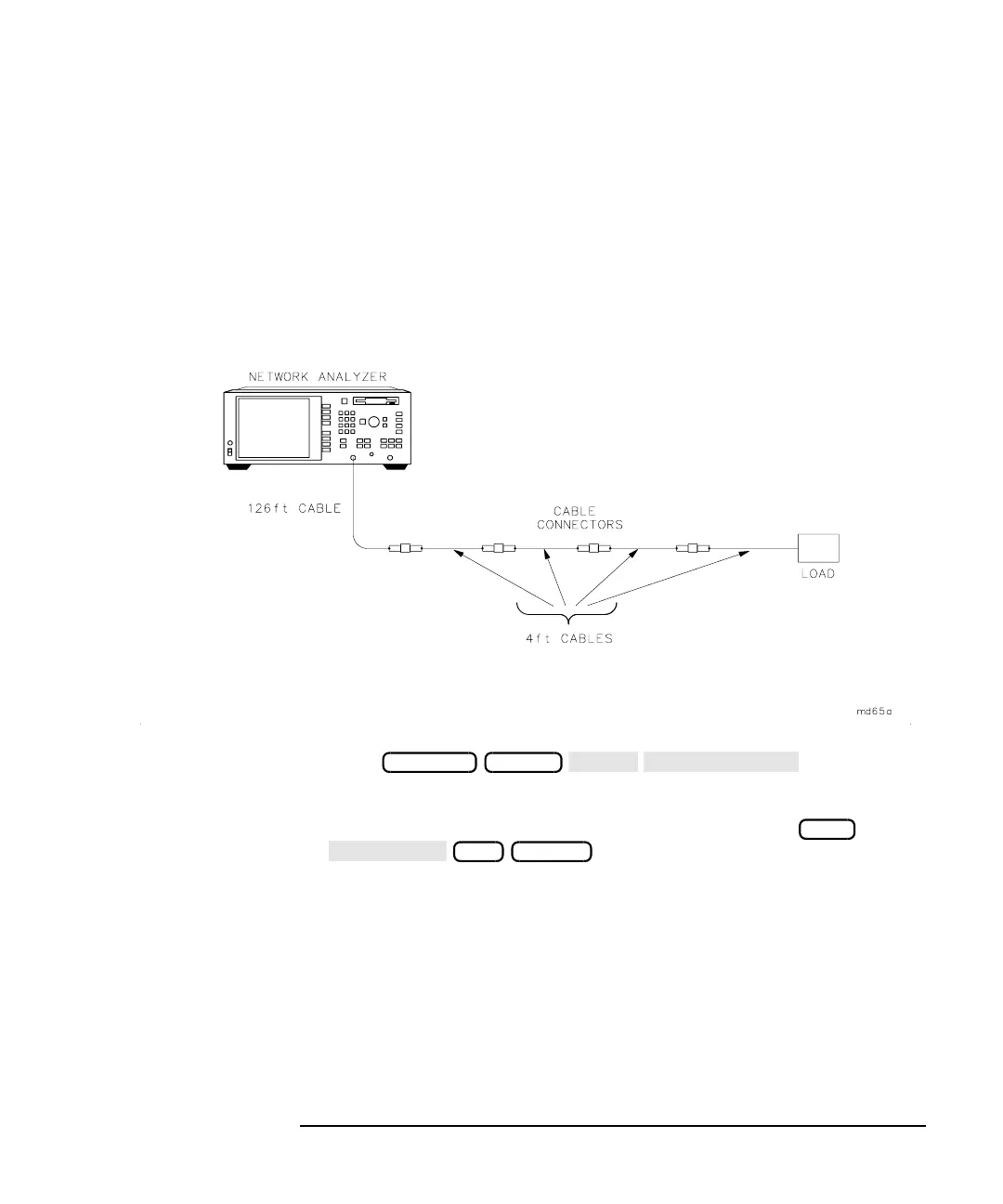Option 100 Fault Location and SRL 3-17
Making Fault Location Measurements
Example Fault Location Measurements
Example 3: Identify Mismatches at Greater
Distances
In the previous two examples, we were dealing with relatively short
lengths of cable (≈ 45 feet). In this example, a longer length cable is used.
1. Set up the equipment as shown in Figure 3-9.
Figure 3-9 Example 3: Equipment Setup
2.
Press .
3. Enter a stop distance of 200 feet.
4. Enter a cable loss factor of 1.8 dB/100 feet by pressing
.
5. Use markers to identify the responses. See “Example 1: Identify
Mismatches Expressed as Return Loss” on page 3-14 for details on
how to place markers.
The display should now look similar to Figure 3-10. (The marker
table only appears on plots.)
6. At greater distance the resolution is decreased. In this example,
marker 1 identifies the cable connector. Markers 2, 3, 4, and 5 identify
barrel connectors. Marker 6 identifies a 50 ohm termination.
PRESET BEGIN
CAL
1.8 ENTER
