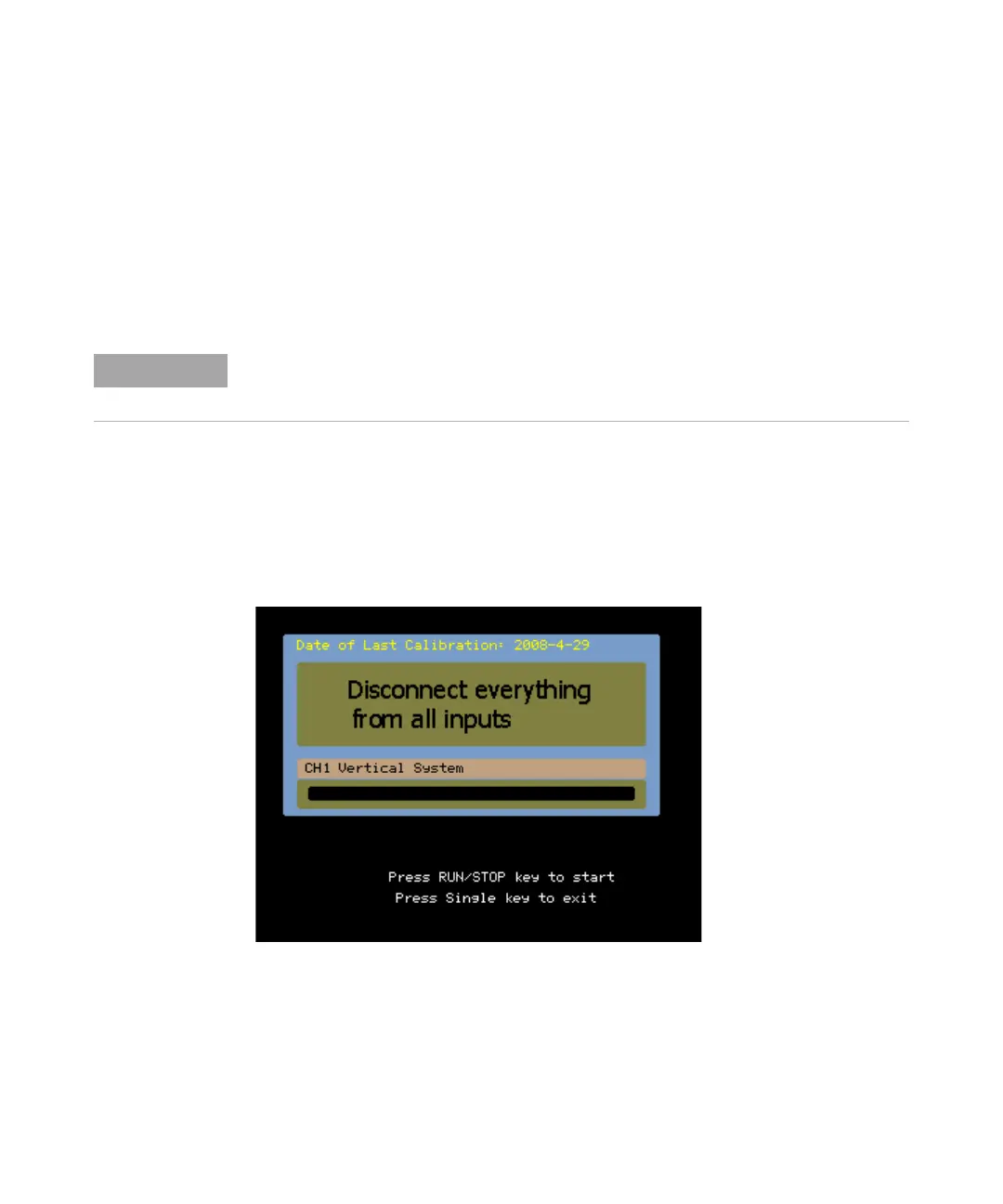6 Oscilloscope Utility Settings
144 Agilent 1000B Series Oscilloscopes User’s Guide
Running Self-Calibration
The automatic calibration routine adjusts the internal circuitry of the
oscilloscope for the best measurement accuracy.
The automatic calibration should be run when the ambient temperature
changes by 5 °C or more.
To run the oscilloscope’s self- calibration:
1 Press [Utility].
2 In the Utilities menu, press Self-Cal.
3 Follow the instructions on the Calibration screen.
Before performing the automatic calibration, let the oscilloscope warm-up at least 30
minutes.
Figure 58 Calibration Screen
