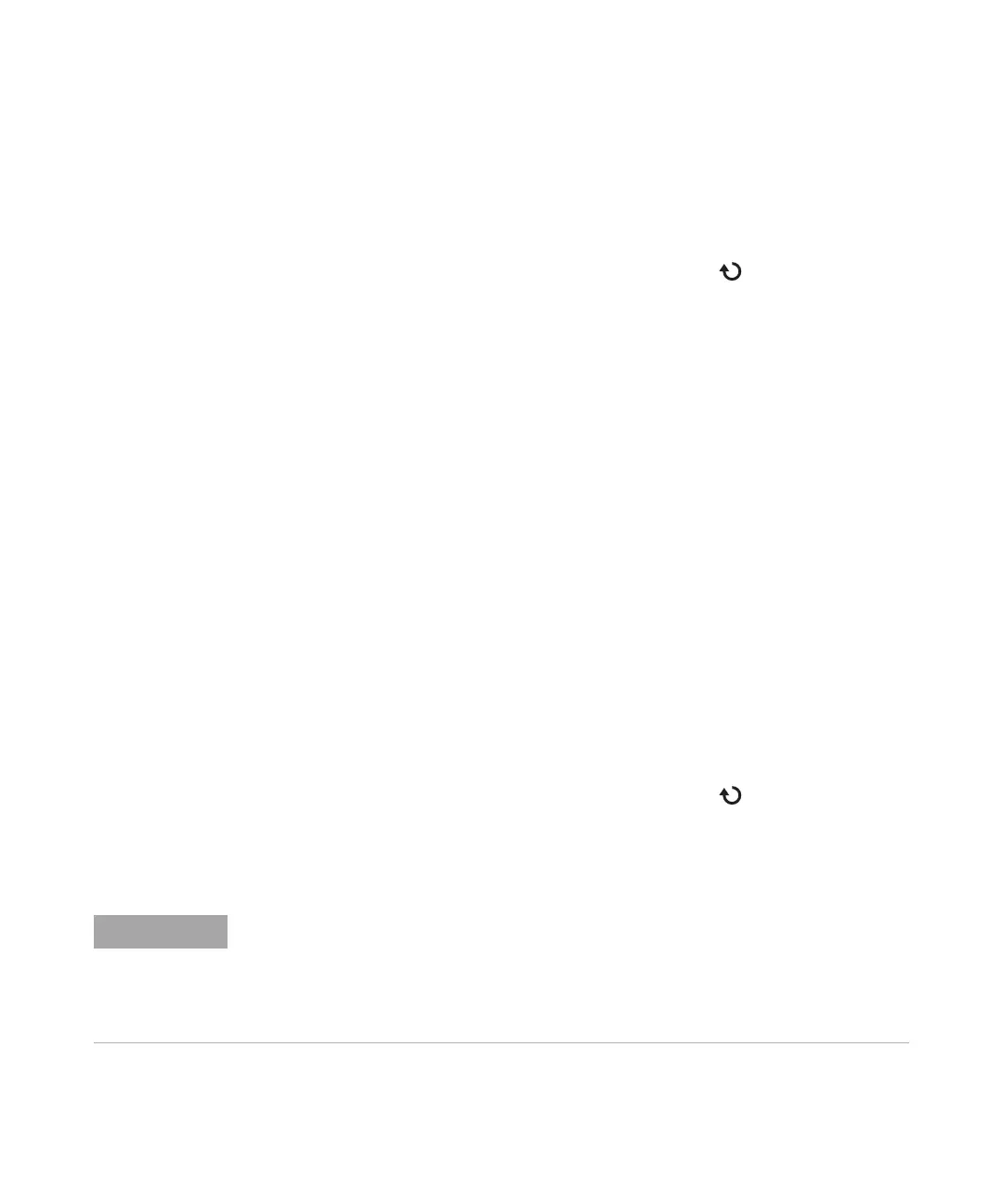Displaying Data 2
Agilent 1000B Series Oscilloscopes User’s Guide 55
To add, subtract, or multiply waveforms
1 Press [Math].
2 In the Math menu, press Operate.
3 Continue pressing the Operate softkey or turn the entry knob to
select “A + B”, “A - B”, or “A x B”.
4 Press Source A, and continue pressing the softkey to select the desired
input channel.
5 Press Source B, and continue pressing the softkey to select the desired
input channel.
6 To invert the result of the addition, subtraction, or multiplication (with
respect to the reference level), select Invert to toggle between “ON” and
“OFF”.
To display the frequency domain using FFT
The FFT math function mathematically converts a time- domain waveform
into its frequency components. FFT waveforms are useful for finding the
harmonic content and distortion in systems, for characterizing noise in DC
power supplies, and for analyzing vibration.
To display a waveform’s FFT:
1 Press [Math].
2 In the Math menu, press Operate.
3 Continue pressing the Operate softkey or turn the entry knob to
select “FFT”.
4 In the FFT menu, press Source, and continue pressing the softkey to
select the desired input channel.
The FFT of a waveform that has a DC component or offset can cause incorrect FFT
waveform magnitude values. To minimize the DC component, choose AC Coupling on the
source waveform.
To reduce random noise and aliasing components (in repetitive or single-shot waveforms),
set the oscilloscope acquisition mode to averaging.
