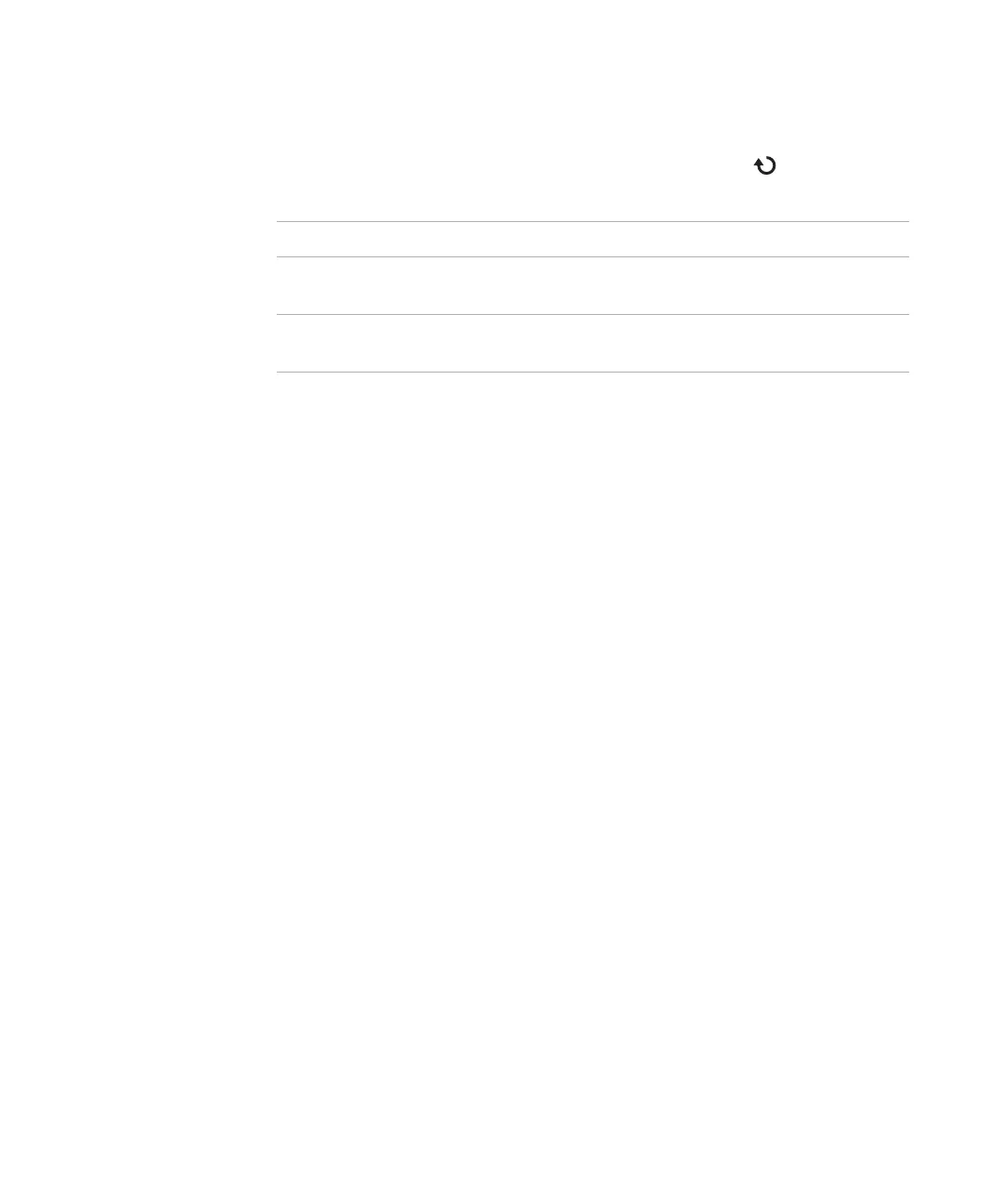3Capturing Data
94 Agilent 1000B Series Oscilloscopes User’s Guide
4 Continue pressing the the Coupling softkey or turn the entry knob to
select one of these trigger coupling settings:
To set the trigger high-frequency reject coupling
Trigger high- frequency reject coupling (100 kHz cutoff) is used to filter
high frequency signal components from the trigger path when they
interfere with achieving stable triggers.
To set the trigger high-frequency reject coupling:
1 Press [Menu].
2 In the Trigger menu, press Set Up.
3 In the Set Up menu, press HF Reject to toggle between “ON” and “OFF”.
DC Sets the trigger coupling to DC.
AC Sets the trigger coupling to AC — use for waveforms
greater than 50 Hz.
LF Reject Sets the trigger coupling to low frequency reject (10 kHz
cutoff).
