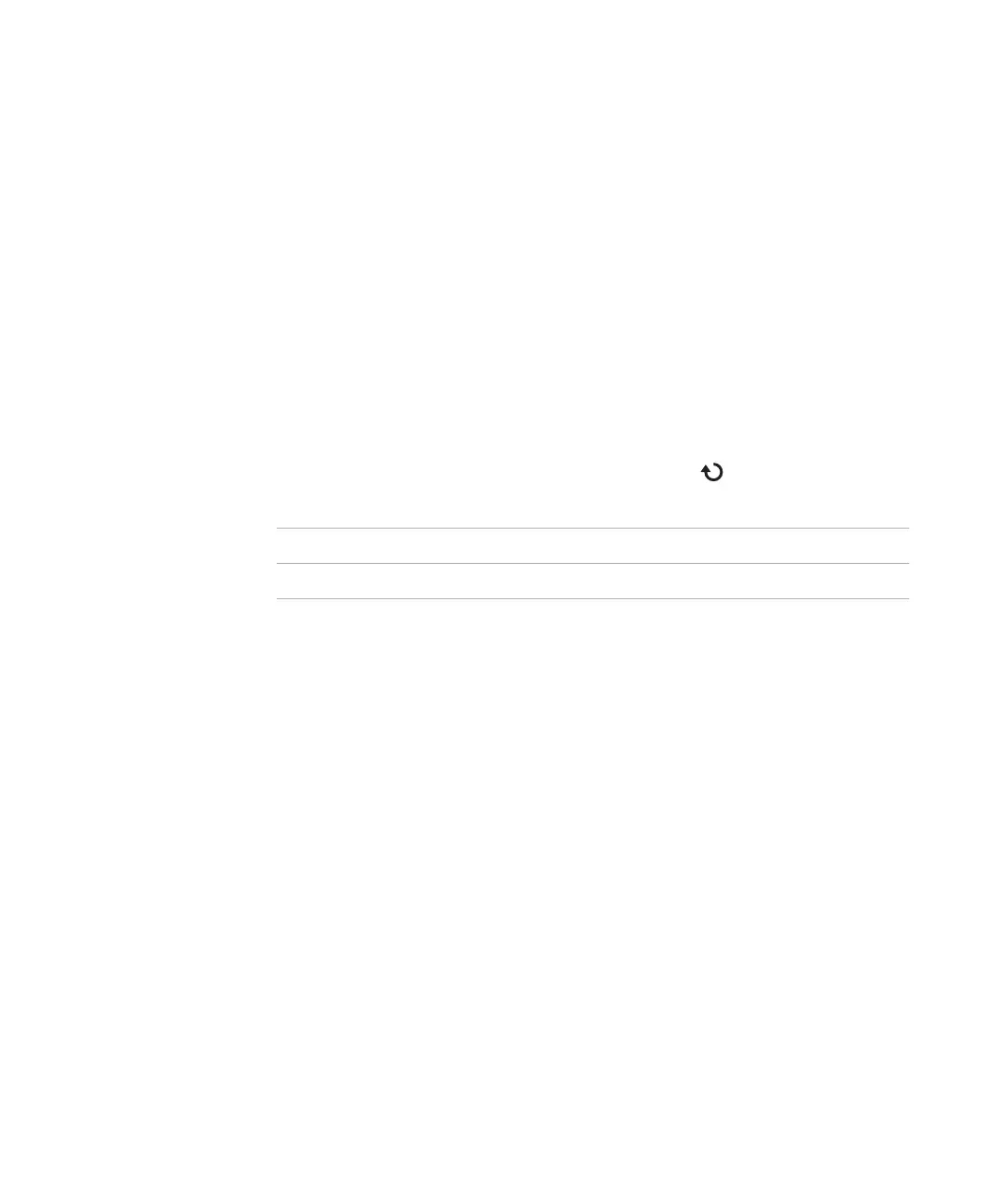Capturing Data 3
Agilent 1000B Series Oscilloscopes User’s Guide 93
Setting Other Trigger Parameters
These are trigger system parameters that apply in all trigger modes.
To set the trigger sweep
Trigger sweep specifies whether acquisitions occur without a triggern or
only with a trigger.
1 Press [Menu].
2 In the Trigger menu, press Sweep.
3 Continue pressing the Sweep softkey or turn the entry knob to select
one of these trigger sweep settings:
To set the trigger coupling
Trigger coupling is used to filter low frequency signal components or DC
offsets from the trigger path when they interfere with achieving stable
triggers.
Trigger coupling is similar to channel coupling (see page 47), but it only
affects the triggering system and does not change how the signal is
displayed.
To set the trigger coupling:
1 Press [Menu].
2 In the Trigger menu, press Set Up.
3 In the Set Up menu, press Coupling.
Auto Acquire waveform even when no trigger occurs.
Normal Acquire waveform when trigger occurs.
