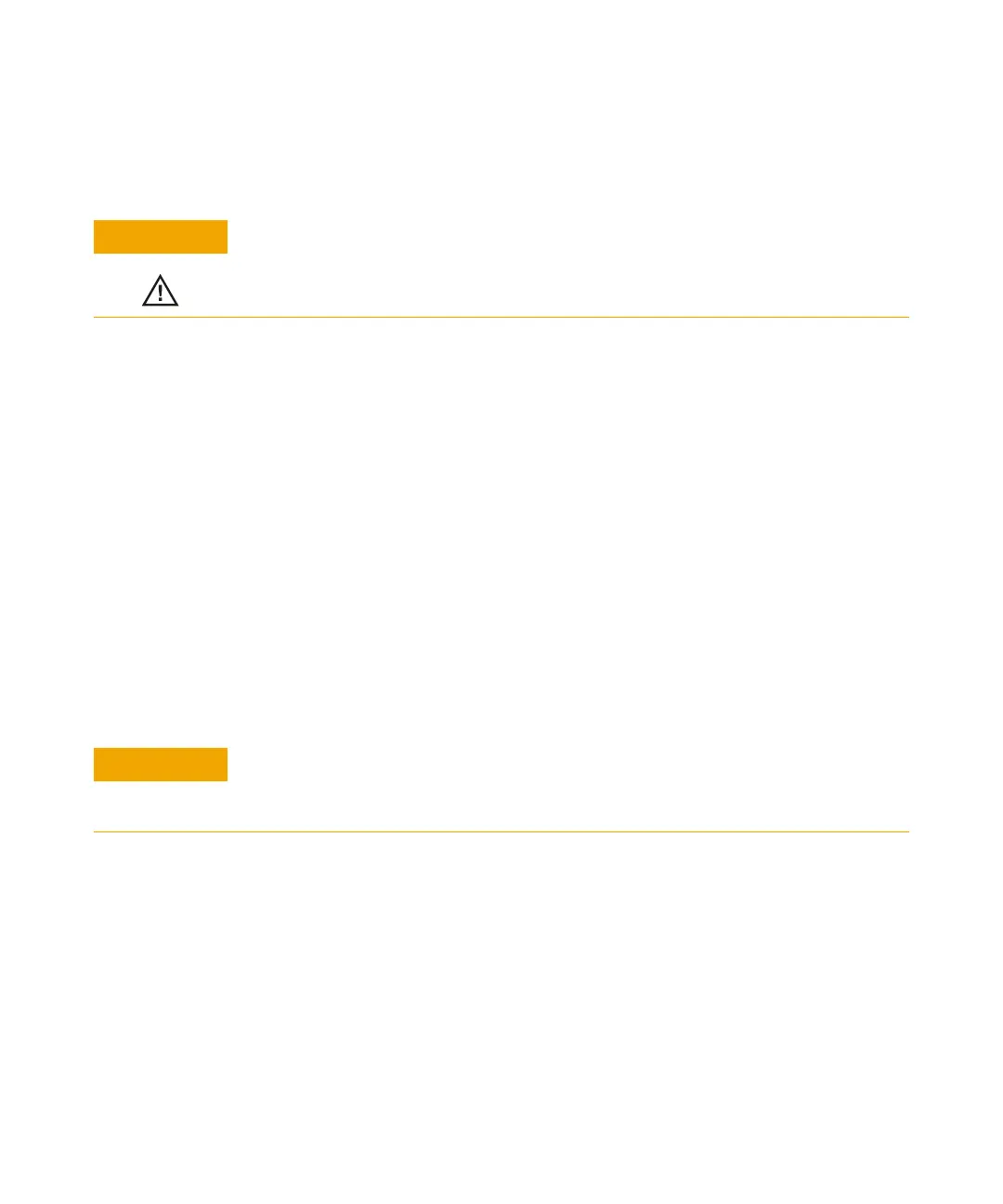7 Reference
148 Agilent 1000B Series Oscilloscopes User’s Guide
Transient Withstand Capability
Specifications and Characteristics
For complete, up- to- date specifications and characteristics, find the
1000B Series oscilloscopes data sheet at: www.agilent.com
Cleaning the Oscilloscope
If the instrument requires cleaning:
1 Remove power from the instrument.
2 Clean the external surfaces of the instrument with a soft cloth
dampened with a mixture of mild detergent and water.
3 Make sure that the instrument is completely dry before reconnecting it
to a power source.
Contacting Agilent
Agilent Technologies contact information can be found at:
www.agilent.com/find/contactus
Maximum input voltage for analog inputs:
• CAT I 300 Vrms, 400 Vpk; transient overvoltage 1.6 kVpk
• with N2862A/N2863A 10:1 probe: CAT I 600 V (DC + peak AC)
Do not use too much liquid in cleaning the oscilloscope. Water can enter the
oscilloscope’s front panel, damaging sensitive electronic components.
