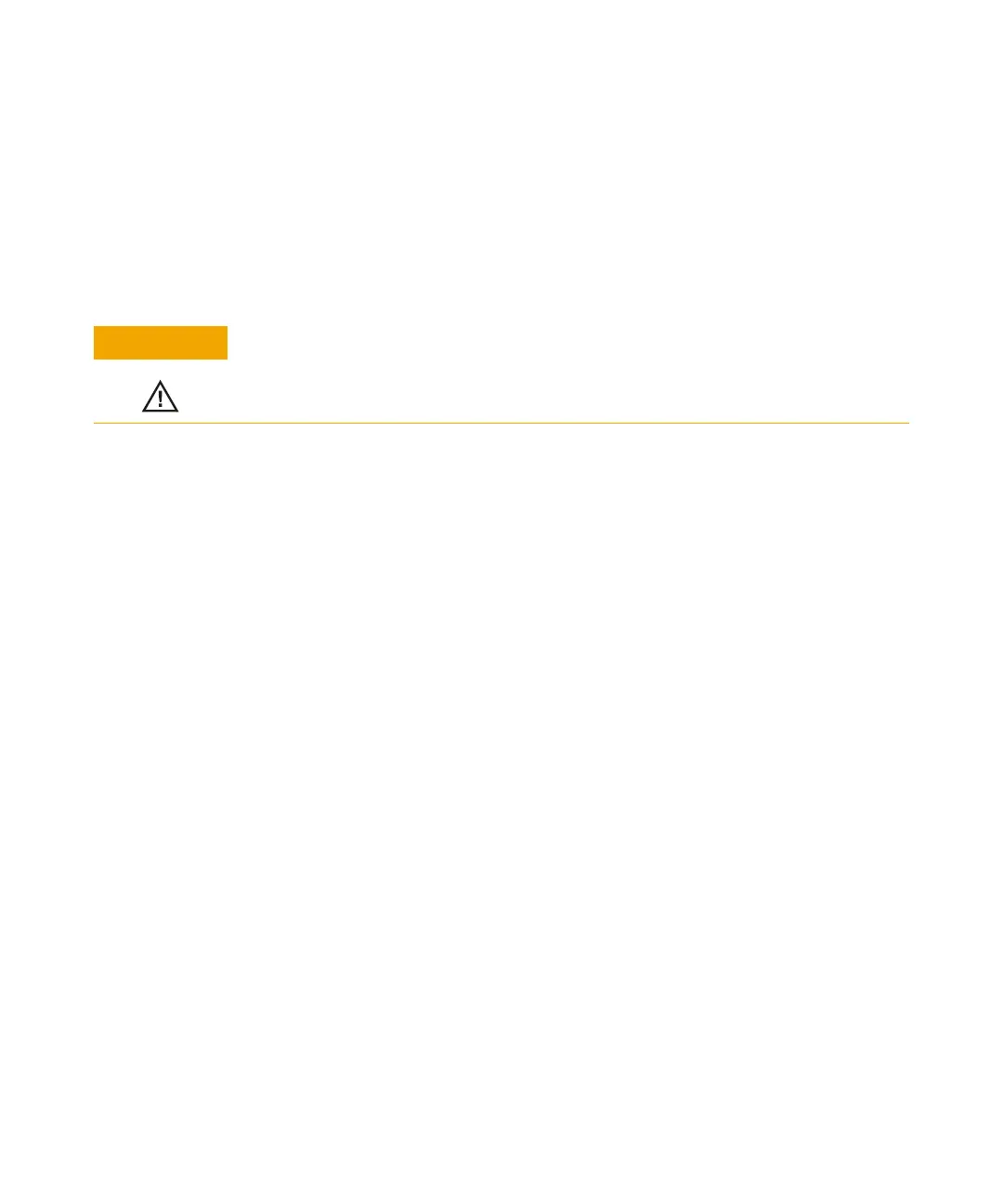Getting Started 1
Agilent 1000B Series Oscilloscopes User’s Guide 23
Step 4. Input a waveform
1 Input a waveform to a channel of the oscilloscope.
Use one of the supplied passive probes to input the Probe Comp signal
from the front panel of the oscilloscope.
To avoid damage to the oscilloscope, make sure that the input voltage at the BNC
connector does not exceed the maximum voltage (300 Vrms, CAT I).
