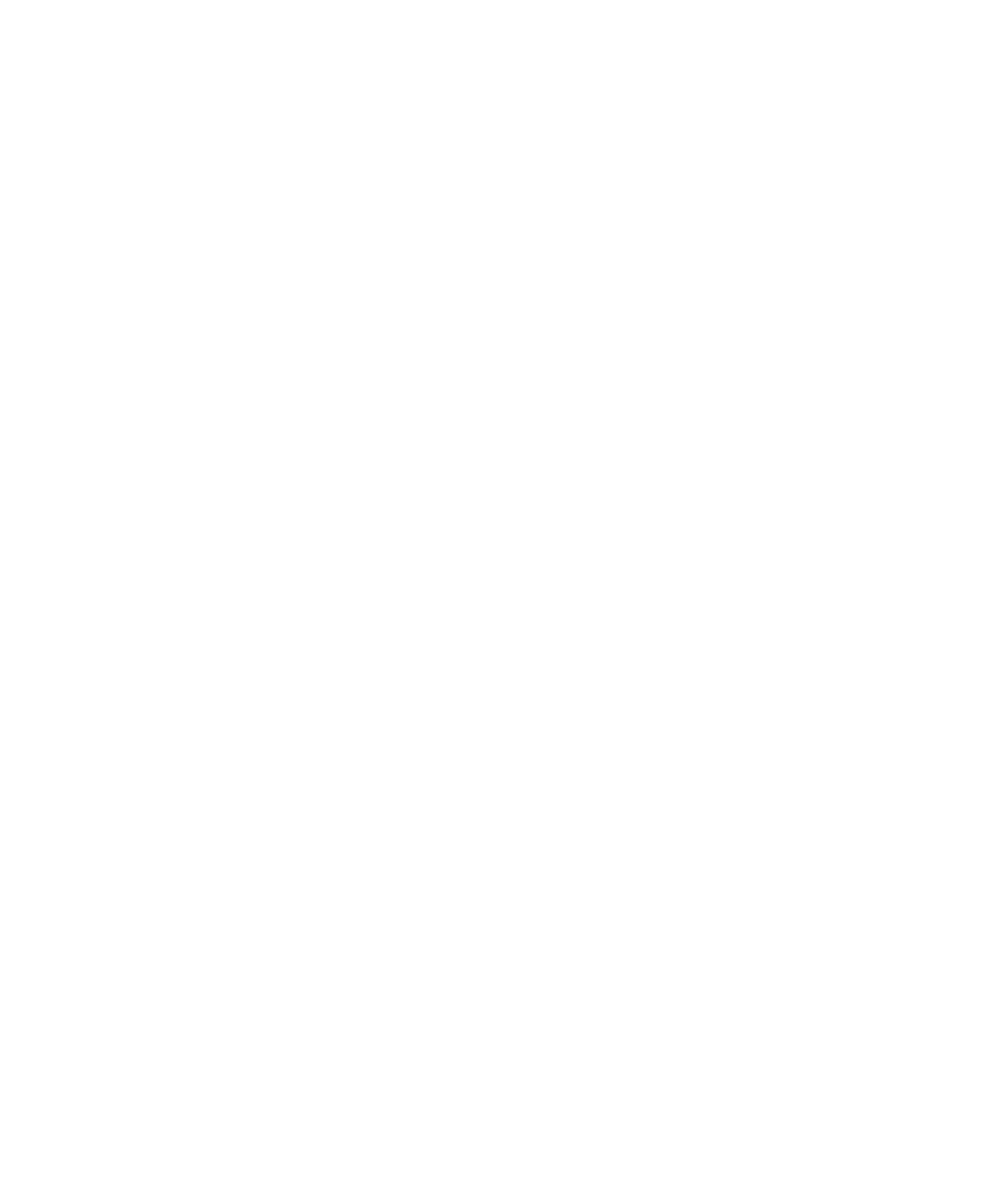8 Agilent 1000B Series Oscilloscopes User’s Guide
Contents
Adjusting the Trigger Level 85
To adjust the trigger level 85
To force a trigger 86
Choosing the Trigger Mode 87
To set up edge triggers 87
To set up pulse width triggers 88
To set up video triggers 89
To set up alternate triggers 92
Setting Other Trigger Parameters 93
To set the trigger sweep 93
To set the trigger coupling 93
To set the trigger high-frequency reject coupling 94
To change the trigger sensitivity 95
To specify a trigger holdoff 96
Using the External Trigger Input 97
4 Making Measurements 99
Displaying Automatic Measurements 100
To display an automatic measurement 101
To clear automatic measurements from the display 101
To display or hide all automatic measurements 101
