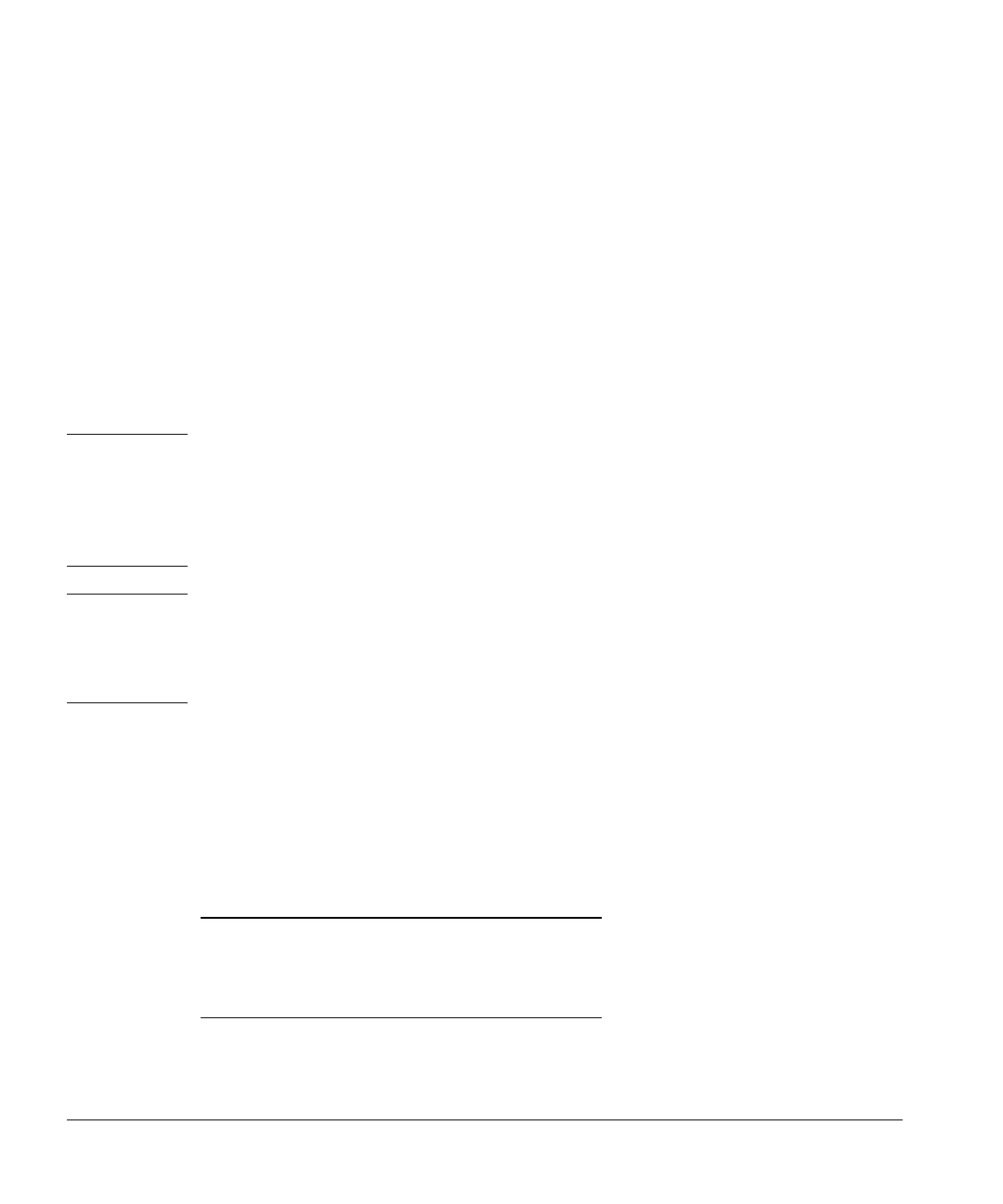Maintaining the Instrument
Steam Cleaning the Pneumatic System
95
Steam Cleaning the Pneumatic System
Steam cleaning removes components of the sample that could stick to the
surfaces of the flowpaths and valves. For example, polar compounds tend to
stick to these surfaces and may appear as carryover when running solvent or
air blanks after samples. For safety reasons, Agilent only recommends water as
the cleaning agent.
The success of the cleaning procedure will vary depending on your application.
Check the results to assess the value of steam cleaning.
Caution Disconnect the transfer line from the gas chromatograph or 5973 MSD.
Injecting water vapor into the GC will damage the column. Injecting water
vapor directly into the MSD may shorten the life of analyzer components. You
may have to cool down the GC or vent the MSD before disconnecting the
transfer line.
WARNING Use vial septa that can handle the temperature and pressure associated with
this procedure. Agilent recommends septa part number 9301-0719, tan PTFE/
white silicone septa, –60°C to 125°C. These are the septa provided in the part
number 5182-0840 preassembled 20-ml vial kits.
1. Prepare the GC or MSD.
2. Prepare 23 vials: 20 vials with 1 ml of distilled water and 3 air blanks.
3. Disconnect the transfer line. Set the carrier flow so that it is less than
100 ml/min.
4. Enter the following parameters on the headspace sampler keypad:
5. Start. It takes about 70 minutes to complete.
Function Parameter Settings
Zone Temps 125°C, 140°C, 150°C
Event Times (minutes) 2.5, 15.0, 0.0, 0.2, 0.2, 1
Vial 1 1, 23, 0 (off)