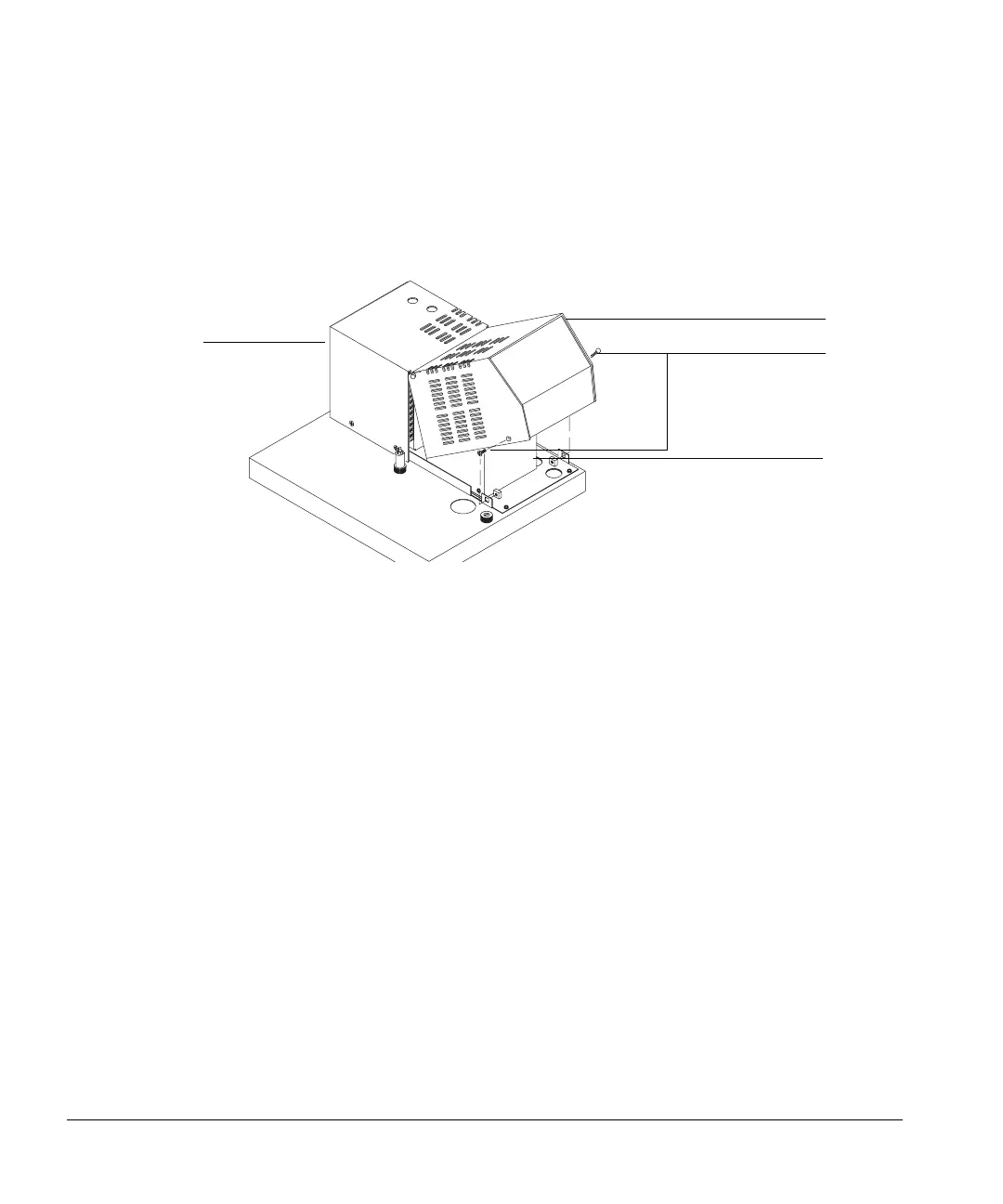Maintaining the Instrument
Changing the Sampling Needle
89
Changing the Sampling Needle
1. Remove the two screws on the sides of the sampler cover shown below
and lift the cover. Support the cover while working in the sampler area.
Figure 16. Removing the sampler cover
2. Loosen the two screws on the manifold cover (it is a stainless steel box)
and insulation from the valve compartment.
Remove screws
Manifold cover
Lift front cover
Rear cover