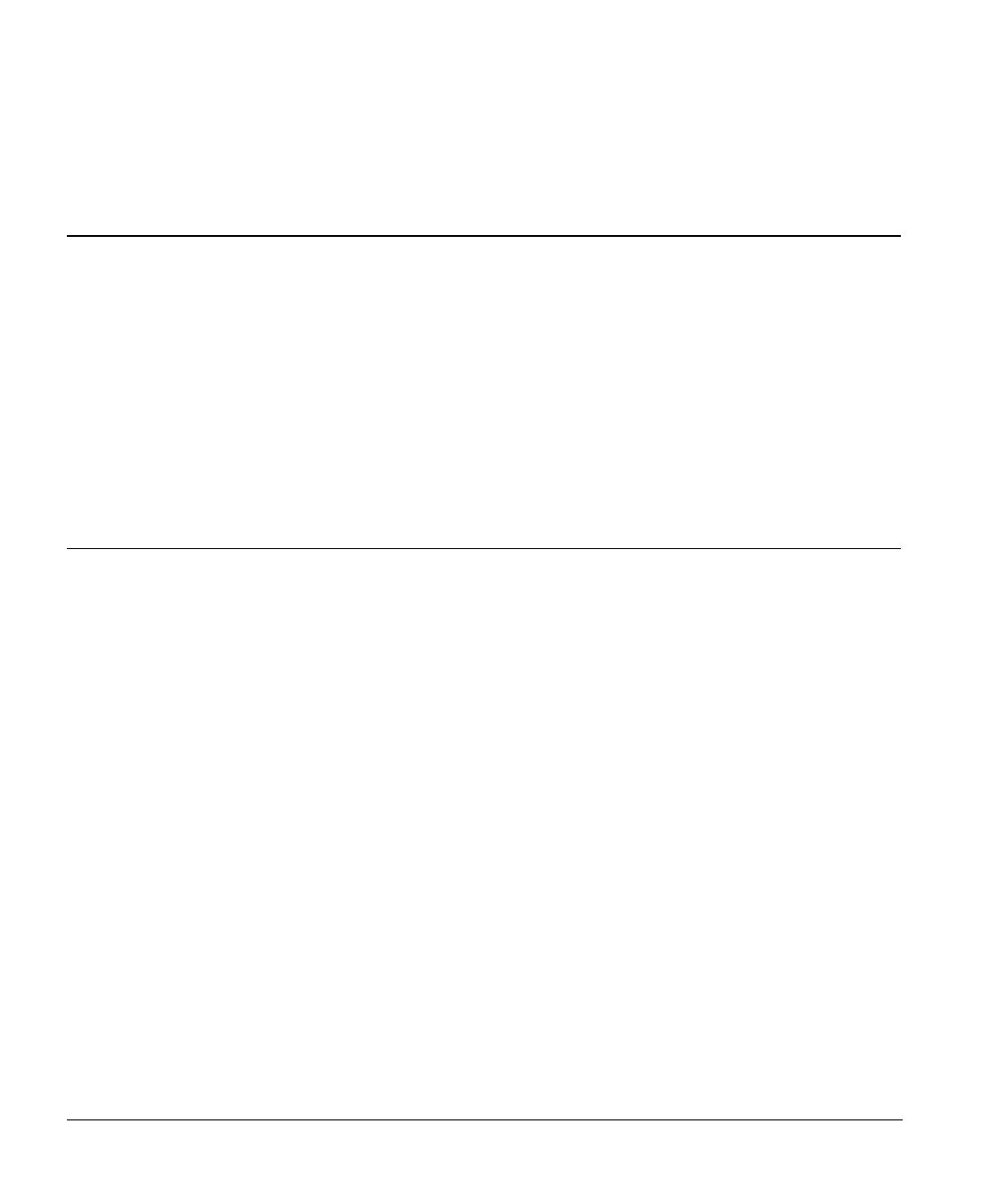Maintaining the Instrument
Aligning the Vial Loader (G1289/G1290 only)
99
Table 9. Vial Loader Potentiometer Adjustments
Procedure
1. Place a capped sample vial in sampler tray position 1.
2. Press Adv Fctn, 5, Enter.
3. Check vial pickup from the tray.
a. Scroll until the display reads Y AXIS. Press 0 to lower the fork.
b. Scroll down until the display reads X AXIS. Press 1 to move the fork
to the right. It should snap onto the middle of the vial’s neck. Observe
this movement by pressing 0 and 1 to move the fork back and forth. If
the fork is too high or too low, adjust potentiometer P1. If the fork
moves too little or too far to the left, adjust P5.
c. Scroll up until the display reads Y AXIS. Press 1 to raise the vial. If the
vial does not clear the tray when lifted, adjust potentiometer P2. The
bottom of the vial should not strike anything.
4. Check vial delivery to the oven port.
a. Scroll down until the display reads X AXIS. Press 1 to move the vial to
the left. Press 1 again to position the vial over the oven port.
b. Scroll up until the display reads Y AXIS. Press 0 to lower the vial into
the oven port. The vial should be placed in the center of the oven port,
Potentiometer Position Display Reads Desired Results Adjustment
P1 Fork Down GRIPPER Y AXIS DOWN Fork grabs center of vial neck Clockwise = UP
P2 Fork Up GRIPPER Y AXIS UP Vial clears all obstacles during
delivery
Clockwise = UP
P3 Oven Load (4) GRIPPER X AXIS 4 Successfully drops or picks up
vial at oven port
Clockwise = LEFT
P4 Oven Wait (3) GRIPPER X AXIS 3 Loader waits between oven and
tray, no interferences
Clockwise = LEFT
P5 Tray Load (2) GRIPPER X AXIS 2 Successfully drops or picks up
vial at sample tray
Clockwise = LEFT
P6 Rest Set (1) GRIPPER X AXIS 1 Loader rests over center of tray,
no interferences
Clockwise = LEFT
