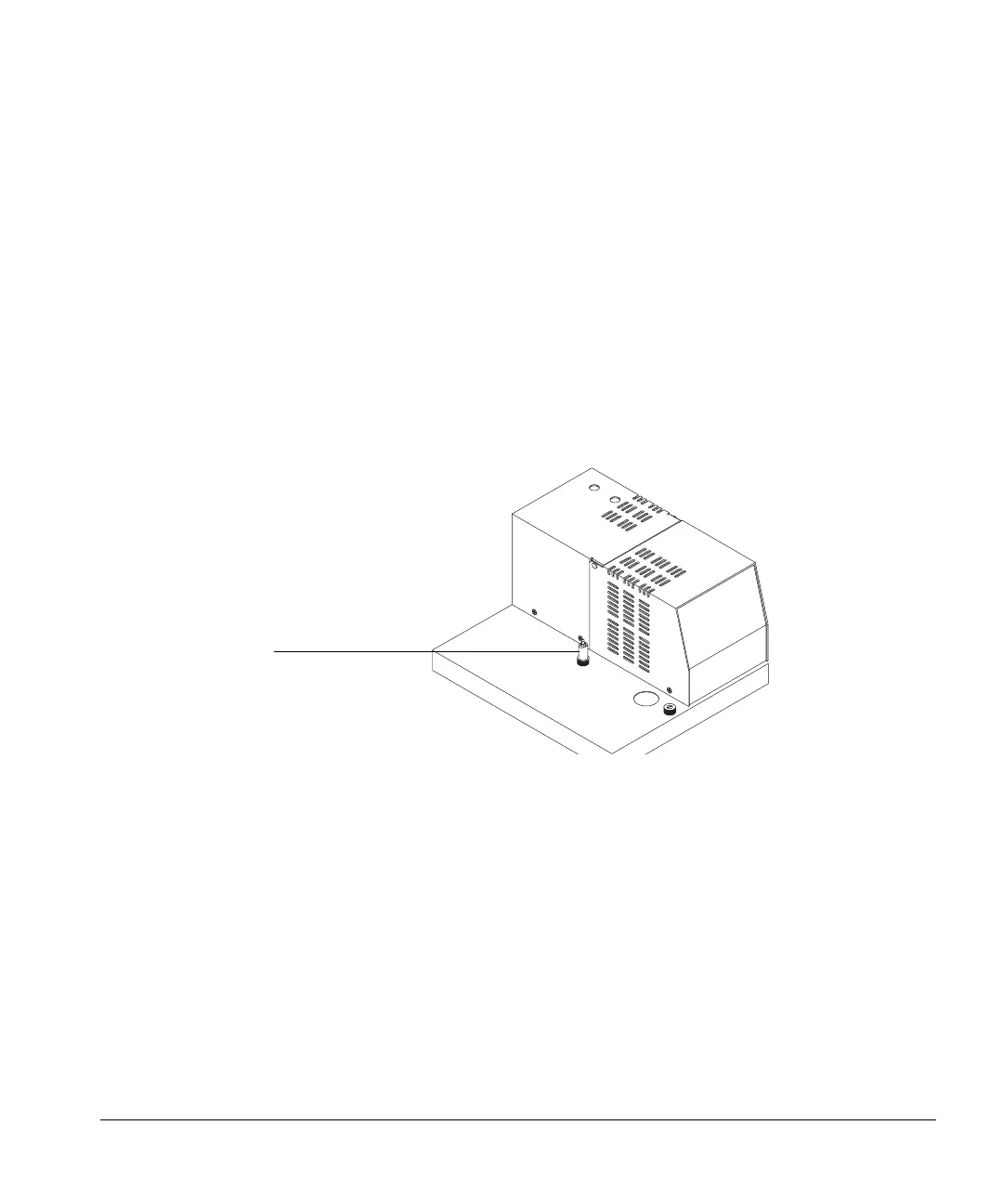Maintaining the Instrument
Aligning the Vial Loader (G1289/G1290 only)
100
and should not touch the walls. Press 1 then 0 to move the fork up
and down, and watch the motion. Repeat several times. If the vial
appears to be too far right or left from the oven port, adjust P3.
5. Check vial release and pickup at the oven port.
Scroll down until the display reads VIAL LOAD. Press 1 to move the
elevator to the “up” position. Scroll up until the display reads Y AXIS.
Press 0 to move the vial down into the oven port. Scroll down until the
display reads X AXIS. Press 0 then 1 to move the fork left and right. The
fork should cleanly release the vial, then grab it again. If the fork is too
high or too low, adjust the spring lock and spacer on the top of the oven
cover. If you make an adjustment to the spring lock, repeat step 3b.
Figure 24. Spring lock and spacer
Spring lock and spacer
