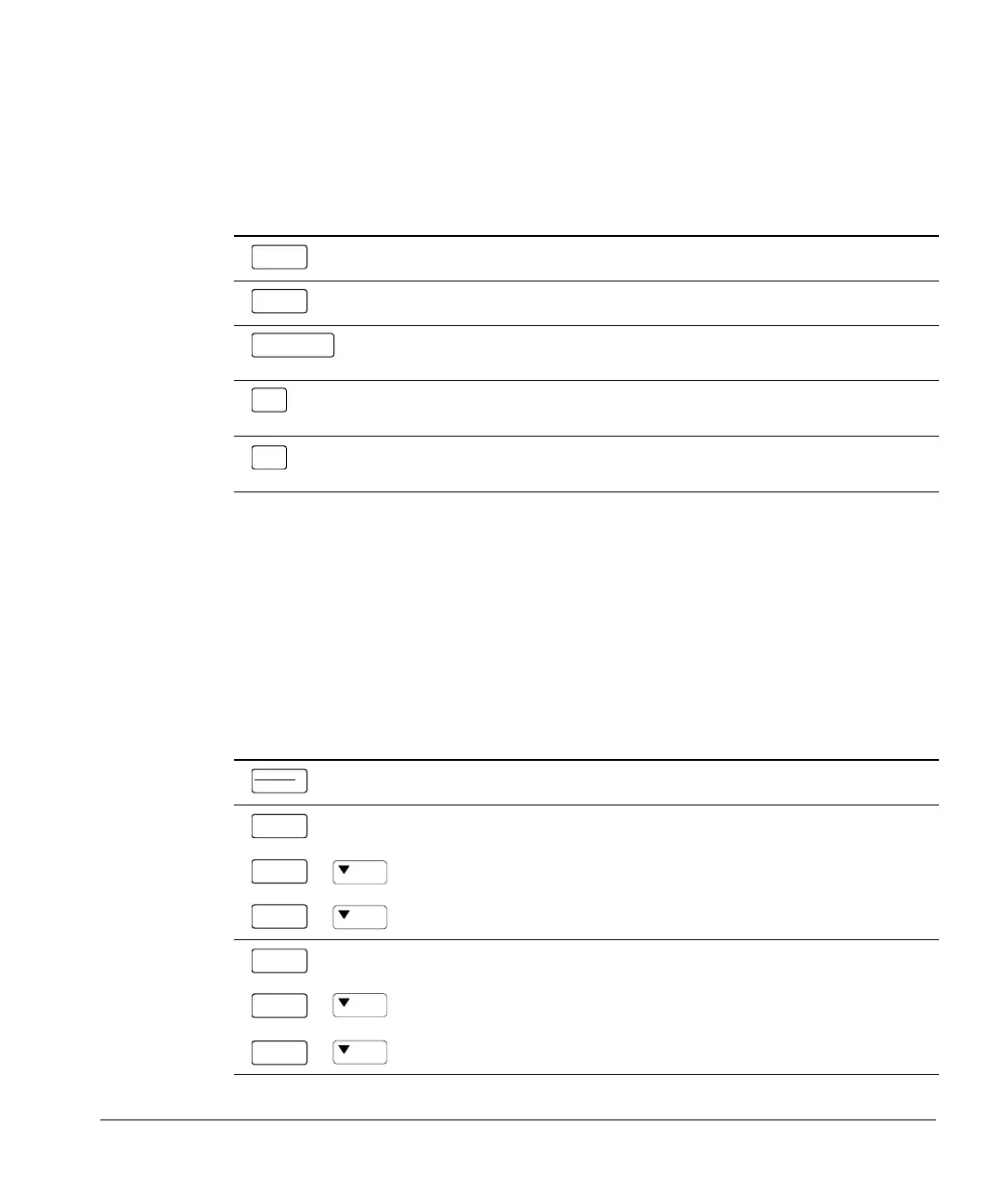The Keypad
The G1289/G1290 Keypad
28
Table 2, continued
The G1289/G1290 Keypad
The table below lists all the keys available on your instrument, and summarizes
their functions. See “Keys and Their Functions” on page 30 for details about
key functions.
Table 3. Quick Reference of G1289/G1290 Keys and Functions
Key Sequence Display Definition/Function
Stops and/or resets a run
Moves carousel ahead one position
Adds keyboard entry to current method
Cancels a keyboard entry. Displays menu top
level.
ADV FCTN Accesses nonroutine parameters. See “Using
the Adv Fctn Key” on page 40.
Key Sequence Display Definition/Function
START or STOP Starts and/or stops a run
OVEN Sets oven equilibration temperature
LOOP Sets loop temperature
x 2
TR. LINE Sets transfer line temperature
GC CYCLE TIME Time to complete GC run
VIAL EQ. TIME Time vial spends heating in oven
x 2
PRESSURIZ.TIME Time gas enters vial through needle
