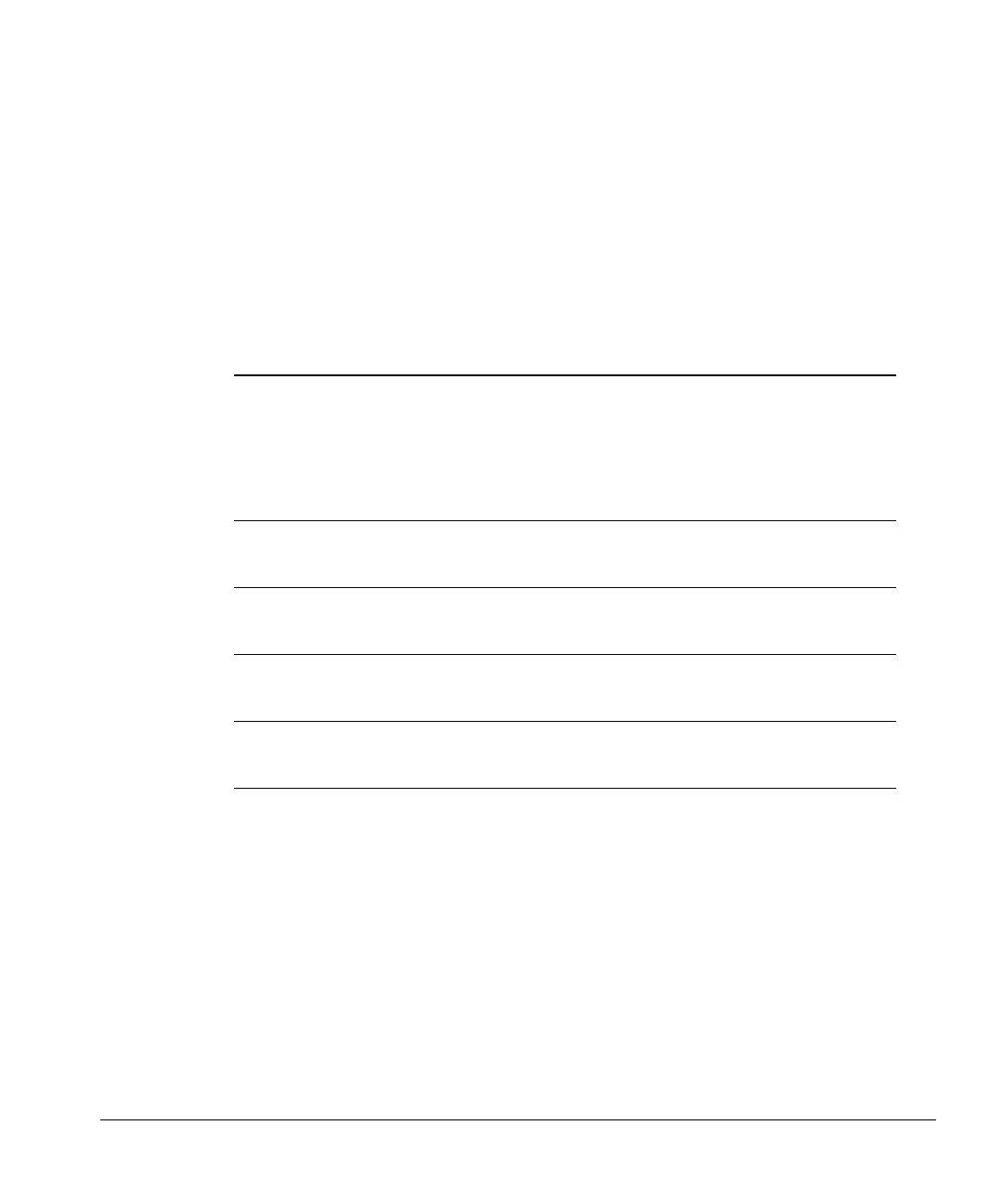Using the Adv Fctn Key
Advanced Function Descriptions
48
MANUAL OPERATION
G1883 Adv Fctn, 8, Enter
This function manually operates the vial carousel advance, and valves to check
for malfunctions. Selecting Manual Operation displays the last operation used.
The cursor keys will scroll through the messages.
G1289/G1290 Adv Fctn, 4, Enter
This function manually operates the vial gripper arm, tray advance, oven
advance, vial loading, and valves to check for malfunctions. It is especially
useful for checking that the gripper arm and gripper mechanism are properly
aligned. The cursor keys scroll through the following menu of items:
GRIPPER Y AXIS UP
GRIPPER X AXIS 1
TRAY ADVANCE
OVEN ADVANCE
Selected Operation Key Pushed Result
VIAL LOAD 1 To mid-position from down position
(vial in heated zone)
1 again To top position (needle in vial)
Vial goes into carousel (out of heat
and needle)
PRESS. VALVE 0 Off: valve is open to flow
1 On: valve is closed to flow
VENT VALVE 0 Off: valve is closed to flow
1 On: valve is open to flow
SAMPLE VALVE 0 Off: the loop to pressure vent valves
1 On: the loop is in the carrier stream
CAROUSEL POSITION 0 Move location down
1 Move location up
