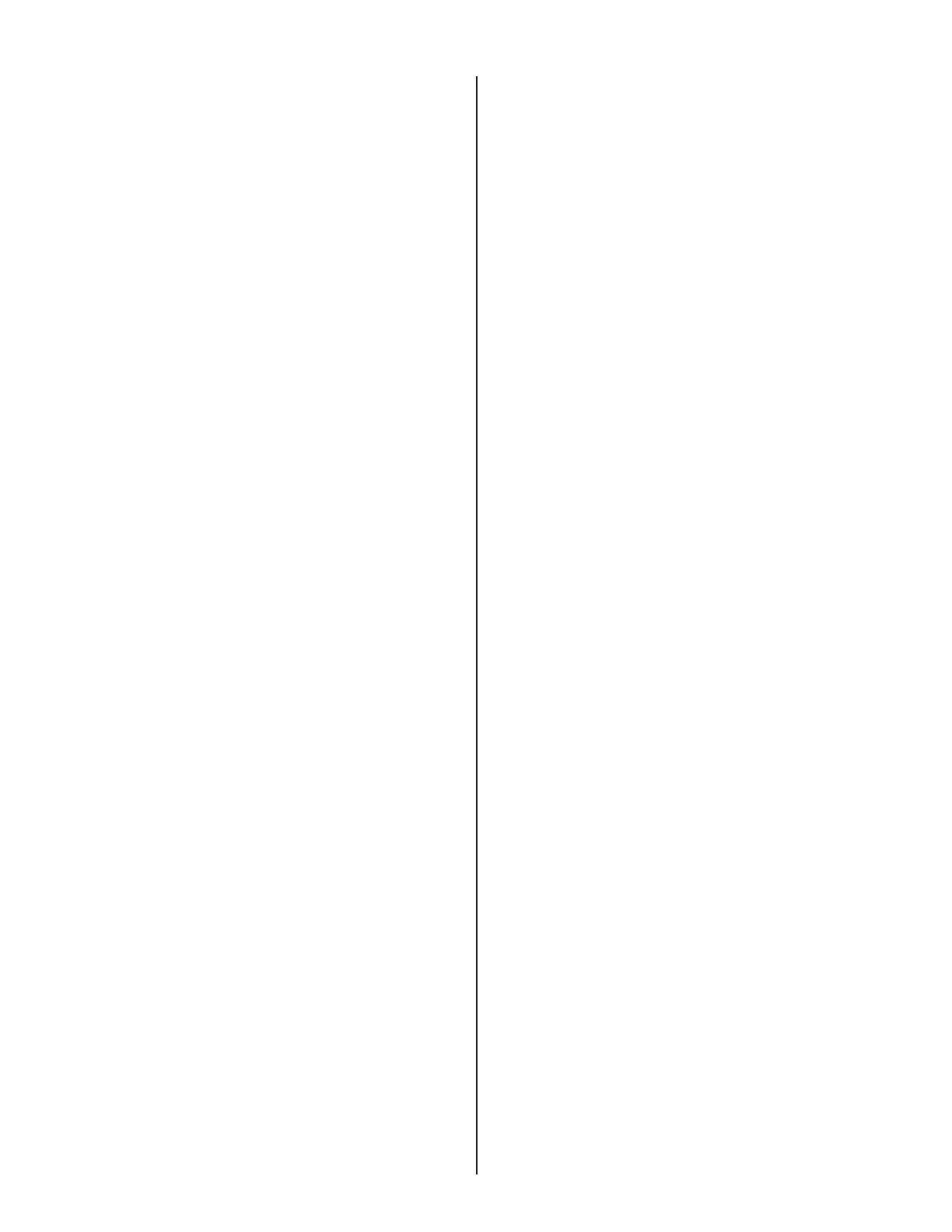3
Registering daily transfer
schedule [Transfer setting –
Registering daily transfer
schedule] ..................................... 34
Setting transfer schedule
[Transfer setting – Transfer
schedule setting] ........................ 35
Setting the timer
[Timer setting]
............................. 36
Setting stations to receive
calls and zones to receive
(chime) paging from remote
sites [Remote site pilot call
setting] ......................................... 36
Telephone setting (North
America only) .............................. 38
Video setting ............................... 39
E-mail setting .............................. 39
Settings under
[UPDATING SYSTEM SETTINGS]
... 40
Updating the system
[Updating the system] ................ 40
Downloading setting data
onto the PC
[Downloading setting data] ........ 40
Uploading setting data
[Uploading setting data] ............. 40
Setting on the central control
unit (IS-CCU) ................................... 41
Registering sound fi les for
chime sources on the central
control unit (IS-CCU) .................. 41
MAINTENANCE ......................... 42
Initializing the system
[Initialization] ............................... 42
Downloading system log
[System log] ................................ 42
Updating the fi rmware
[Firmware update] ....................... 42
■
Downloading updated fi rmware
data ....................................................42
Referring to the troubleshooting
guide [Troubleshooting] ............. 42
Registering your system
[Registration] ............................. 42
Setting Information Memo ....... 43