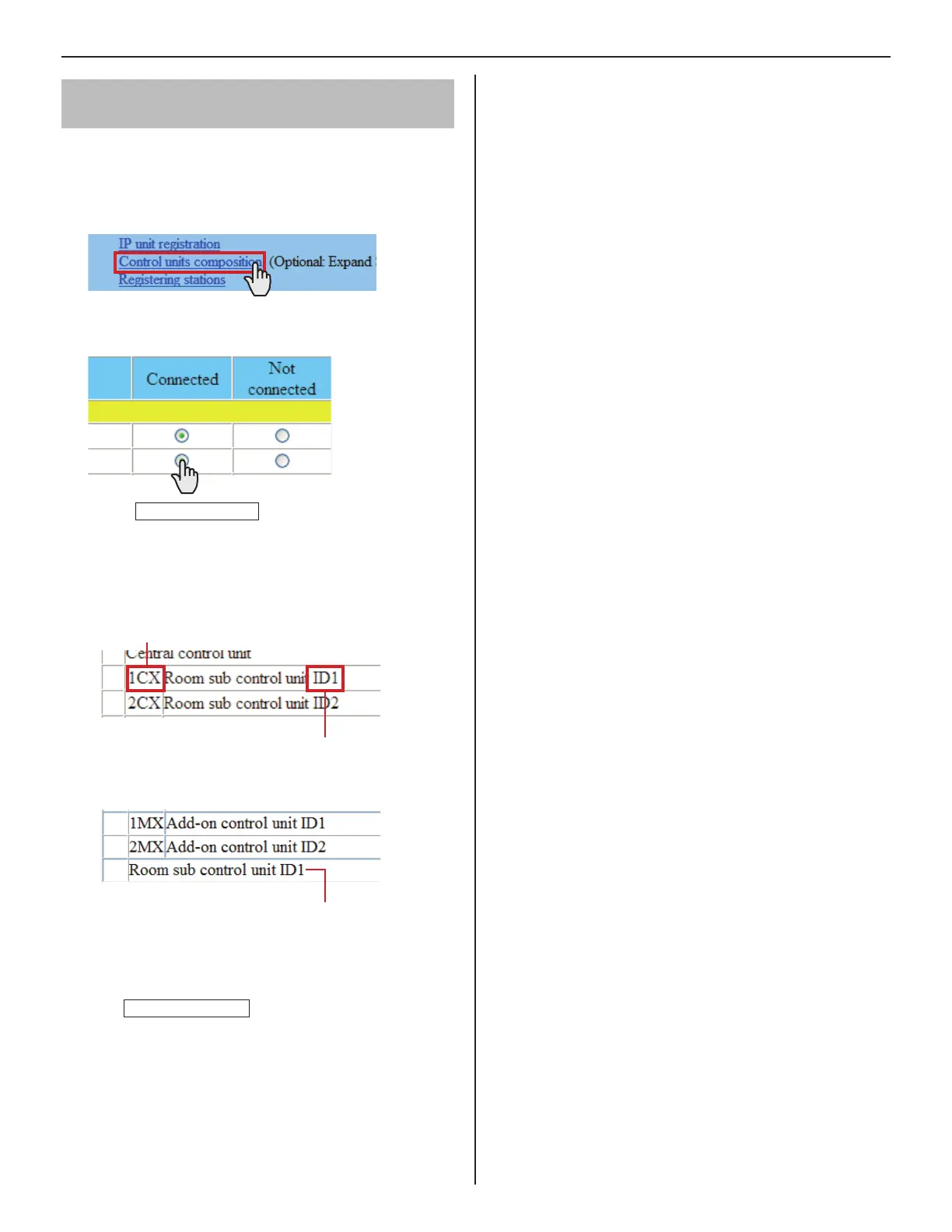26
Registering control units [System setting
– Control units composition]
Register all the control units (other than IP control units)
connected to the system.
Click
1
Control units composition in the table of
contents.
Click to check the radio button under "Connected" for
2
the unit you will register.
Click
*
Connection check
to confi rm the connected units
after updating the system at [Updating the system]
beforehand.
Connected: yellowish green
Not connected: gray
Shows a port no. of the central control unit to connect with
a room sub control unit or add-on control unit.
Shows the ID setting of the room sub control unit or add-
on control unit set by the ID setting switches. (Refer to the
“
INSTALLATION MANUAL
”
for the local system for details
about setting the ID setting switches.)
Shows a room sub control unit connected to an IP control
unit directly, so the port no. is not displayed. If you use
a room sub control unit connected that way, set this to
“Connected”.
Click
3
Temporarily stored
to save the current setting
results temporarily.
If you wish to cancel the setting results you have made,
*
click a title in the table of contents or “Refresh” in the
web browser menu.
