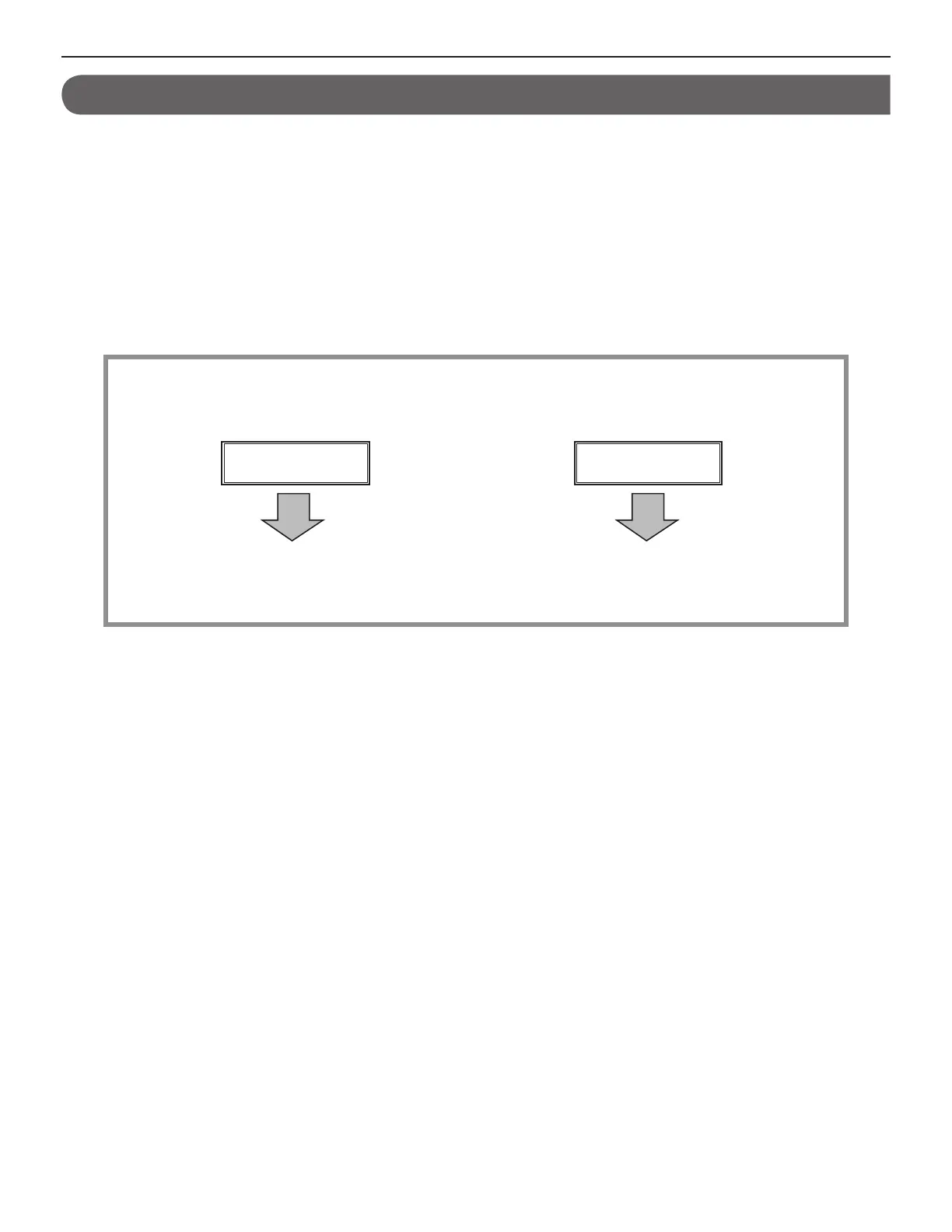12
SYSTEM SETTING FLOW
First of all, make the network settings. The network setting methods differ according to the network environment. Select a method
suitable for your network environment from the procedure below, and start the network settings after you fully understand it. After the
network settings are fi nished, make the other individual system settings. See P. 21-41 for the system setting details.
NOTES:
The system settings should be made mainly on the IP host unit in the system (in a site). You select one as the IP host unit among the IP units
•
connected to the system and others as the IP client units. (A PC master station (IS-SOFT) cannot be used as the IP host unit.)
All IP devices on your network should use either IPv4 or IPv6, but not a mix of both.
•
In an IPv4 network environment, you can fi nd additional information about network settings on our website at http://www.aiphone.net/.
•
(Our website does not support IPv6.)
The network setting methods differ depending on the IP version used in your network.
Which version is used, IPv4 or IPv6?
Find an appropriate setting method
from the chart on P. 13.
Find an appropriate setting method
from the chart on P. 14.
IPv4 IPv6
