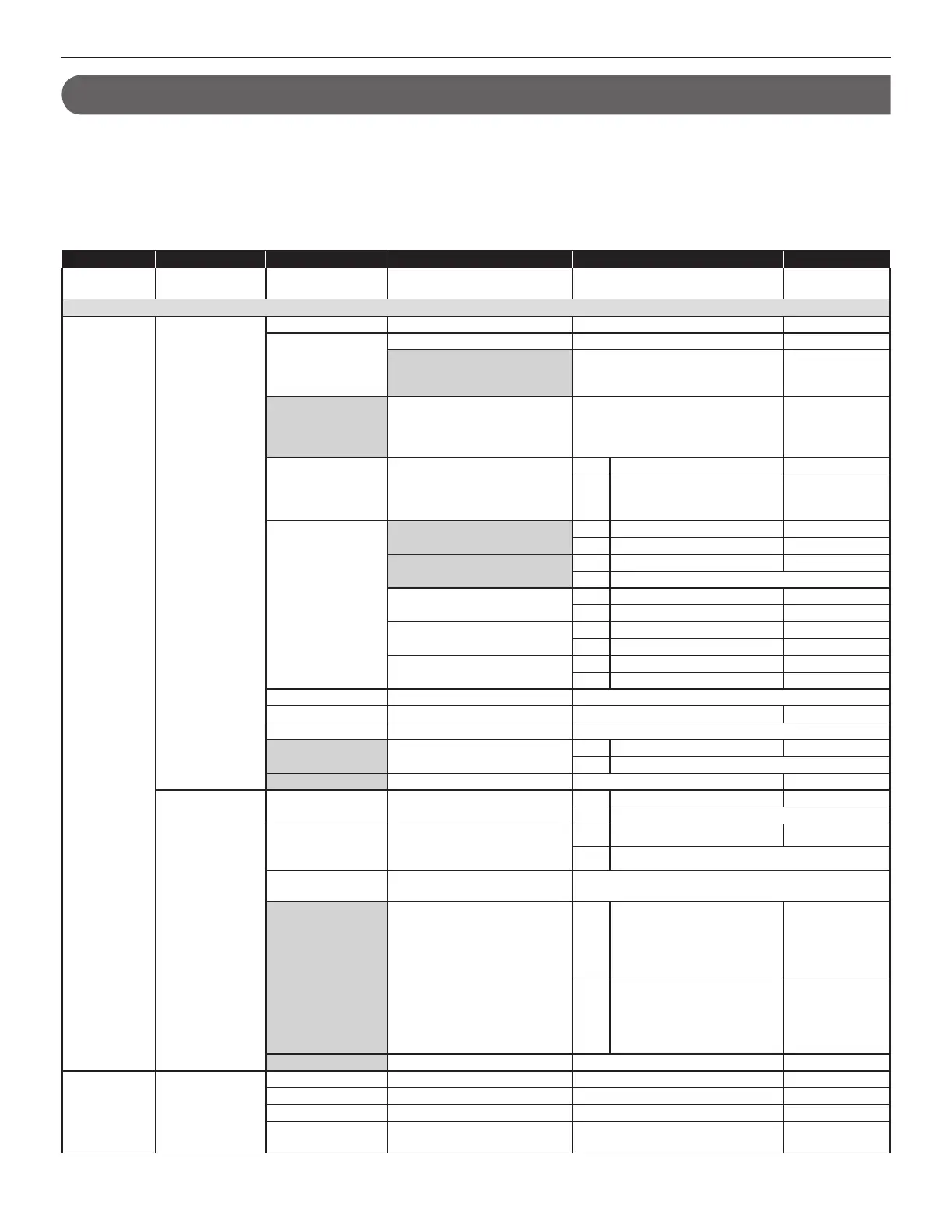5
GETTING STARTED USING THE SYSTEM APPENDIX
SETTING THE SYSTEM
SETTING LIST
The following is the list of system settings you can make via the web browser. The titles or items in shaded cells are required.
NOTES:
The following list is a brief overview of the setting items available in the system settings on a PC. The descriptions, and the style and order of
•
descriptions do not necessarily equate with the actual displays.
Make a note of the setting results you have made by using the “Setting Information Memo” (
•
→
P. 43) etc. in case of unexpected data erasure, and
keep it in a safe place not to lose it.
Title Sub title Item Sub item Setting range Default
- - (Language) - English/French/German/Spanish/
Dutch/Italian/Japanese
English
SYSTEM INSTALLATION MENU
Network setting Network setting:
Individual
IP version - IPv4/IPv6 IPv4
Host unit setting - Host unit/Client unit Client unit
Host unit IP address (available
when [Host unit setting] is set to
“Client unit”)
(Enter the Host unit IP address.) -
System name
(available when [Host
unit setting] is set to
“Host unit”)
- Up to 24 alphanumeric characters -
(Select the network
setting method.)
- IPv4 DHCP/Static IP Address DHCP
IPv6 Stateless Address
Autoconfi guration/
Static IP Address
Stateless Address
Autoconfi guration
Static IP Address Static IP Address (required when
[Static IP Address] is selected)
IPv4 0 – 255 (for each fi eld) 192.168.0.40
IPv6 0::1 – ffff:ffff:ffff:ffff:ffff:ffff:ffff:ffff fdc2::6000
Subnet Mask (required when
[Static IP Address] is selected)
IPv4 0 – 255 (for each fi eld) 255.255.255.0
IPv6 (Unmodifi able)
Default Gateway IPv4 0 – 255 (for each fi eld) -
IPv6 0::1 – ffff:ffff:ffff:ffff:ffff:ffff:ffff:ffff -
Primary DNS Server IPv4 0 – 255 (for each fi eld) -
IPv6 0::1 – ffff:ffff:ffff:ffff:ffff:ffff:ffff:ffff -
Secondary DNS Server IPv4 0 – 255 (for each fi eld) -
IPv6 0::1 – ffff:ffff:ffff:ffff:ffff:ffff:ffff:ffff -
MAC address - (Unmodifi able)
Unit name - Up to 24 alphanumeric characters -
Web port - 443 (Unmodifi able)
Connection port - IPv4 1024 - 65535 5060
IPv6 5060 (Unmodifi able)
Connection Password
- Up to 16 alphanumeric characters aiphone
Network setting:
Common
UPnP - IPv4 ON/OFF ON
IPv6 (Unmodifi able)
Global IP address
(available when
[UPnP] is set OFF)
- IPv4 0 - 255 (for each fi eld) -
IPv6 (Unmodifi able)
Connection port:
global
- (Unmodifi able)
Multicast address
1 - 5 *
1
- IPv4 239.0.0.0 - 239.255.255.255 1: 239.0.1.1
2: 239.0.1.2
3: 239.0.1.3
4: 239.0.1.4
5: 239.0.1.5
IPv6 ff12::0 –
ff12:ffff:ffff:ffff:ffff:ffff:ffff:ffff
(The fi rst 4 digits must be
"ff12".)
1: ff12::1
2: ff12::2
3: ff12::3
4: ff12::4
5: ff12::5
Audio/video port - 1024 - 65535 50800 - 50813
Administrator
setting
- New administrator ID - Up to 16 alphanumeric characters -
Current Password - Up to 16 alphanumeric characters - (aiphone)
New Password - Up to 16 alphanumeric characters -
New Password
(Re-type)
- Up to 16 alphanumeric characters -
*
1
: [Multicast address] may not be used depending on devices.