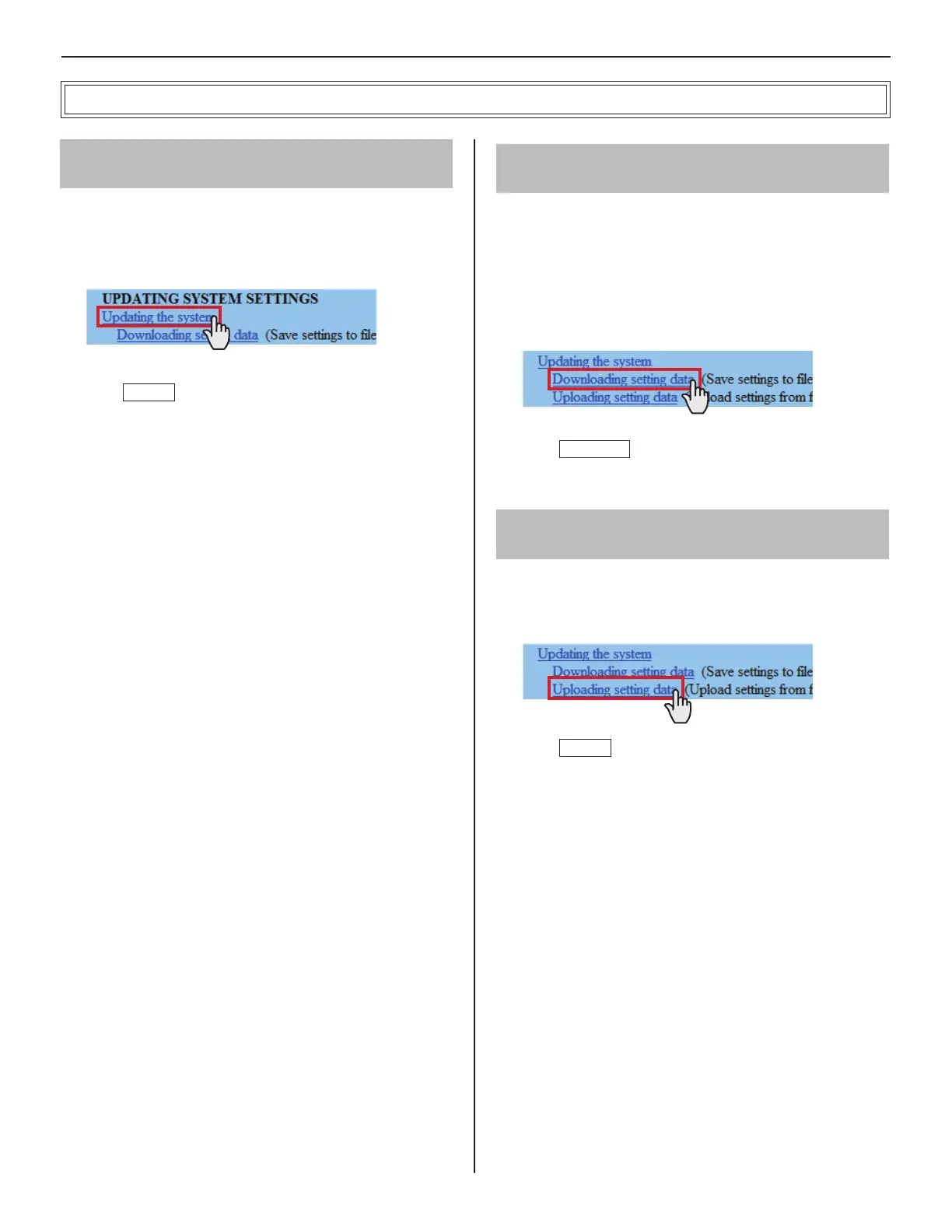40
Settings under [UPDATING SYSTEM SETTINGS]
Updating the system
[Updating the system]
Update the system with the setting data you have entered
(currently stored temporarily).
Click
1
Updating the system in the table of contents.
Click
2
Update
to update the system with the setting
data currently stored temporarily.
NOTE:
Do not turn off the system while updating the system.
Downloading setting data onto the PC
[Downloading setting data]
You can download the setting data you have made into a fi le
and save it on the PC.
It is recommended to download the setting data as a backup
*
copy after you fi nish making settings or setting changes.
Click
1
Downloading setting data in the table of
contents.
Click
2
Download
to download the current setting data
into a fi le.
Uploading setting data
[Uploading setting data]
You can upload the setting data stored on the PC.
Click
1
Uploading setting data in the table of contents.
Click
2
Upload
to upload the setting data from the PC
to the system.
You can select the setting data fi le from another window,
and upload it.
Update the system.
3
Refer to “Updating the system” on the left.
*
NOTE:
Uploading the setting data will overwrite the current data.
