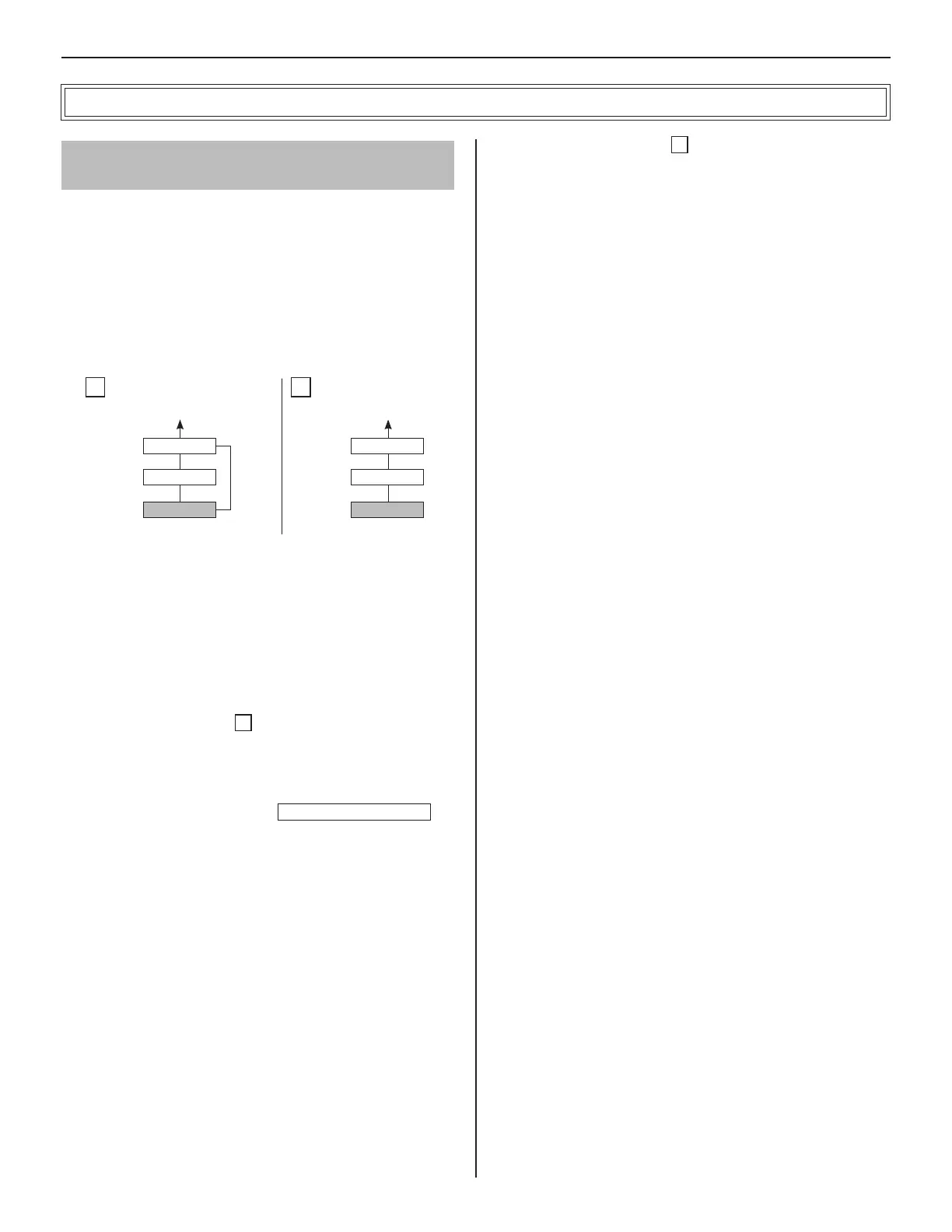41
GETTING STARTED USING THE SYSTEM APPENDIX
SETTING THE SYSTEM
Setting on the central control unit (IS-CCU)
Registering sound fi les for chime sources
on the central control unit (IS-CCU)
Register sound data as chime sources.
Make this setting on the web browser of the central control
*
unit (IS-CCU) connected to the host IP control unit (IS-IPC).
The sound fi les are also registered to the central control unit
(IS-CCU).
Confi rm how the central control unit (IS-CCU) is
1
connected to the system.
Internet Internet
Connected to LAN Not connected to LAN
A B
Router Router
IS-IPC IS-IPC
IS-CCU IS-CCU
Access the web browser of the central control unit
2
(IS-CCU) in either way below.
Default:
<IPv4>
https://192.168.0.30
<IPv6>
https://[fdc2::5000]
When connected in
A
:
Search for the central control unit (IS-CCU) at
1)
[IP unit
search]. (→P. 24)
2)
Select the control unit (IS-CCU) from the list by checking
the box for it, and then click
Open the setting window
.
The web browser of the control unit (IS-CCU) opens.
Log in.
3)
Register sound fi les for chime sources. (→ “SETTING
4)
MANUAL” for the local system)
Update the system, and then close the window.
5)
When connected in
B
:
Connect a PC to the central control unit (IS-CCU) directly.
1)
On the PC, access the web browser of the central
2)
control unit (IS-CCU), and then log in. (→ “SETTING
MANUAL” for the local system)
Default:
<IPv4>
https://192.168.0.30
<IPv6>
https://[fdc2::5000]
Register sound fi les for chime sources. (→ “SETTING
3)
MANUAL” for the local system)
Update the system, and then close the window.
4)
