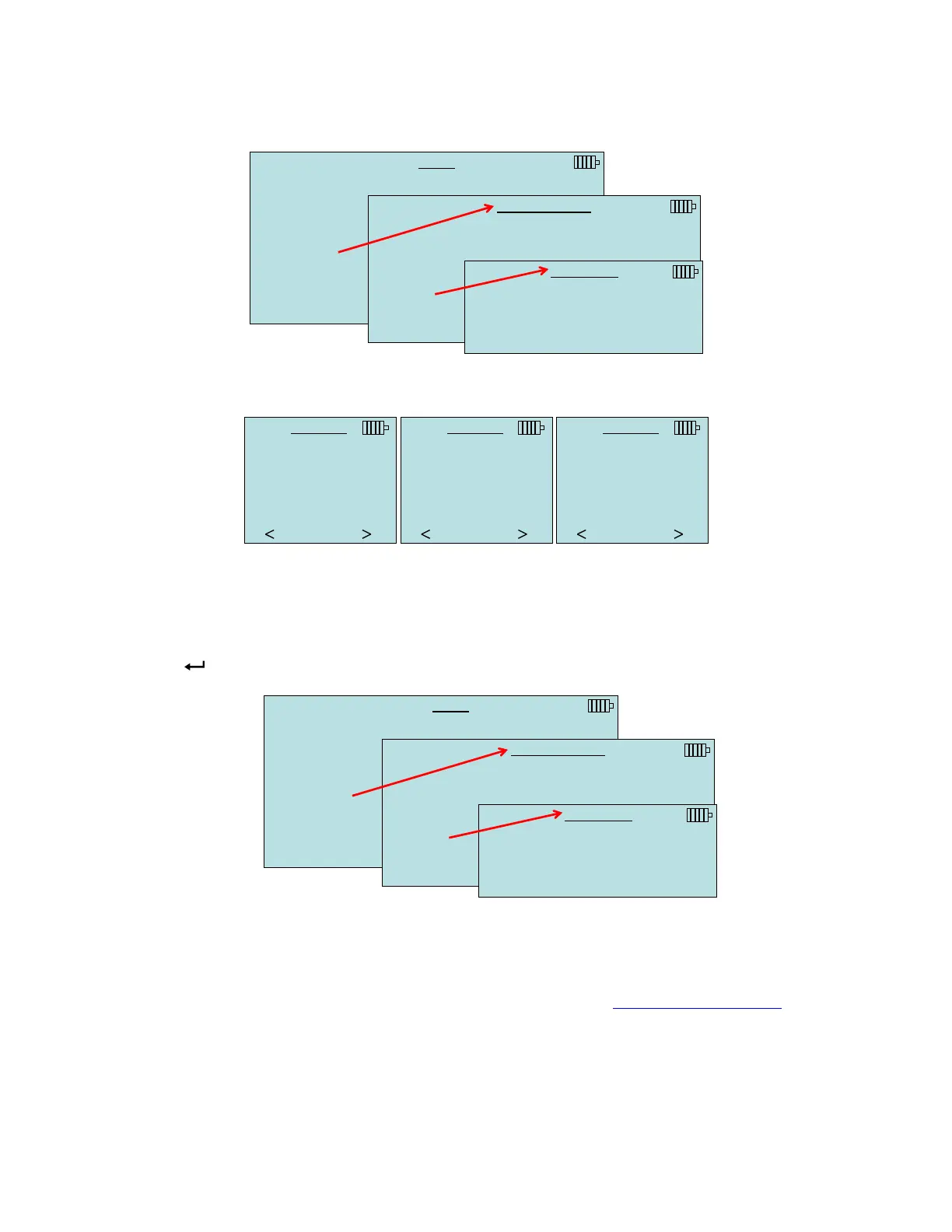34 ProHood Capture Hoods PH730/PH731
View Samples
MENU
Pressure Tool
Display Setup
Flow Setup
Actual/Std Setup
Settings
Data Logging
Bluetooth Functions
Applications
Cf Selection
Calibration
DATA LOGGING
Measurements
Log Mode/Display Mode Manual/RunAvg
Log Settings
Choose Test Test 001
Name Test
View Data
Delete Data
% Memory
VIEW DATA
Choose Test Test 022
View Stats
View Samples
Print Test
Use the and arrow keys to view samples of all the measurement parameters stored in a Test ID.
TEST 022
Velocity (TA)
Sample 1 272 ft/min
Sample 2 260 ft/min
Sample 3 219 ft/min
PREVIOUS NEXT
TEST 022
Temperature
Sample 1 73.8 F
Sample 2 74.3 F
Sample 3 74.1 F
PREVIOUS NEXT
TEST 022
%rh
Sample 1 28.6 %rh
Sample 2 28.5 %rh
Sample 3 28.4 %rh
PREVIOUS NEXT
The meter can send this data to the optional Model 8934 wireless printer or PC capable of Bluetooth
communications. To use the PRINT key, Bluetooth communications must be established between the
meter and the Model 8934 wireless printer or PC set up with Bluetooth communications.
Print Test
Press to print all statistics and samples for the selected Test ID.
MENU
Pressure Tool
Display Setup
Flow Setup
Actual/Std Setup
Settings
Data Logging
Bluetooth Functions
Applications
Cf Selection
Calibration
DATA LOGGING
Measurements
Log Mode/Display Mode Manual/RunAvg
Log Settings
Choose Test Test 001
Name Test
View Data
Delete Data
% Memory
VIEW DATA
Choose Test Test 022
View Stats
View Samples
Print Test
The meter can send this data to the optional Model 8934 wireless printer or PC capable of Bluetooth
communications. To use the PRINT command, Bluetooth communications must be established
between the meter and the Model 8934 wireless printer or PC set up with Bluetooth communications.
For more information on establishing Bluetooth connections, refer to Application Note AF-150.
