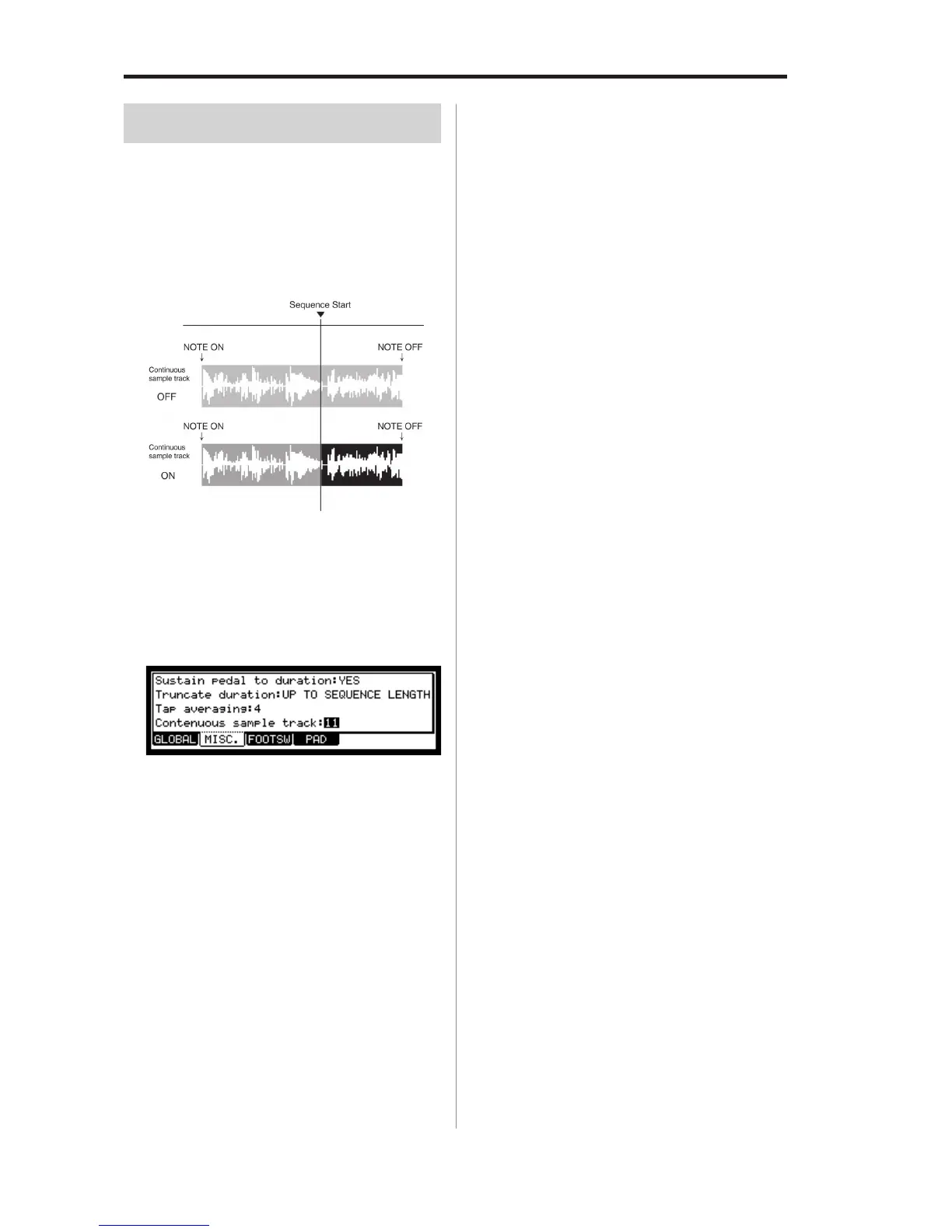MPC2500 Operator’s Manual rev 1.0
116
Chapter 18 : Other Settings
Continuous sample track
You can play a phrase sample along with the sequence.
Normally, while playing a phrase sample within a sequence,
the phrase sample will not be played if its Note On is lo-
cated before the play back point of the sequence. But if you
active the Continuous sample track, the MPC2500 will play
the sample from the point which matches the playing tim-
ing, even the sequence starts after its Note ON.
01. Press the [MODE] key and hit the [PAD 10] (OTHER).
It switches to the OTHER mode.
02. Press the [F2] (MISC.) key.
The MISC. page will be displayed.
03. In the Continuous sample track field, select the track
number which you wish to use the Continuous sample
track function..
If you select OFF, the Continuous sample track func-
tion does not work.
Tips : This function is very useful when you use the phrase sample
that the vocal or the live performance is recorded with the Direct
Recording function in the sequence.
Note : If the sample is shorter than 1 second, the Continuous
sample track does not work. If the track with setting to the Con-
tinuous sample track has a lot of events, the timing of the play
may be delayed.
Note : Patched phrase sampe will not be played, if its Note On is
located before the play back point of the sequence, even Continu-
ous sample track sets to On.
