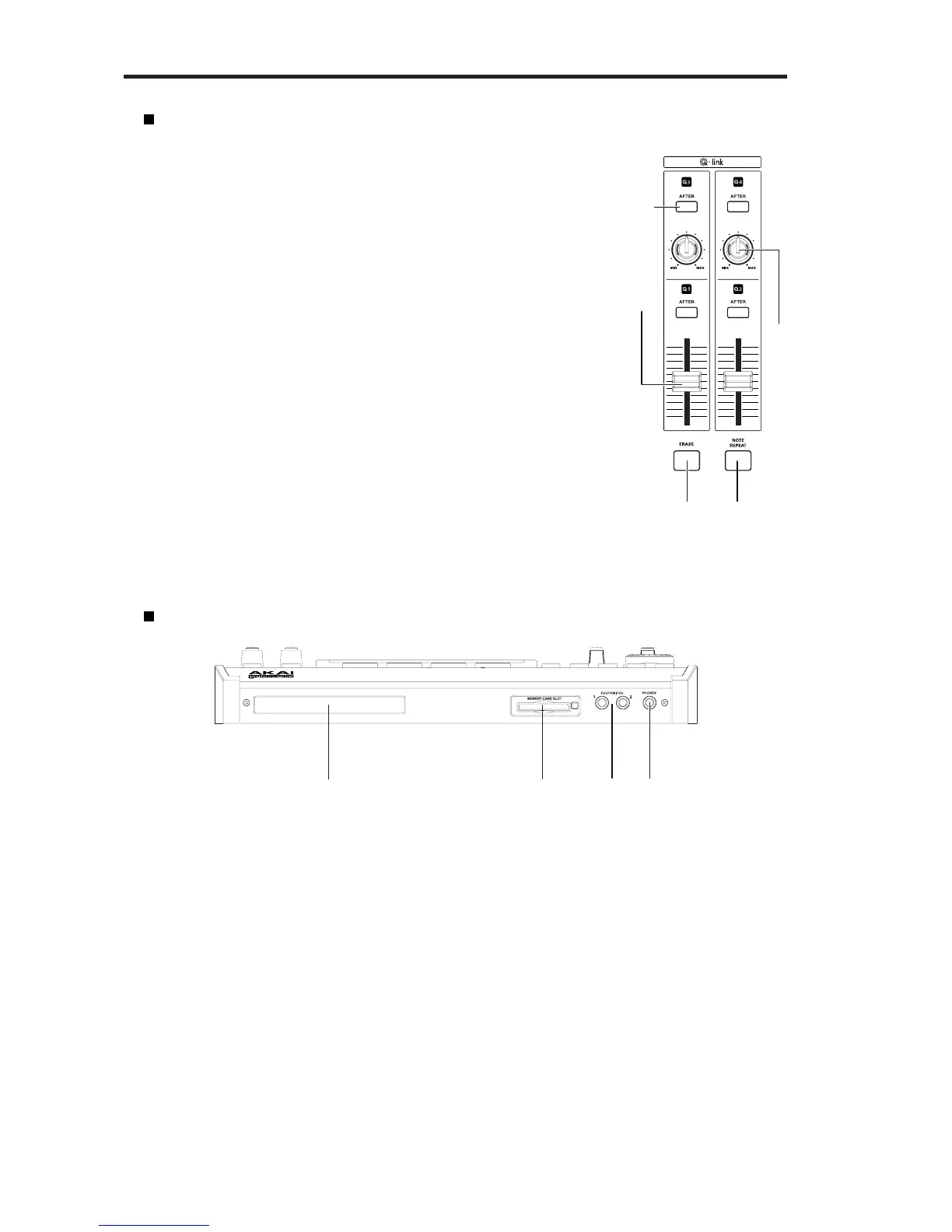MPC2500 Operator’s Manual rev 1.0
4
Chapter 1: Introduction
Q-Link section
01. [Q1] and [Q2] sliders
These sliders control the sound according to the setting in the SLIDER mode.
For more information, see the “Q-Link slider” section on page 49.
02. [Q3] and [Q4] knobs
These knobs control the sound according to the setting in the SLIDER mode. For more
information, see the “Q-Link slider” section on page 49.
03. [AFTER] key
When you turn on this key, the information of the Q-Link slider recorded on a track
replaces the current value of the slider. For more information, see page 50.
04. [ERASE] key
This key deletes event(s) within a track. You can delete events in real time on record-
ing, or you can select the events to delete in the Erase window. For more information,
see the “Erase feature” section on page 14.
05. [NOTE REPEAT] key
You can repeat a note according to the setting in T.C. (Timing Correct) by holding a
pad while pressing this key. For more information, see the “Note Repeat feature”
section on page 17.
Front Panel
④①②③
01. CD Drive bay
You can install an optional IDE CD drive.
02. Compact flash slot:
This is a card slot for the compact flash memory card.
03. [FOOTSWITCH 1/2] plug:
This is where you connect a foot switch. You can use a foot switch to punch in/out. For more information, see the
“Foot Switch” section on page 114. There are two types of foot switches: normal open (the contact is open when it is
not pressed), and normal closed (the contact is closed when it is not pressed).
If a foot switch has been connected to the MPC2500, when you turn on the power to the MPC2500, it automatically
detects the type of foot switch connected. You can use either type of foot switch.
04. [PHONES] plug
This is a stereo phone plug to connect a set of headphones. It sends out the same signal with the [STEREO OUT] plug.
