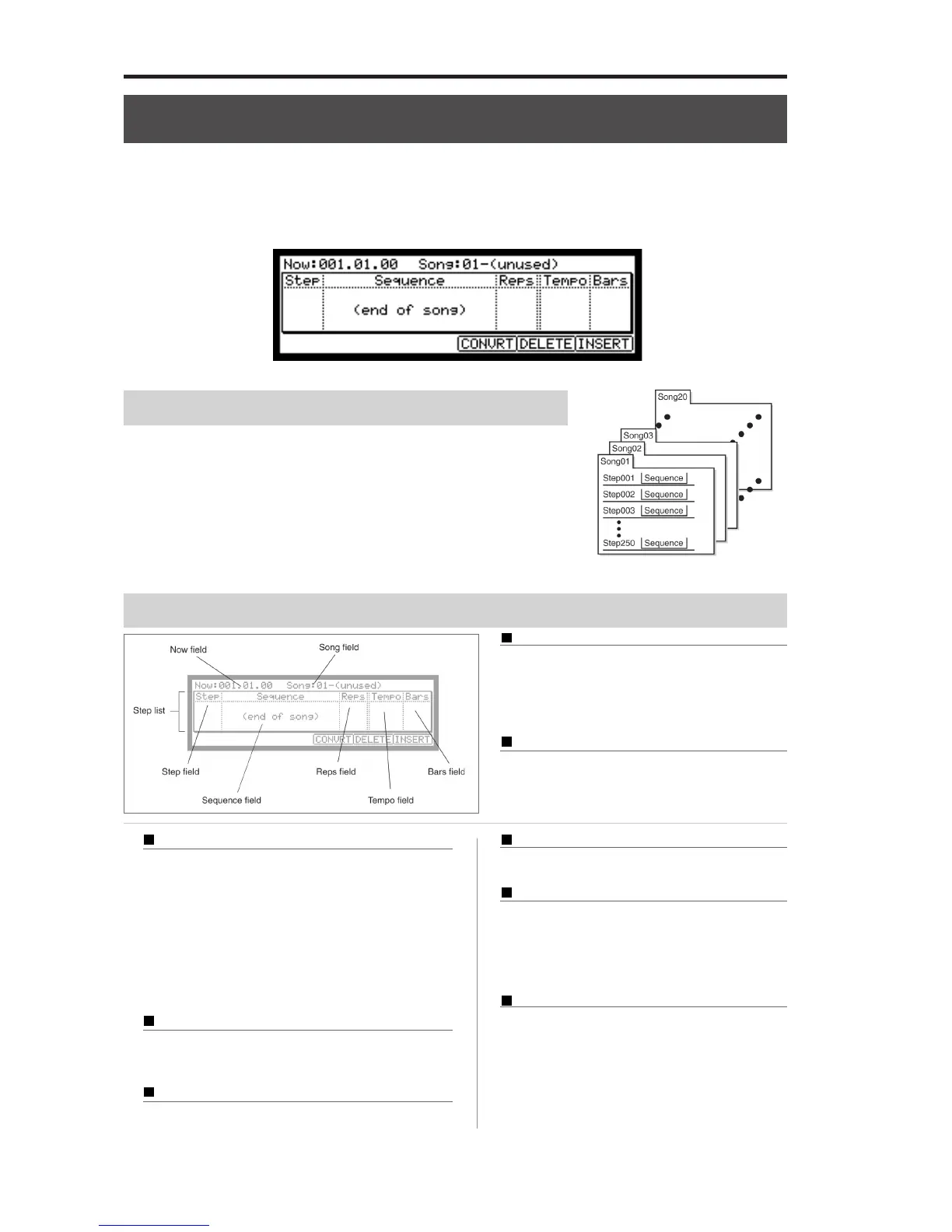MPC2500 Operator’s Manual rev 1.0
42
Chapter 7: Song mode
Chapter 7 : Song mode
In the SONG mode, you can set the order of multiple sequences and play them in a series. The SONG mode is useful when
you are creating a song by combining short sequences. You can check the structure of an entire song while working, so you
can finish the song easily. You cannot record the performance in the SONG mode, you can convert the song that you created
in the SONG mode to one long sequence so that you can record/edit it like you would a normal sequence.
Screens
Structure of a song
The MPC2500 can handle up to 20 songs. Each song has 250 steps. You can create a
song by assigning sequences to each step in the list. For each step, you can assign a
sequence, and also set the number of times the MPC2500 should repeat the se-
quence. You can create a song in the SONG mode, which can be accessed by press-
ing the [MODE] key and then the [PAD 16].
Now field
The time display on the upper left corner on the
screen is the Now field. The Now field always dis-
plays the current position of a sequence. This is the
same as the Now field in the MAIN page.
Song field
You can set the song number in this field. The song
name will be displayed to the right of the number. If
there is an unused song, it is displayed as (unused).
Step list
The list that is displayed below the Now field and the Song
field is the step list, which is used to assign the sequences
to each step. Pressing the down cursor key when the Now
field or the Song field is selected moves the cursor to the
step list. When there are many steps with different se-
quences assigned, you can scroll through the list with the
up/down cursor keys. Pressing the left cursor key in the
Step field of the step list moves the cursor to the Now field.
Step field
This field displays the step number. You can scroll through
the list by turning the DATA wheel.
Sequence field
You can assign the sequences in this field by turning the
DATA wheel.
Reps field
You can set the number of times to repeat the sequence.
Tempo field
Displays the tempo of the selected sequence. You can
change the tempo of the sequence, but if you are us-
ing the same sequence in another step, the tempo of
that sequence will be changed as well.
Bars field
Displays the number of bars of the selected sequence.
This field only displays the number of bars, you can-
not make any changes in this field.
