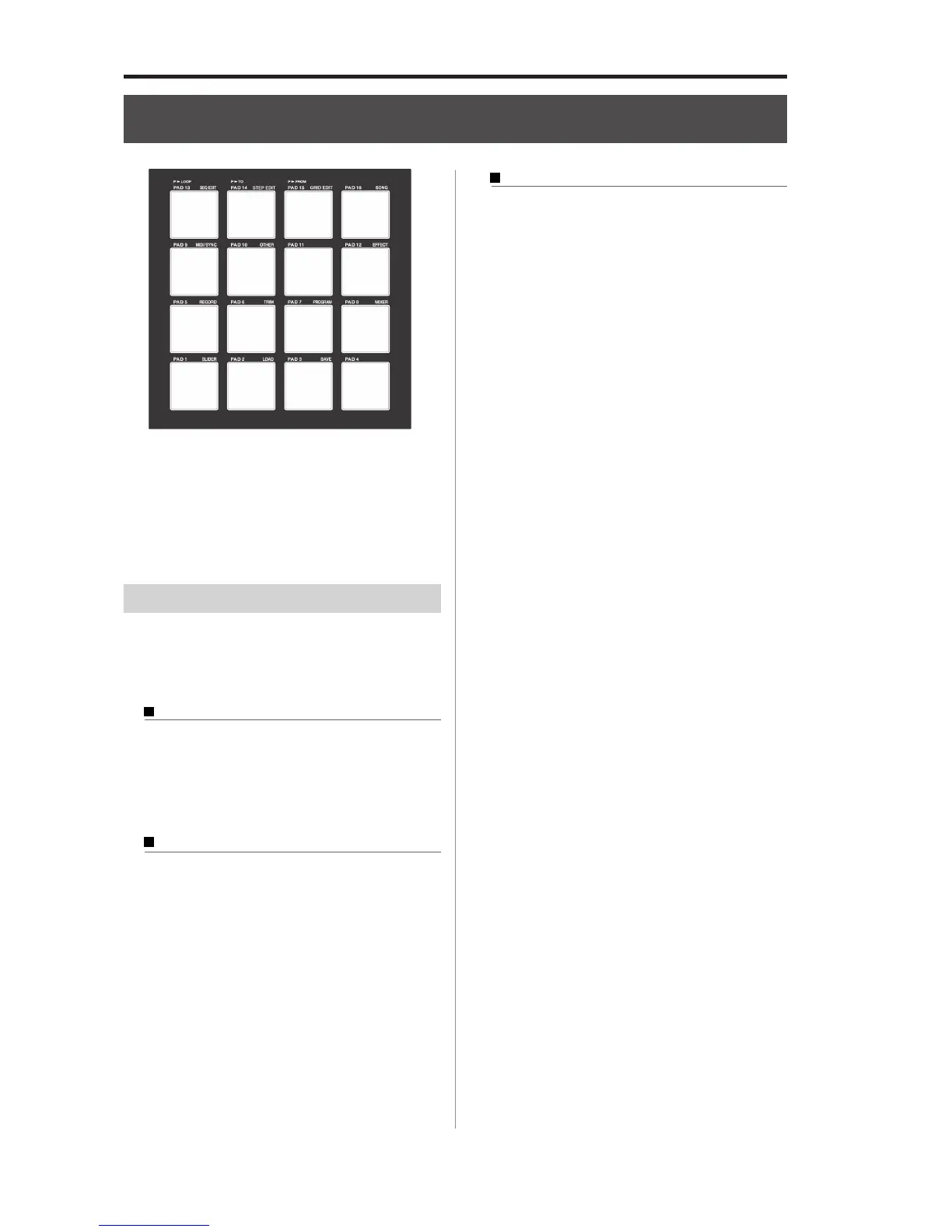MPC2500 Operator’s Manual rev 1.0
46
Chapter8:FunctionsofapadChapter8:Functionsofapad
Chapter8:FunctionsofapadChapter8:Functionsofapad
Chapter8:Functionsofapad
Chapter 8 : Functions of a pad
The MPC2500 has 16 drum pads. The pads perform various
function besides making sounds when hit. In this section,
you will learn about various functions of the pad.
Playing with pads
By assigning the sounds in memory to a pad, you can play
those sounds.
Below are some useful functions when playing with pads.
Switching pad banks
The MPC2500 has 16 pads, but you can play up to 64
samples by switching between the four pad banks.
The LED of the currently selected pad bank (from banks
A through D) is turned on. By pressing the desired [PAD
BANK] key, you can switch pad banks.
Full level function (FULL LEVEL key)
You can control the level of the sound by the velocity
used to hit the pads, but if you press the [FULL LEVEL]
key, the MPC2500 will play the sample at the maximum
level regardless of the velocity.
If you press the [FULL LEVEL] key, the LED will be lit,
and the full level function will be activated. To deacti-
vate this function, press the [FULL LEVEL] key again.
16 level function (16LEVELS key)
You can play a sound using 16 parameter levels as-
signed to the 16 pads.
01. Hit the pad that you wish to play in 16 levels.
02. Press the [16 LEVELS] key.
The Assign 16 Levels window will be displayed.
The Pad field displays the pad you selected in step 1.
03. In the Type field, select the type of the parameter
that you wish to play in 16 levels.
You can select the following parameters;
VELOCITY The MPC2500 will play the veloc-
ity in 16 levels.
TUNE The MPC2500 will play the pitch in
16 levels by semitone.
FILTER The MPC2500 will play the filter
cutoff value in 16 levels.
LAYER The MPC2500 will play the layer
value in 16 levels.
DECAY The MPC2500 will play the decay
value in 16 levels.
ATTACK The MPC2500 will play the attack
value in 16 levels.
When TUNE is selected, the Original key pad field
will be displays. In this field, you can specify the
pad that plays the original key pad.
04. Press the [F5] (TurnON) key.
The window closes and the LED of the [16 LEVELS]
key is turned on, which indicates you can play in 16
levels. Pressing the [16 LEVELS] key turns its LED off
and deactivates the 16 levels function.
Tips: When you select VELOCITY in the Type field, the velocity
of the pad event can be played in 16 levels, but if you select an
option other than VELOCITY, the note variation value will be
played in 16 levels. The note variation data can change the value
of a specific parameter when you play the pad’s sample. For ex-
ample, if you select TUNE in the Type field, when you hit the
pad, the note variation data of TUNE will be sent to the sampler
section with the pad event, and the TUNE value will be changed
according to the pad you played.
During Sequence recording, the Note variation data will be re-
corded with the note event and you can play back the sequence
exactly what was played. The note variation value is also used for
the Q- Link slider function.
