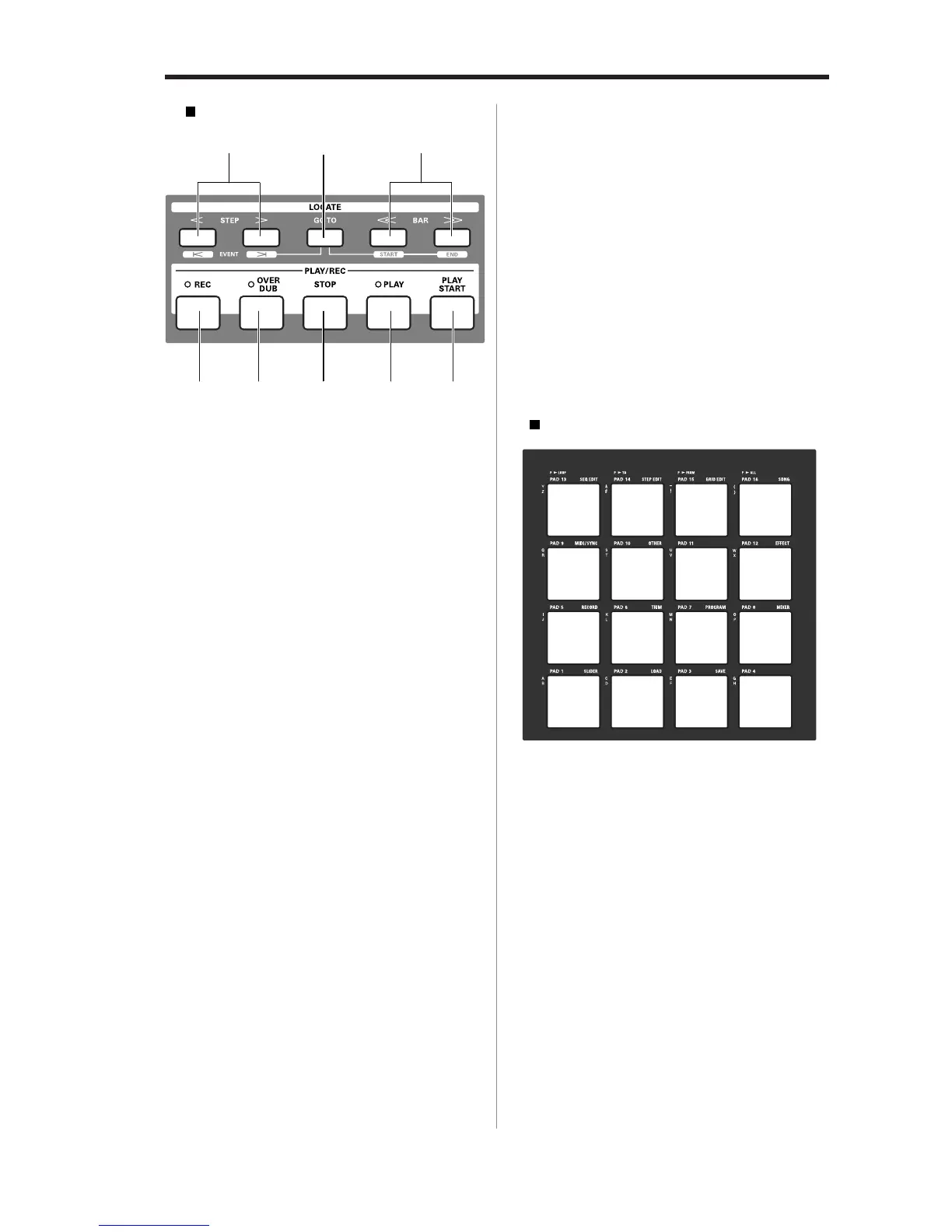MPC2500 Operator’s Manual rev 1.0
3
Control section
① ②③
④⑤ ⑥ ⑦⑧
01. [STEP] key (< / > )
This key locates the sequence point backwards and
forwards one step at a time. The step is set in the
Timing field of the MAIN screen. Pressing this key
while holding the [GO TO] key locates the position
of previous/next event recorded on a track.
02. [GO TO] key
This key displays the locate window. Entering the
locate point or moving the cursor to the memorized
locate point and then pressing [F5] (GO TO) locates
the position you want. To memorize a locate point,
pick a point that you want to memorize and display
the Locate window by pressing the GO TO key, then
move the cursor to the number you want to memo-
rize and press [F2] (CAPTUR) to memorize the point.
03. [BAR] key ( << / >>)
This key locates the sequence point by bars.
04. [REC] key
Pressing the [PLAY START] key or the [PLAY] key
holding this key starts recording to a sequence. Any
event that is already recorded on the track will be
replaced with new events. You can punch in by
pressing the [PLAY] + [REC] key while playing back
a sequence, and punch out by pressing the [REC]
key during recording. For more information, see the
“Punch In/Punch Out feature” section on page 17.
5. [OVER DUB] key:
This key is basically the same as the [REC] key, but
it adds new events to the current events (over dub).
You can punch in by pressing the [PLAY] + [OVER
DUB] keys while playing back a sequence, and
punch out by pressing the [OVER DUB] key while
over dubbing.
06. [STOP] key:
This key stops the play back/recording of a se-
quence. If you hit this key 3 times quickly, you can
stop all sound playing back.
07. [PLAY] key
This key starts the playback of a sequence from its
current position.
08. [PLAY START] key
This key starts the playback of a sequence from its
beginning.
PAD section
[PAD1] through [PAD16]
These are the drum pads to play the internal sam-
pler. The pressure/strength you use to hit the pad
controls the level of the sound. In TRACK MUTE
mode, you can select a track and, in NEXT SEQ mode,
you can select a sequence with a pad. You can also
use these pads to select modes or to enter letters.
