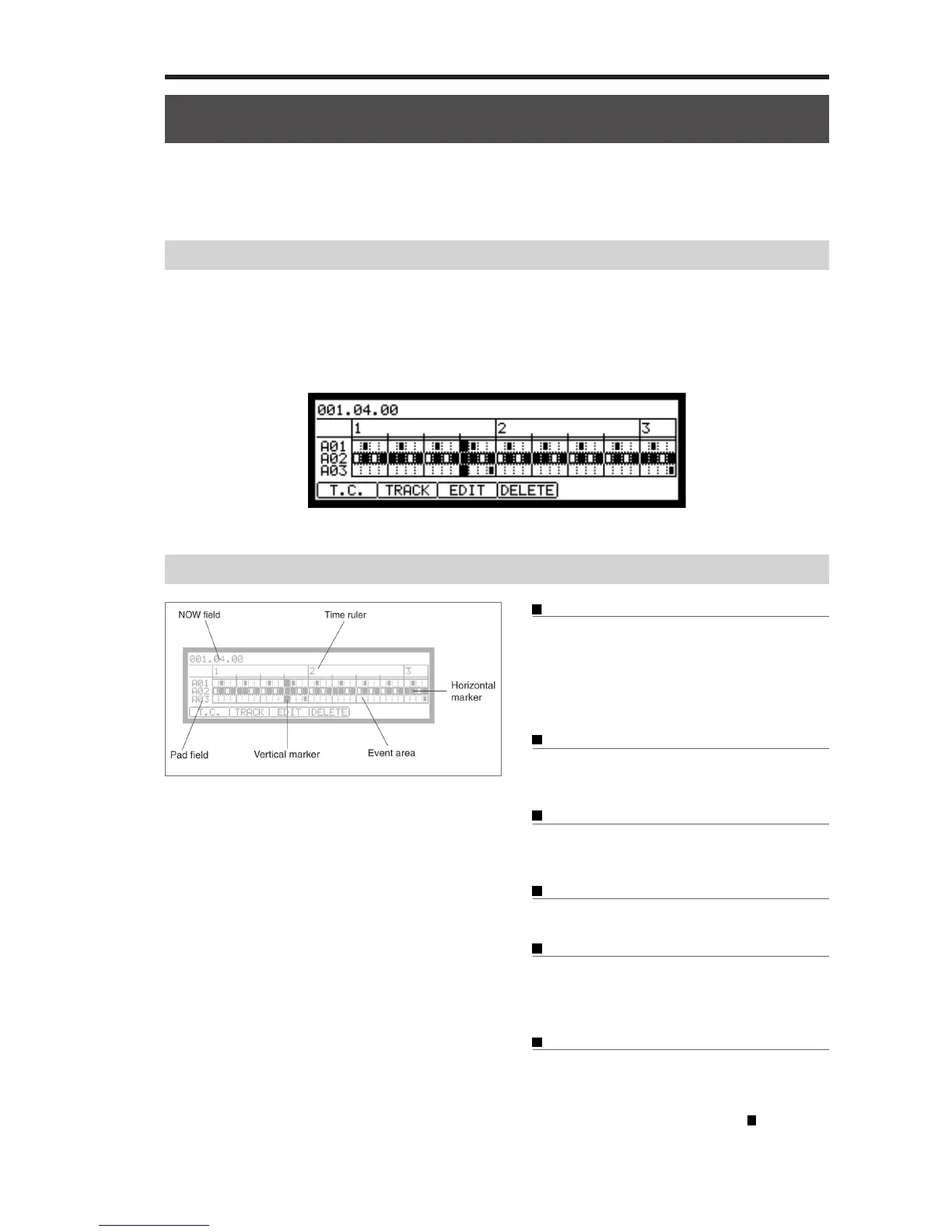MPC2500 Operator’s Manual rev 1.0
37
Chapter 6 : Grid Edit
The MPC2500 has the Grid Edit mode for editing or entering the Pad event in the sequence. In the Grid Edit mode, you can
enter and edit the Pad Event in the Graphic Matrix Editor.
About Grid Edit
Each track in the MPC2500 has the performance data you entered with the pads, or MIDI note information from an external
MIDI keyboard. In the Grid Edit mode, you can only enter or edit (such as Copy, Delete, Move, etc.) the Pad Event on the
Graphic Matrix Editor. The Grid Edit mode is for the Drum track, not a MIDI track. If you select the MIDI track in the Grid
Edit mode, the MIDI note are displayed as the Pad numbers.
Pressing the [MODE] key and then pressing [PAD 15] (GRID EDIT) will allow you to enter the Grid Edit mode.
Screens
Now field
The time displayed in the upper left corner on the
screen is the Now field. The Now field always dis-
plays the current position of a sequence and is linked
to the vertical marker in the Event area. This is the
same as the NOW time in the MAIN page.
Time ruler
This indicates the time axis of the track. The number
in the ruler show the bar number.
Vertical marker
This indicates the current location. You can use it to
select the editing region on the time ruler.
Horizontal marker
This selects the pad number that you wish to edit.
Pad field
This indicates three pad numbers corresponding to
the note events recorded in the track. When you hit a
pad, it will appear at the bottom.
Event Area
This area graphically displays the note events recorded
in the track. The unit of the grid for editing is changed
by the Timing Correct parameter. If a box in the grid
contains a note events, it will display a “
” symbol.
