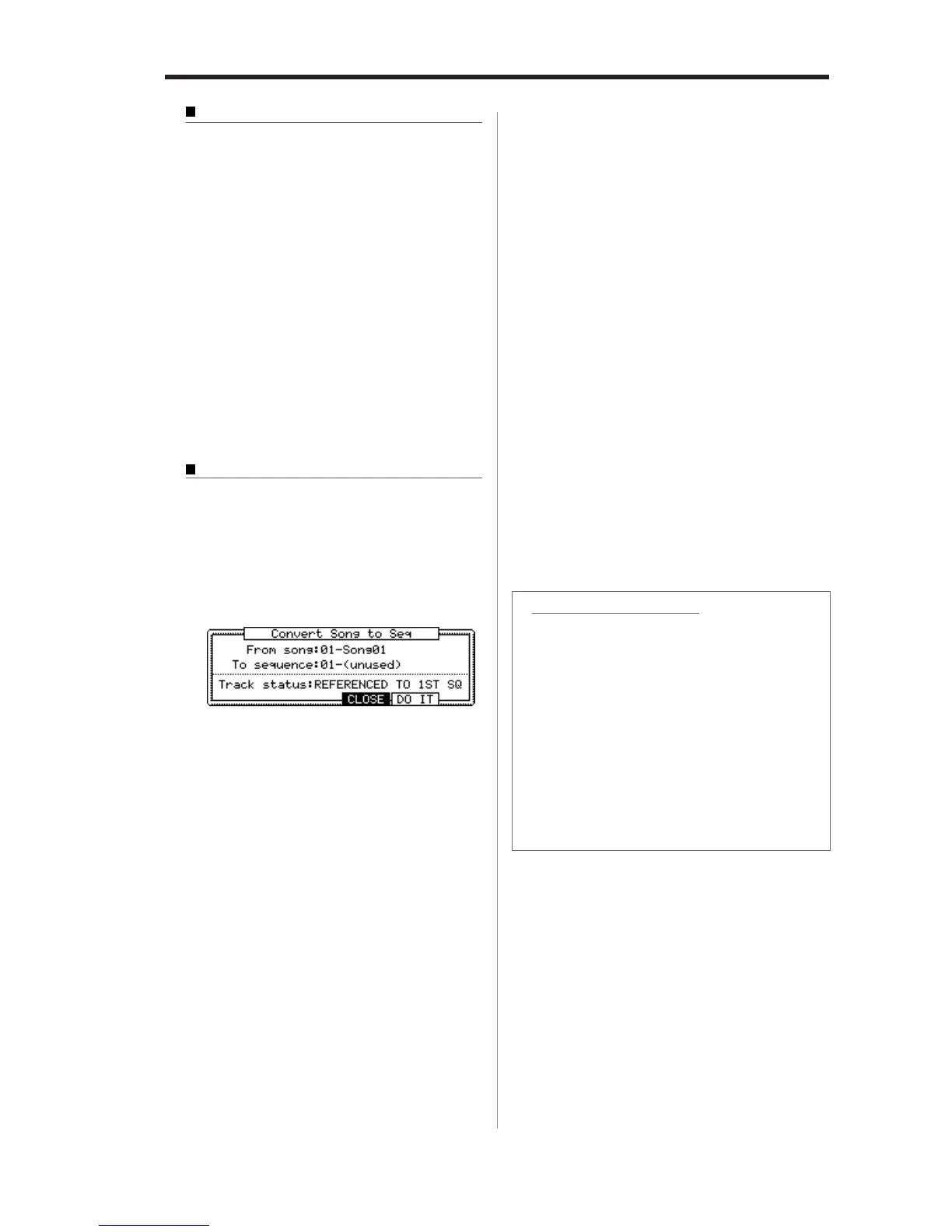MPC2500 Operator’s Manual rev 1.0
45
Ignoring tempo change events in a sequence
You can set the MPC2500 to ignore tempo change events
that are set set in a sequence.
01.
In the Tempo field in the step list, press the [WINDOW] key.
The Tempo Change window will be displayed.
02. Select a setting in the Ignore tempo change events
in sequence field.
NO The MPC2500 will execute the tempo
change events in the sequence.
YES The MPC2500 will ignore the tempo
change events in the sequence.
03. Press the [F4] (CLOSE) key.
This closes the window.
Converting a song to a sequence
You can convert a song to one long sequence. You can
record or over dub to the converted sequence in the
MAIN mode like other sequences. You can also edit the
sequence in the STEP EDIT mode or the SEQ EDIT mode.
01. In the SONG mode, press the [F4] (CONVRT) key.
The Convert Song to Seq window will be displayed.
02. In the From song field, select the song that you wish
to convert.
03. In the To seq field, select the destination sequence.
04. In the Track status field, select the track status after
conversion to a sequence.
REFERENCED TO 1ST SQ :
The setting data (such as MIDI output, Mixer
setting, Tempo, etc) of each track in the 1st Se-
quence of the Song will be used for all tracks in
the following sequences.
MUTE TRACKS IGNORED :
The muted tracks in the sequences of the Song
will not be converted.
MERGED ON MIDI CHANNEL
The track in the sequence of the Song will be
merged to the track according to the MIDI out-
put channel.
For example:
The track data of MIDI output channels 1A-16A
will be merged to tracks 1-16.
The track data of MIDI output channels 1B-16B
will be merged to track 17-32.
The track data of MIDI output channels 1C-16C
will be merged to track 33-48.
The track data of MIDI output channels 1D-16D
will be merged to track 49-64.
Note :
If the track is set to OFF in Midi field in the MAIN page,
the data in the track will not be merged after Convert Song to Seq.
If you wish to convert the tracks for an internal program, set the
MIDI output channel for the track temporary.
04. Press the [F5] (DO IT) key
The song will be converted to a sequence.
Note : during Song Conversion
(when selected “REFERENCED TO 1ST SQ and
MUTE TRACKS IGNORED)
When you convert a song, the specific settings used in each track
within the sequence, such as track type, MIDI channel setting,
selection of the program, etc, will be set to the values that you set
in step 1. If the track setting of the sequence in another step is
different from those in the step 1, the song may not be converted
properly. To avoid this, it is better to make the track settings and
the order of each sequence the same. For more information on
how to change the order of the tracks, see the “Changing the or-
der of the tracks” section on page 30.
