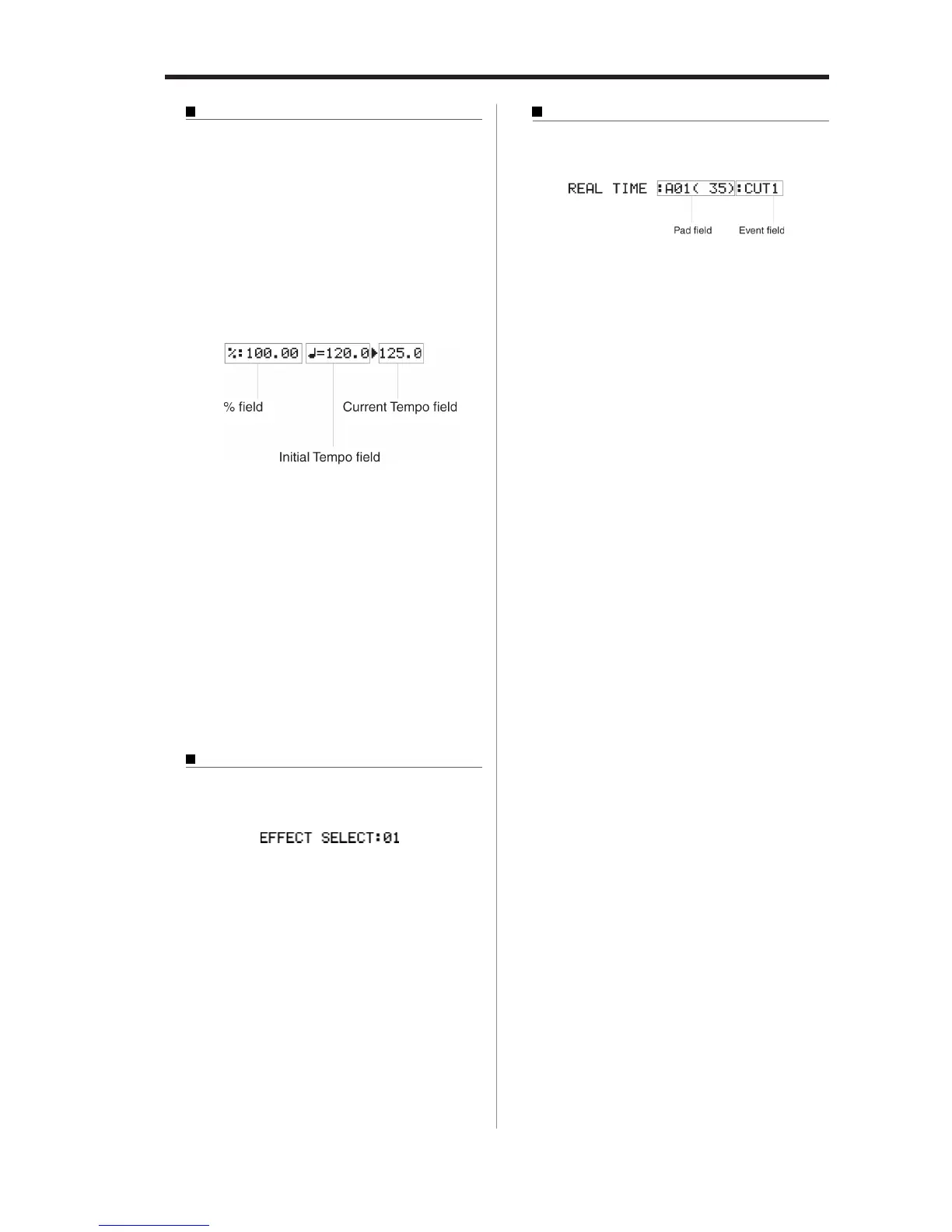MPC2500 Operator’s Manual rev 1.0
33
Tempo change event
Tempo change event is used to change the tempo
within the sequence.
The tempo change event is different from other
events. It does not belong to a specific track.
By selecting TEMPO in the View field, you can dis-
play the tempo change event information sepa-
rately, regardless of the selected track. Even when
you have selected ALL EVENTS in the View field,
the tempo change event will not be displayed in
the event list.
% field
You can set the amount of the tempo change.
Initial tempo field, Current tempo field
The field on the left with a note symbol is the initial
tempo field. The field on the right is the current
tempo field.
The initial tempo field displays the original tempo
set in the tempo field of the sequence, the Current
tempo field displays the new tempo changed by
the setting in the % field.
Effect select event
This event is used to switch the effect selection
within the sequence.
Real Time event
This is the real time event assigned on Q-Link sliders
and knobs.
Pad field
You can set the pad number in this field.
Event field
You can set the event variation in this field.
TUNE : the pitch of the sample
CUTOFF1+2 : the cutoff frequency of both Filter
1 and Filter 2
LEVEL : the volume level of the sample
CUTOFF1 : the cutoff frequency of Filter 1
CUTOFF2 : the cutoff frequency of Filter 2
RESO 1+2 : the resonance value of both Filter 1
and Filter 2
RESO 1 : the resonance value of Filter 1
RESO 2 : the resonance value of Filter 2
PAN : the panning position
Note : Both the LEVEL and PAN events share the Q-Link value.
For more information, see "Chapter 9 : Q-Link slider and knob.
The events described above are specific events to the
MPC2500.
