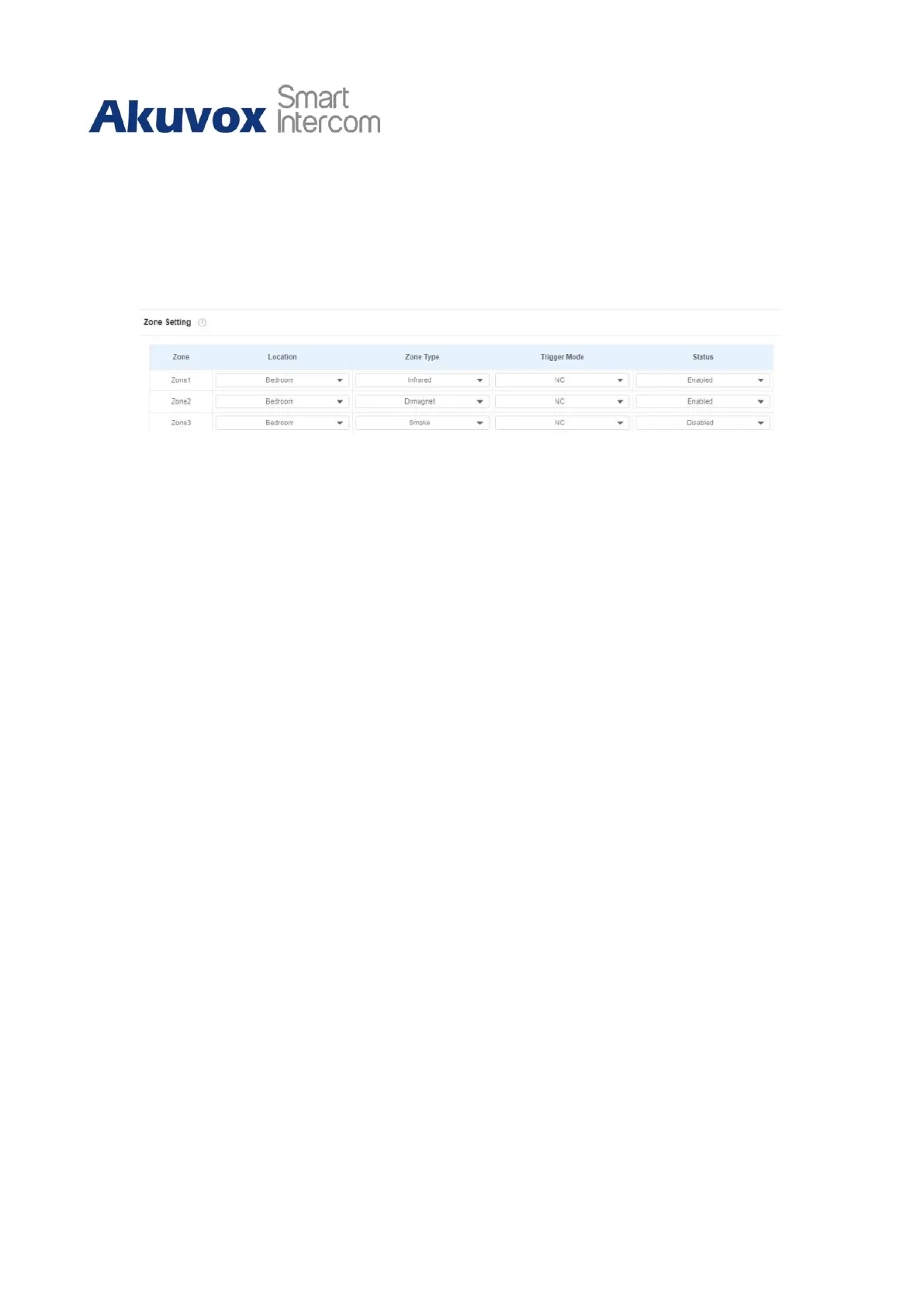C319 Series Indoor Monitor Administrator Guide
14.2.2
Configure Alarm and Arming on the Web Interface
To set up a location-based alarm sensor on the device web Arming> Zone Setting > Zone
Setting interface.
Parameter Set-up:
•
Location: set up the location according to where the alarm sensor is installed. You
can select among ten location types: Bedroom, Gate, Door, Guest room, Hall,
Window, Balcony, Kitchen, Study and Bathroom.
•
Zone Type: set up the alarm sensor types. You can select among five sensor types:
Infrared, Drmagnet, Smoke, Gas, Urgency.
•
Trigger Mode: set sensor trigger mode between NC and NO according to yourneed.
•
Status: set the alarm sensor status among three options: Enable, Disable, and 24H.
Select Enable if you want to enable to the alarm, however, you are required to set the
alarm again after an alarm is disarmed. Select Disable if you want to disable the
alarm, and select 24H if you want the alarm sensor to stay enabled for 24 hours
without needing to set up the alarm manually again after the alarm is disarmed.
14.2.3
Configure Location-based Alarm
Configure the alarm sensor in the same way you do on the web interface.
