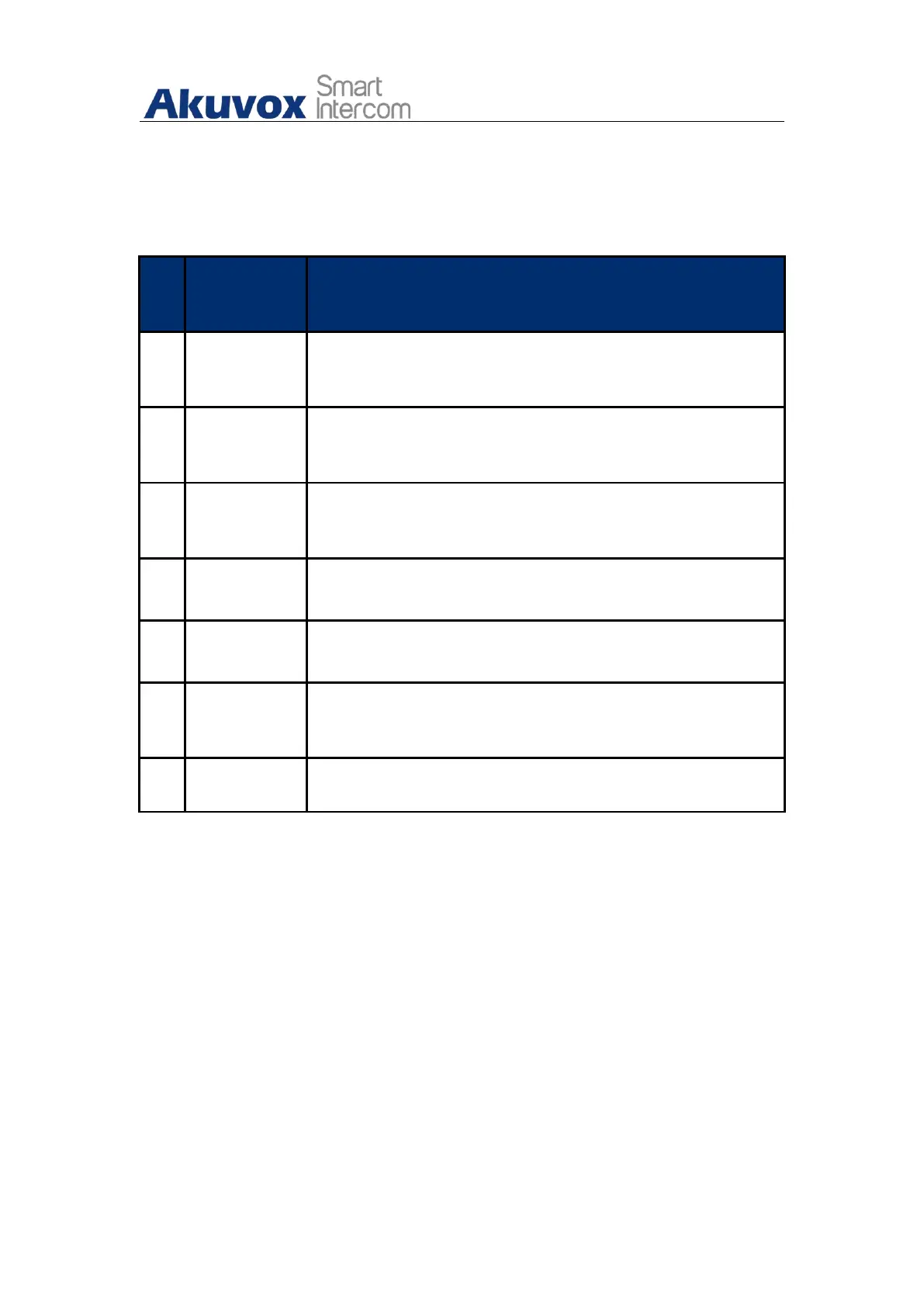X933 Administrator Guide
AKUVOX SMART INTERCOM www.akuvox.com
Pictures, Local Pictures, SDMC+Local Pictures, SDMC Videos, Local
Videos, SDMC+Local Videos, Clock. Details for the screen saver types are
shown below:
Display pictures from SDMC as the screen saver.
Display picture uploaded to the indoor monitor as the
screen saver.
Display pictures from SDMC and the indoor monitor in
rotation as the screen saver.
Display videos from SDMC as the screen saver.
Display videos from the indoor monitor as the screen
saver
Display videos from SDMC and the door phone in
rotation as the screen saver.
Display the clock as the screen saver.
Screen Lock: tick the screen lock if you want to lock the screen after the
screen is turned off ( turn dark). You are required to enter the system
code to unlock the screen or you can unlock the screen by facial
recognition.
Screen Clean: press on Screen clean feature first before you start wiping
the screen clean. And this helps you avoid unwanted changes in the
settings incurred while you are wiping the screen.
Font Size: select the font size among four options “Small”, “Normal”,”
Large”,” Huge” according to your need.
