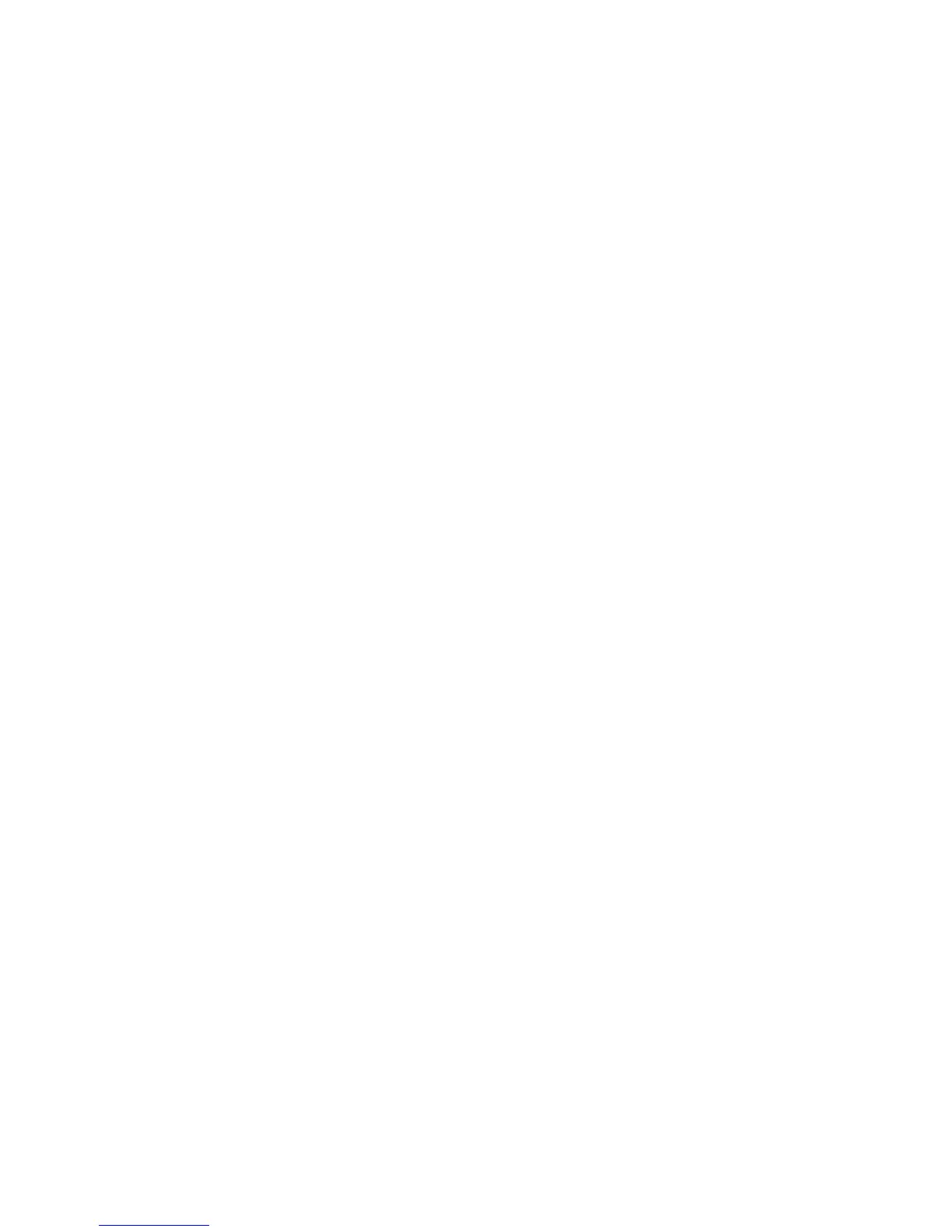23
Mounting the Chassis
Note. Due to weight and airflow requirements, OS9907 switches cannot be
wall mounted.
Standalone (Non-Rack Mounted) Installation
The chassis can be placed unmounted on a stable, flat surface as a standalone unit. Be sure that the
surface can accommodate the full, populated weight of all switches being installed. Approximate chassis
weights are provided in “OS9907 Chassis Specifications” on page 3.
For a standalone unit, use two or more people to move and position the unpopulated chassis upright on
the surface where it is to be installed. Be sure that adequate clearance has been provided for chassis
airflow and that you have placed the chassis within reach of all required AC outlets. For recommended
airflow allowances, refer to “Airflow Considerations” on page 22.
Note. The chassis must be placed “right side up.” Never attempt to operate a
switch while it is lying on its side or back.
Rack Mounting
General Rack Mounting Recommendations
• Install the switch in the rack using the rack manufacturer’s recommended attachment screws (not
provided). Always follow rack manufacturer’s specifications when installing.
• The OmniSwitch 9907 is an 11 RU high unit.
• Pre-marking the holes on the rack where the switch is to be installed can be helpful when installing
multiple switches in a rack.
• Use two additional people to help lift and position the chassis in the rack during installation.
• To keep the rack from becoming top heavy, install switches toward the bottom of the rack first.
Non-Standard Rack-Mounting Hardware
All OmniSwitch 10K switches are shipped with integral front rack mount flanges. These flanges
support standard 19” rack mount installations. For non-standard rack mount requirements, contact
Alcatel-Lucent Enterprise for information on optional hardware availability.
