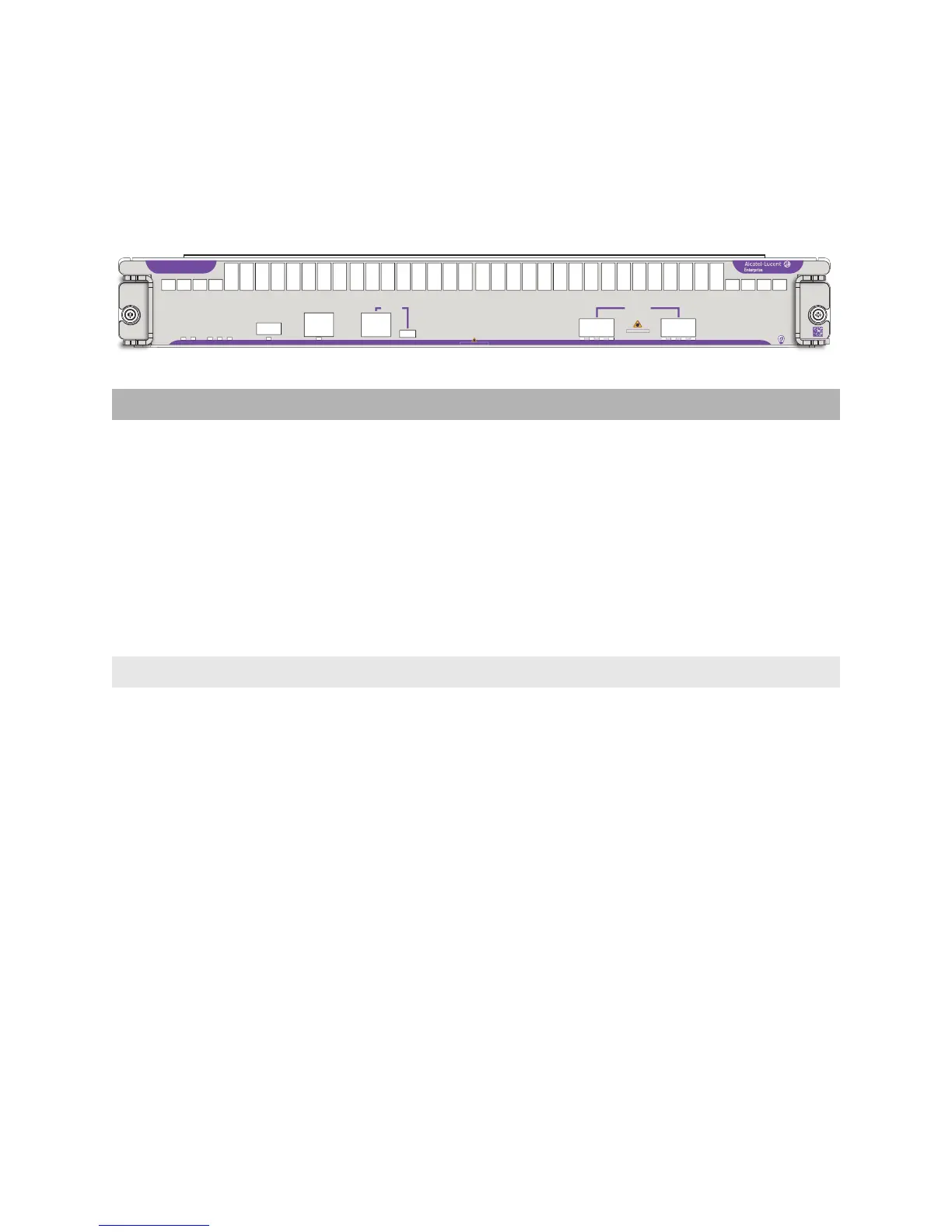8
Chassis Management
OS99-CMM
The CMM manages system functions in the chassis. This includes controlling and monitoring NIs, fabric
modules (CFMs) and power distribution. The CMM also provides two (2) 40G QSFP+ uplink ports.
*Note. A driver is required for Micro-USB port operation. For information
on downloading the driver, refer to the OmniSwitch AOS Switch
Management Guide.
CMM Specifications
Port Types (pictured from left to right) • USB Type A: For storage devices that can download
code or save configuration information, such as flash-
based pen drives or external hard drives
• EMP (RJ45): 10/100/1000 Base-T with auto-
negotiation for out-of-band management (e.g.,
Telnet connection, diagnostics, downloading
software, etc.)
• Console (RJ45): For console or modem
• Console (Micro-USB*): For console or modem
• QSFP+ (Qty 2): 40G QSFP+ uplink ports
Power Consumption 64W
Number of Slots 2 (Slot positions 1 and/or 2. The slot 2 position may be
used for an NI module in lieu of a secondary CMM. Note
that, when an NI is installed in slot 2, CMM redundancy
is not provided.)
090992-10 C
40G
OS99-CMM
PRI
VC
FAB PS
TEMP
USB
CONSOLE
VFL / UPLINK
ABC
D
12
A
B
C
D
CLASS 1 LASER PRODUCT
EMP
CLASS 1 LASER PRODUCT
