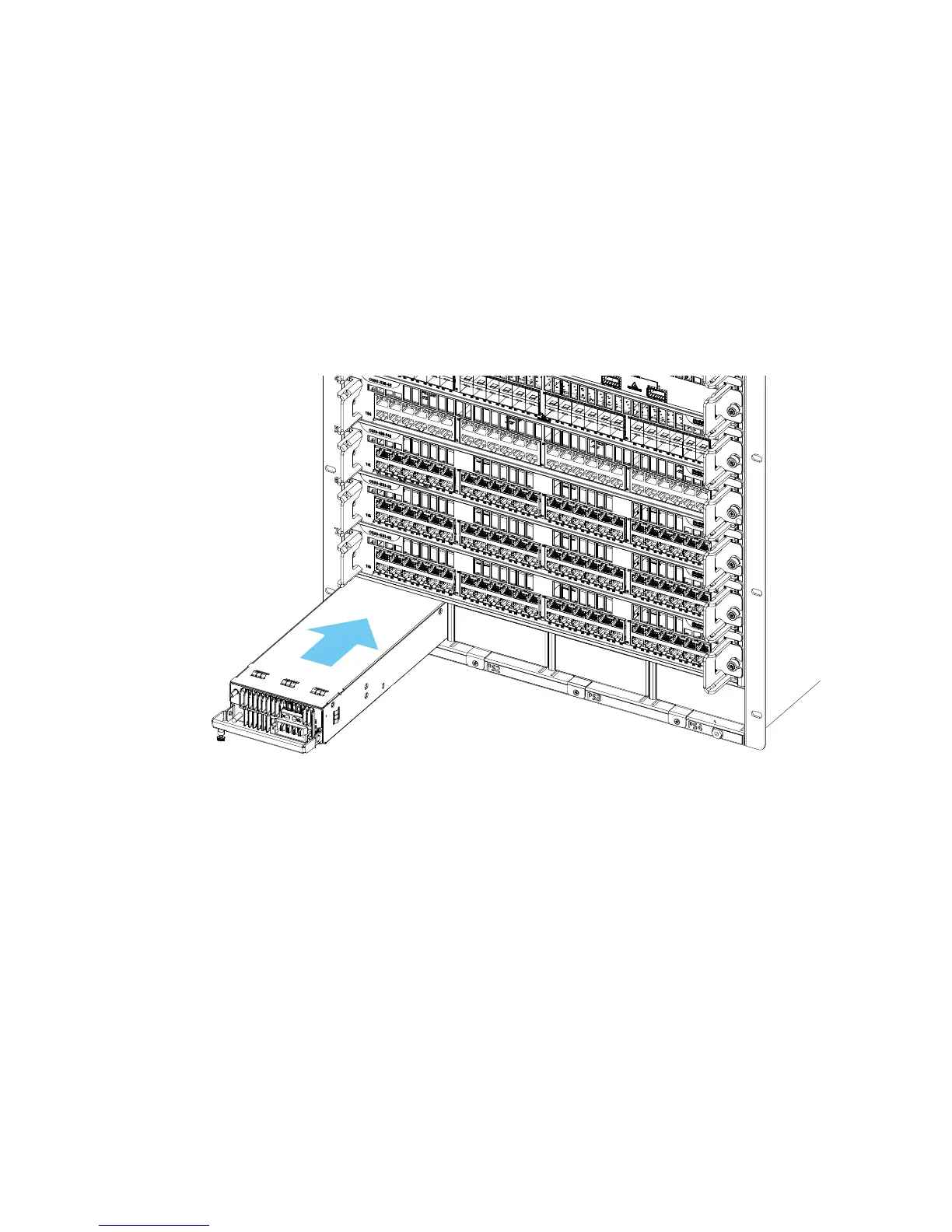30
Installing a Power Supply
Once the chassis components have been installed, install the power supplies.
Note. When connecting or disconnecting a power supply to/from a chassis, the
power supply must first be disconnected from the power source.
1. Remove blank cover panel from the power supply slot (if applicable) and store the cover panel for
future use.
2. With one hand, hold the front of the power supply. Place your other hand under the power supply to
support its weight. Insert the rear of the power supply into the slot. Be sure the handle is in the
down (open) position and slide the unit back until it meets the chassis backplane.
