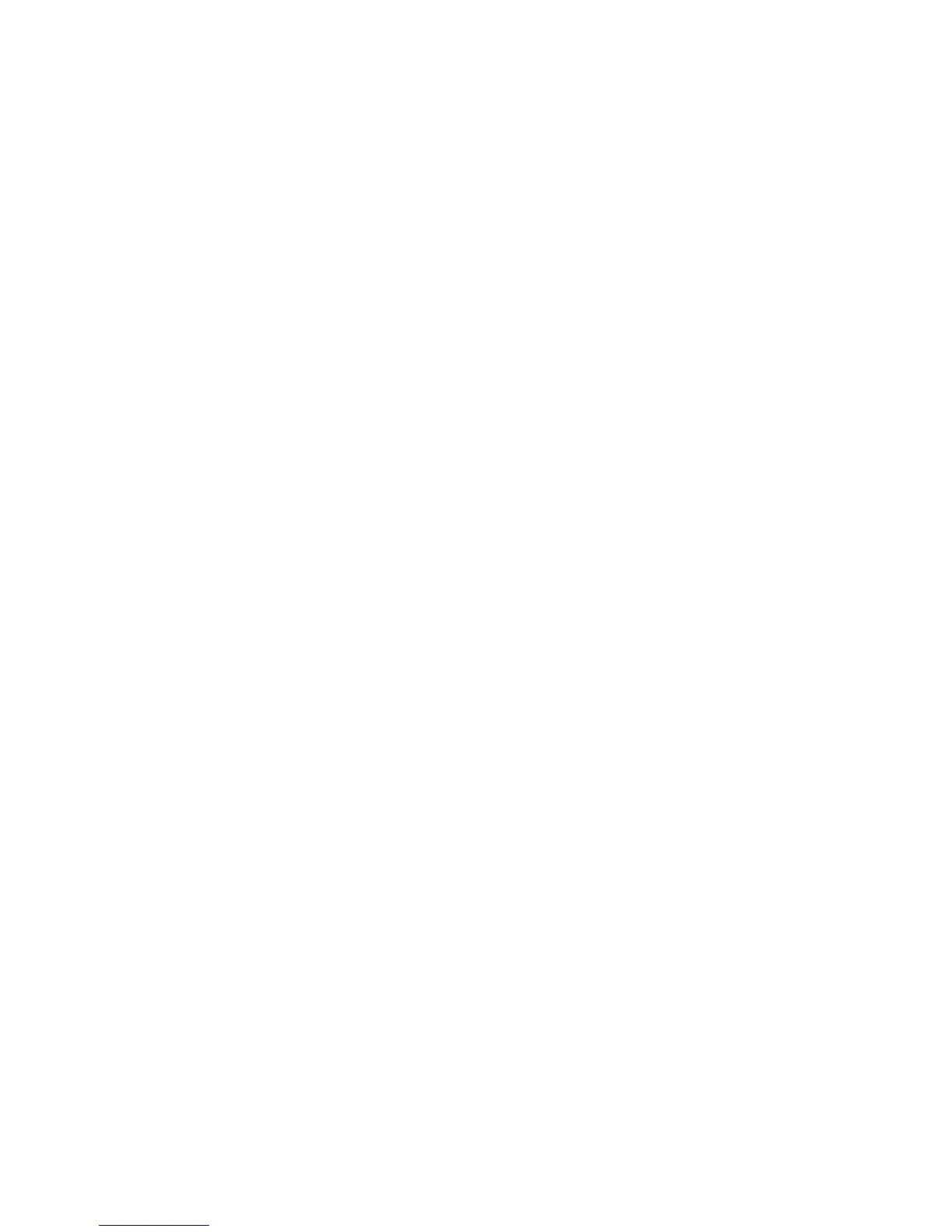35
To change the default IP and mask, use the ip interface command. For example:
-> ip interface emp address 168.22.2.120 mask 255.255.255.0
Verify the settings using the show ip interface command. See the OmniSwitch AOS Switch Management
Guide for additional information regarding EMP port addressing.
Note. The switch cannot be accessed through this port (i.e. TELNET, FTP, HTTP,
SSH or SNMP) until these remote session types have been unlocked. See
“Unlocking Session Types,” below, for more information.
Unlocking Session Types
When accessing the switch for the first time, users must use a direct console port connection. All other
session types (Telnet, FTP, WebView, and SNMP) are locked out until they are manually unlocked by
the user.
The CLI command used to unlock session types is aaa authentication.
Note. Unlocking session types grants access to non-local sessions (e.g., Telnet).
As a result, anyone with the correct user login and password will have remote
access to the switch.
For more information on switch security, refer to the OmniSwitch AOS Switch Management Guide.
Unlocking All Session Types
To unlock all session types, enter the following command syntax at the CLI prompt:
-> aaa authentication default local
Unlocking Specific Session Types
You can also unlock specific session types (console, telnet, ftp, http, snmp, ssh). For example, to unlock
Telnet sessions, enter the following command:
-> aaa authentication telnet local
Refer to the OmniSwitch CLI Reference Guide for complete aaa authentication command
syntax options.
