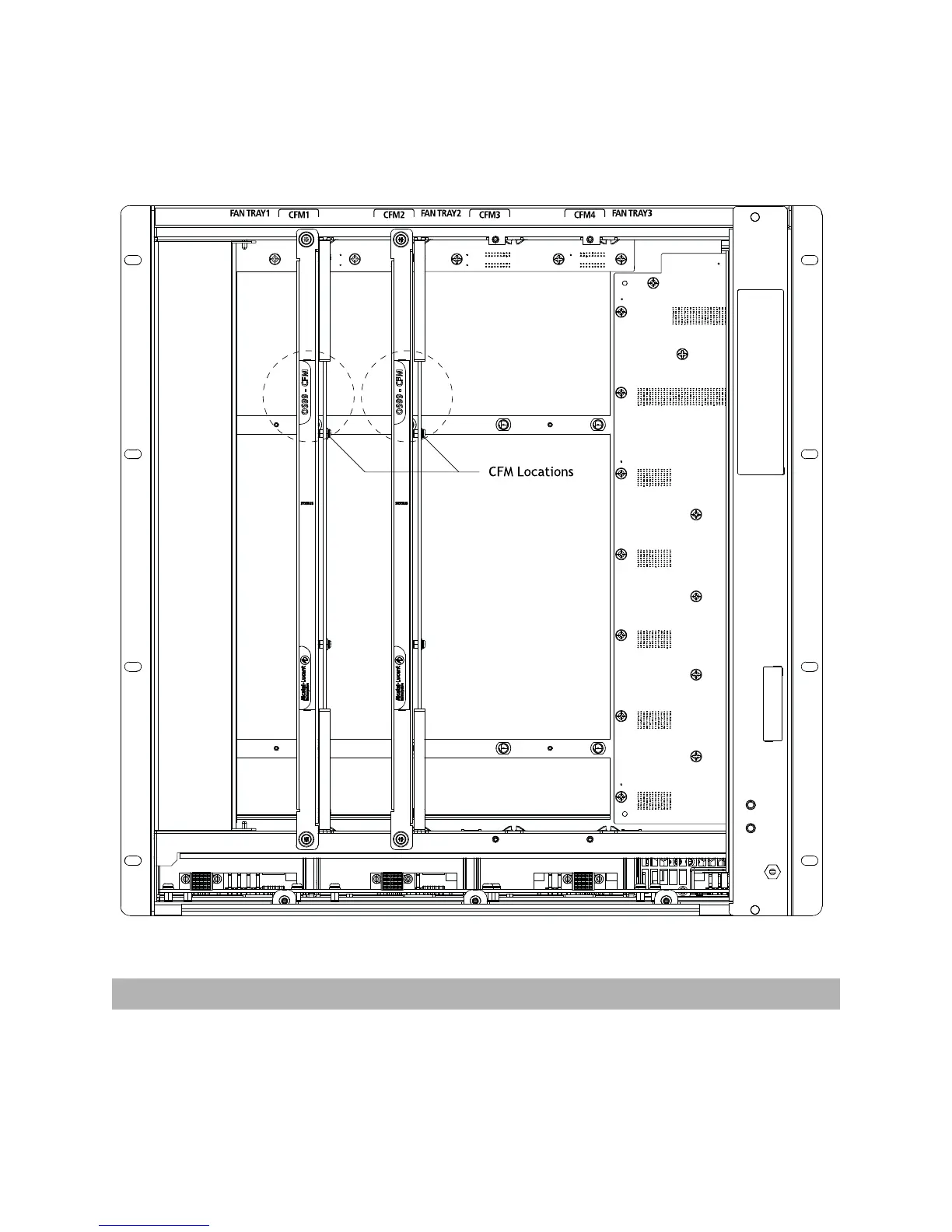7
Chassis Rear Panel (Fan Trays Removed)
CFMs are located behind the chassis fan trays. To access a CFM, remove the fan tray in front of the
module. See “Removing Fan Trays” on page 50 for more information.
CFM slot numbers are printed along the top-rear of the chassis.
OS9907 CFM Location
Slots CFM1 through CFM4 For CFM module use only. Slots CFM1 and CFM2 are
currently supported; slots CFM 3 and CFM 4 are inactive
and reserved for future use
