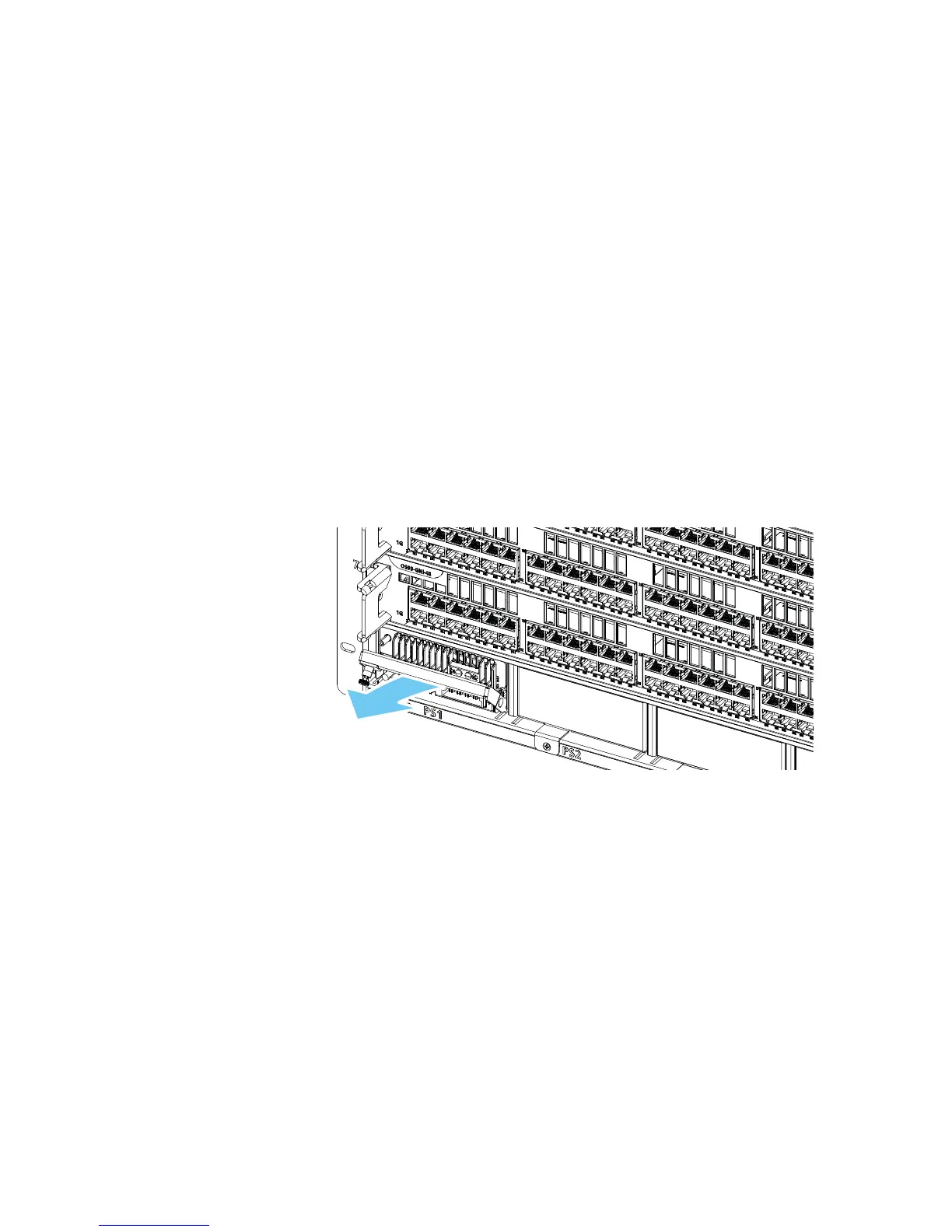48
4 Removing Chassis Components
Removing Chassis Components
Removing a Power Supply
1. Unplug the power cord from the power source, as well as from the socket on the power supply’s
front panel, then loosen the thumb screw at the front of the power supply.
Note. Whenever disconnecting a power supply from a chassis, the power supply
must first be disconnected from the power source.
2. Pull the power supply’s handle down into the horizontal (open) position.
3. With one hand, grasp the handle at the front of the power supply and partially slide the power
supply out of the slot. Place your other hand under the power supply casing to support its weight
and remove the power supply from the chassis.
