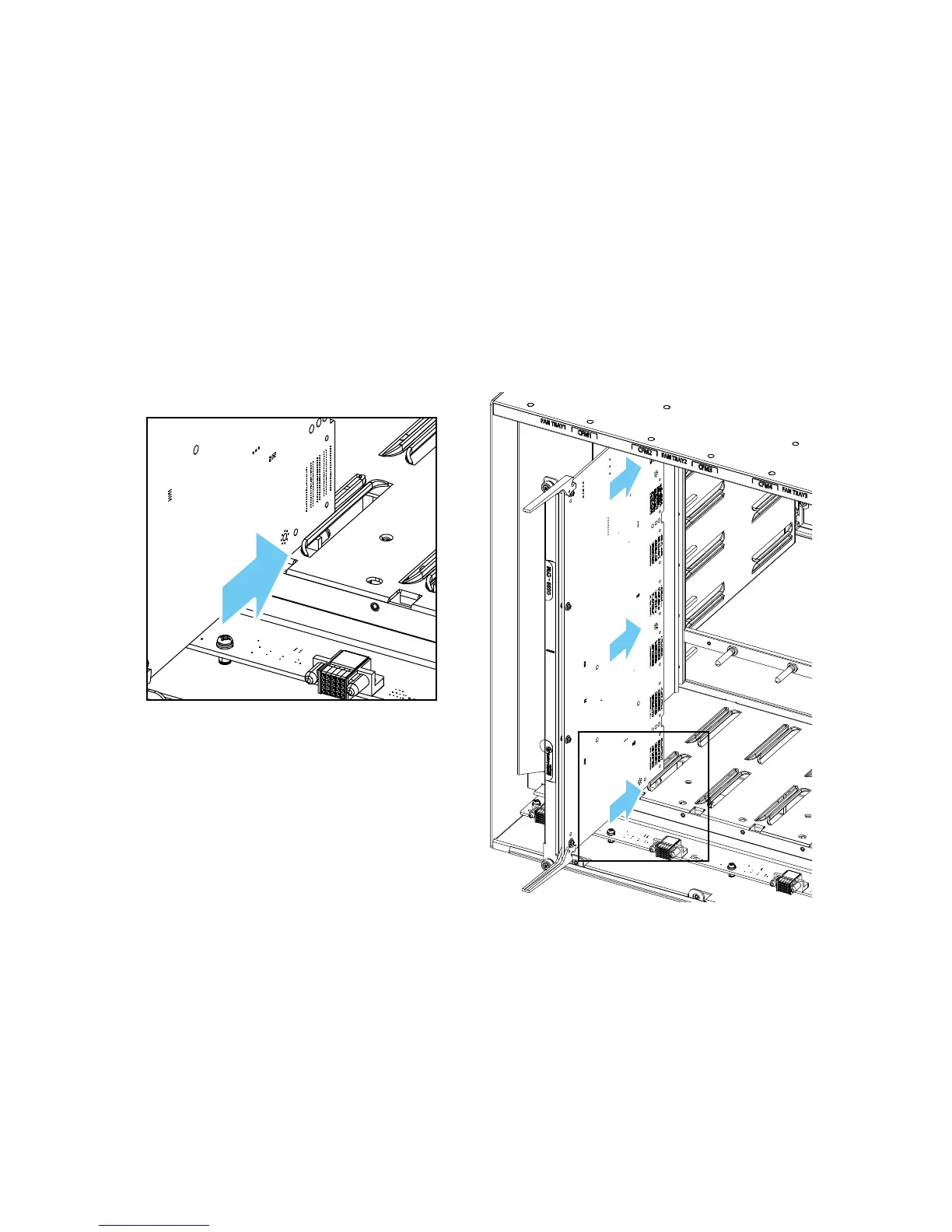24
Installing Chassis Components
Installing Fabric Modules
To access OS9907-CFM slots, be sure the fan trays covering the slots have been removed. (For
information on removing fan trays, refer to “Removing Fan Trays” on page 50.)
1. To install a OS9907-CFM, orient the module so the top (component side) of the circuit board
faces left.
Insert the edges of the circuit board into the card guides at top and bottom (see inset) and partially
slide the module back toward the chassis mid-plane.
2. When the module reaches the mid-plane connectors, hold the top and bottom lock levers in the
open position and slide the module back until it stops.