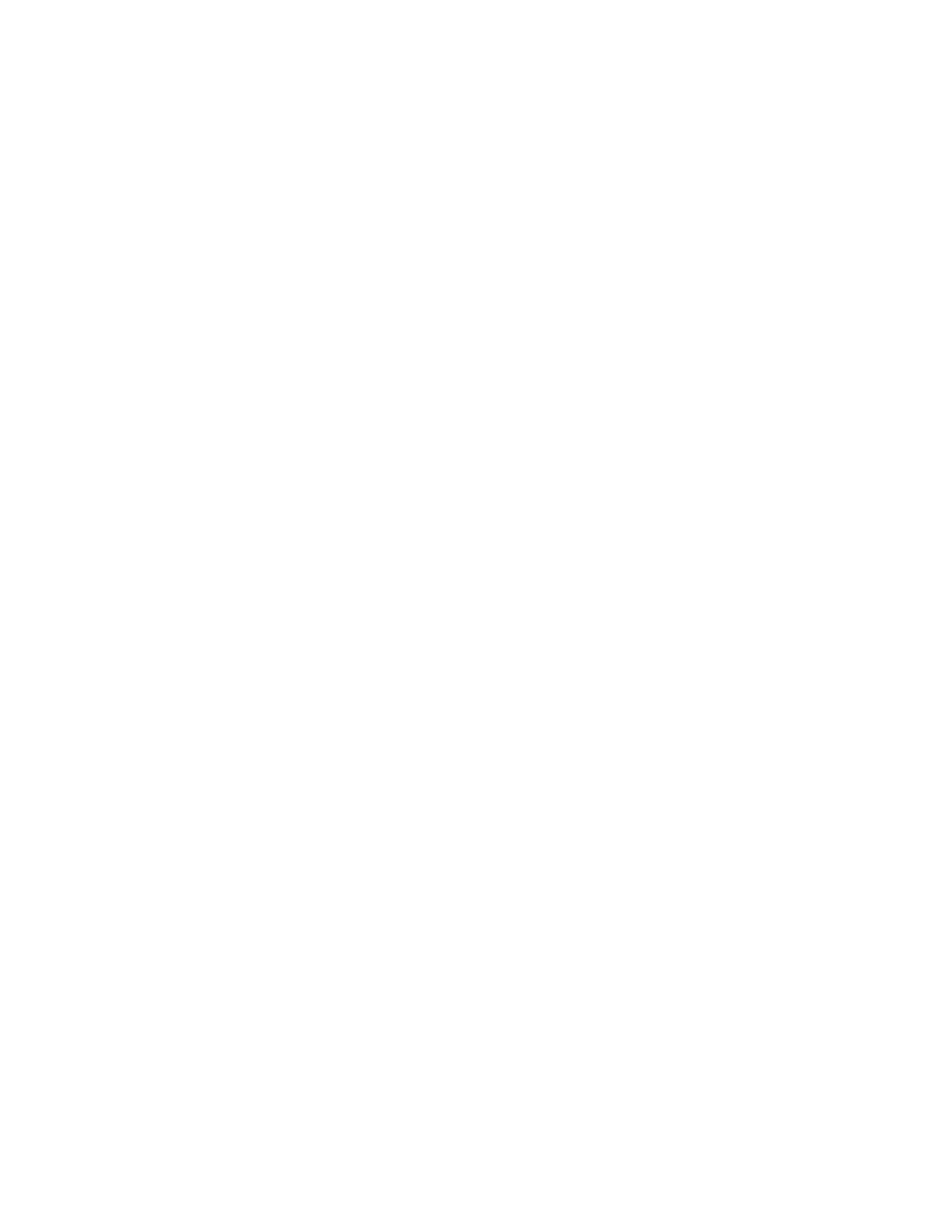Log Command Reference
264 7705 SAR OS System Management Guide
Parameters application-id — the application whose events are affected by this event control filter
Values A valid application name. To display a list of valid application
names, use the applications command. Valid applications are:
aps, atm, bgp, chassis, debug, dhcp, dot1ag, efm_oam, eth-cfm,
filter, ip, isis, ldp, logger, mpls, ntp, oam, ospf, port, ppp, ptp, qos,
rip, route_policy, rsvp, security, snmp, stp, svcmgr, system, user,
vrtr
Default none; this parameter must be explicitly specified
event-name | event-number — to generate, suppress, or revert to default for a single event, enter
the specific number or event short name. If no event number or name is specified, the
command applies to all events in the application. To display a list of all event short names use
the show>log>event-control command.
Values a valid event name or event number
Default n/a
generate — specifies that logger event is created when this event occurs. The generate keyword
can be used with two optional parameters, severity-level and throttle.
Default generate
severity-level — An ASCII string representing the severity level to associate with the specified
generated events
Values one of: cleared, indeterminate, critical, major, minor, warning
Default the system-assigned severity level
throttle — specifies whether events of this type will be throttled
Default By default, event throttling is off for each specific event type. It
must be explicitly enabled for each event type where throttling is
desired. This makes backwards compatibility easier to manage.
suppress — indicates that the specified events will not be logged. If the suppress keyword is not
specified, then the events are generated by default.
Default generate