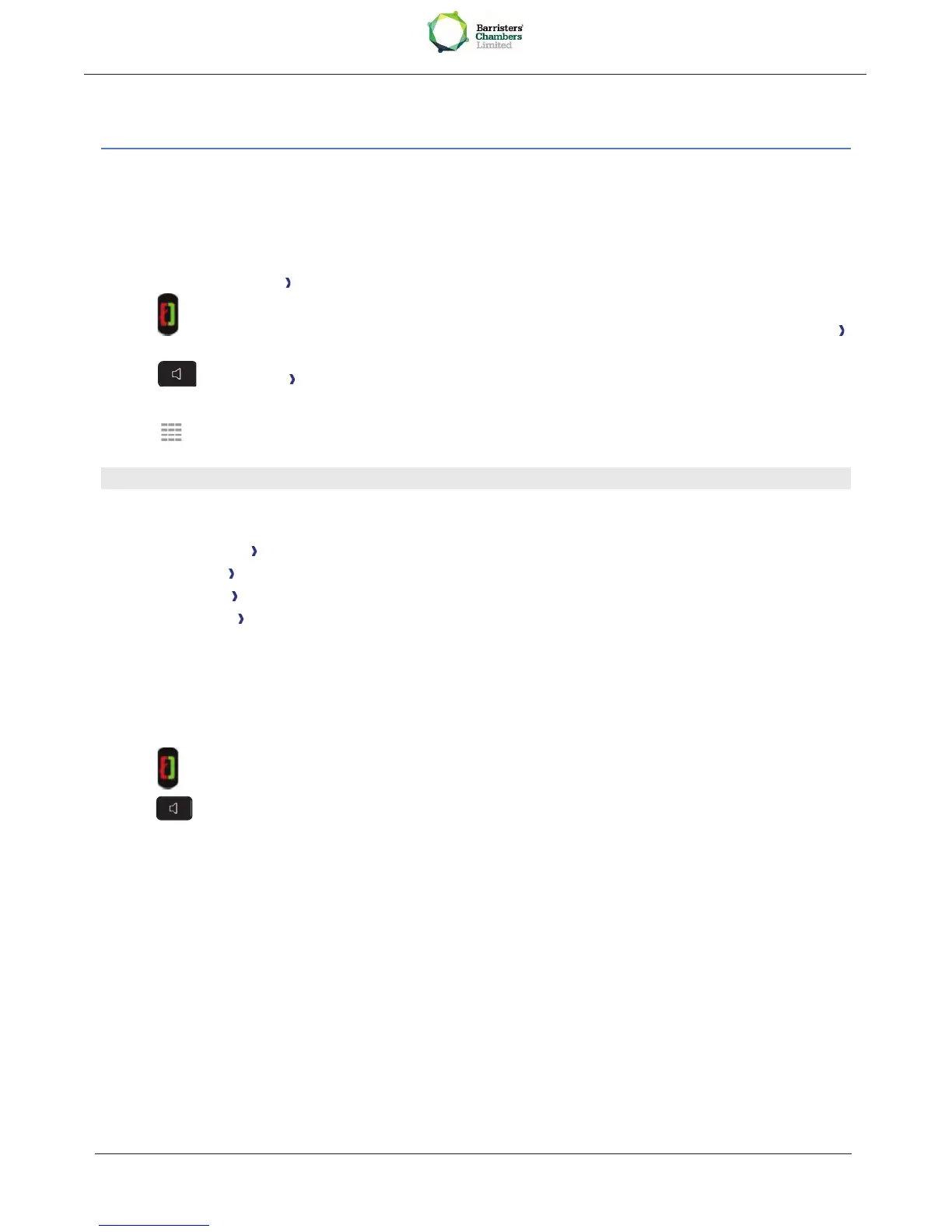2 Using your telephone
2.1 Making a call
Use one of the following:
· Dial directly the number for your call
· Lift the receiver Enter the destination number
· Press the on-hook/off-hook key of the Bluetooth® device (Bluetooth® Wireless handset )
Dial the destination number
· Hands free Dial the destination number
· Programmed line key
· Search by name (you can also access the search by name feature via the QWERTY Keyboard)
To make an external call, dial the outside line access code before dialing your contact number
If the internal or outside number does not reply:
·
LS announce Broadcast a message on the loudspeaker of the free terminal
·
Call back Request callback to a busy terminal
·
Text mail Send a written message
·
Voice mail Store number to call again
2.2 Receiving a call
Use one of the following:
· Lift the receiver
· Press the on-hook/off-hook key of the Bluetooth® device (Bluetooth® Wireless handset)
· Hands free
·
Press the take call button on the bottom right hand side of the screen.
