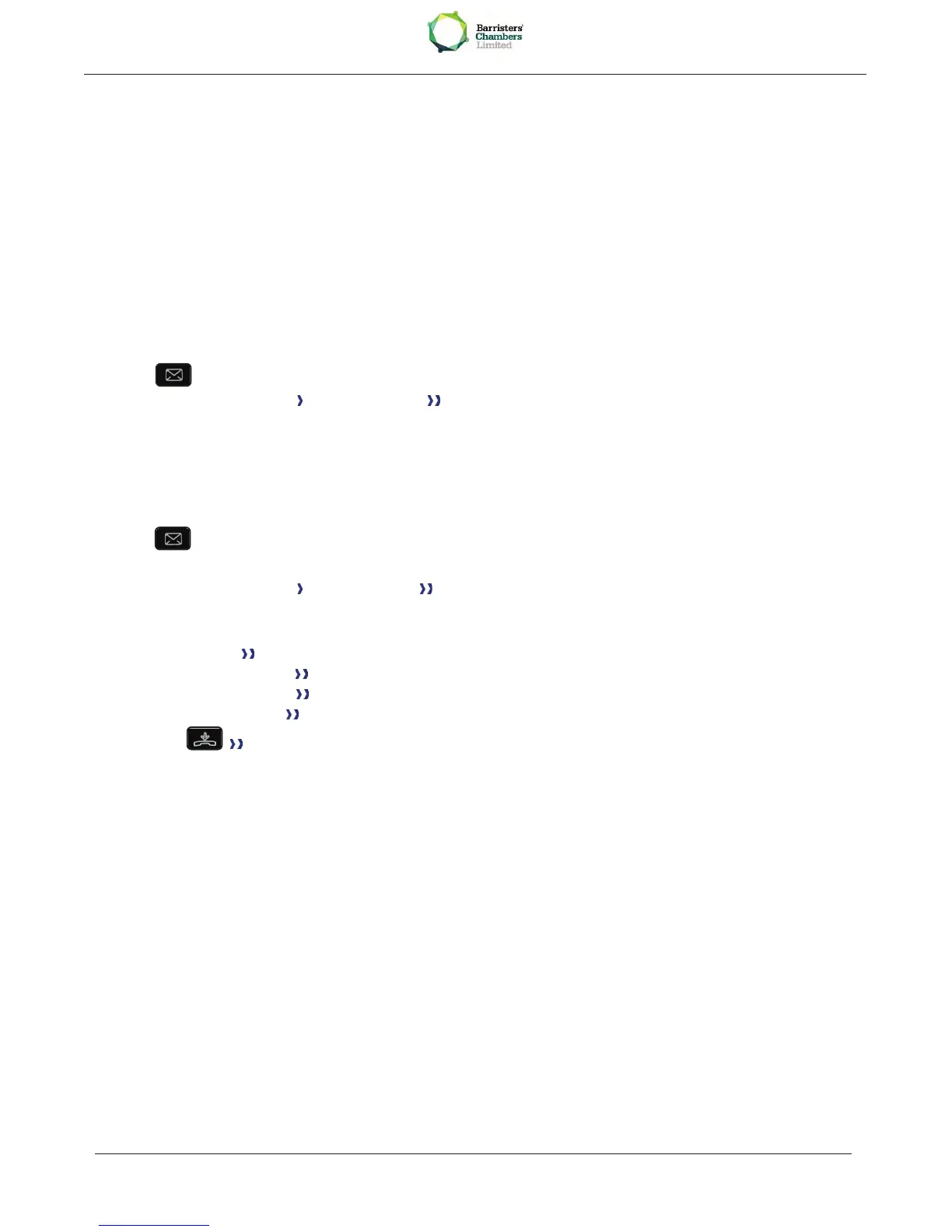b) Sending a message to complete
·
To complete
· Select a predefined message to complete
· Complete your message
·
Apply
c) Sending a new message
·
Msg to create
· Write your message
·
Apply
To deactivate the forward to text feature :
·
·
Text Mail Deact fwd text The text message is displayed
·
Deactivate
5.12 Consulting written messages
The light indicates that messages have been received.
Number of messages received
·
Text Mail Read message Display name of sender, with date, time and ranking of
message
· Use one of the following:
o Recall Call back sender of message
o Save message Record message
o Next message Next message
o Text answer Answer with a text message
o Terminate consultation